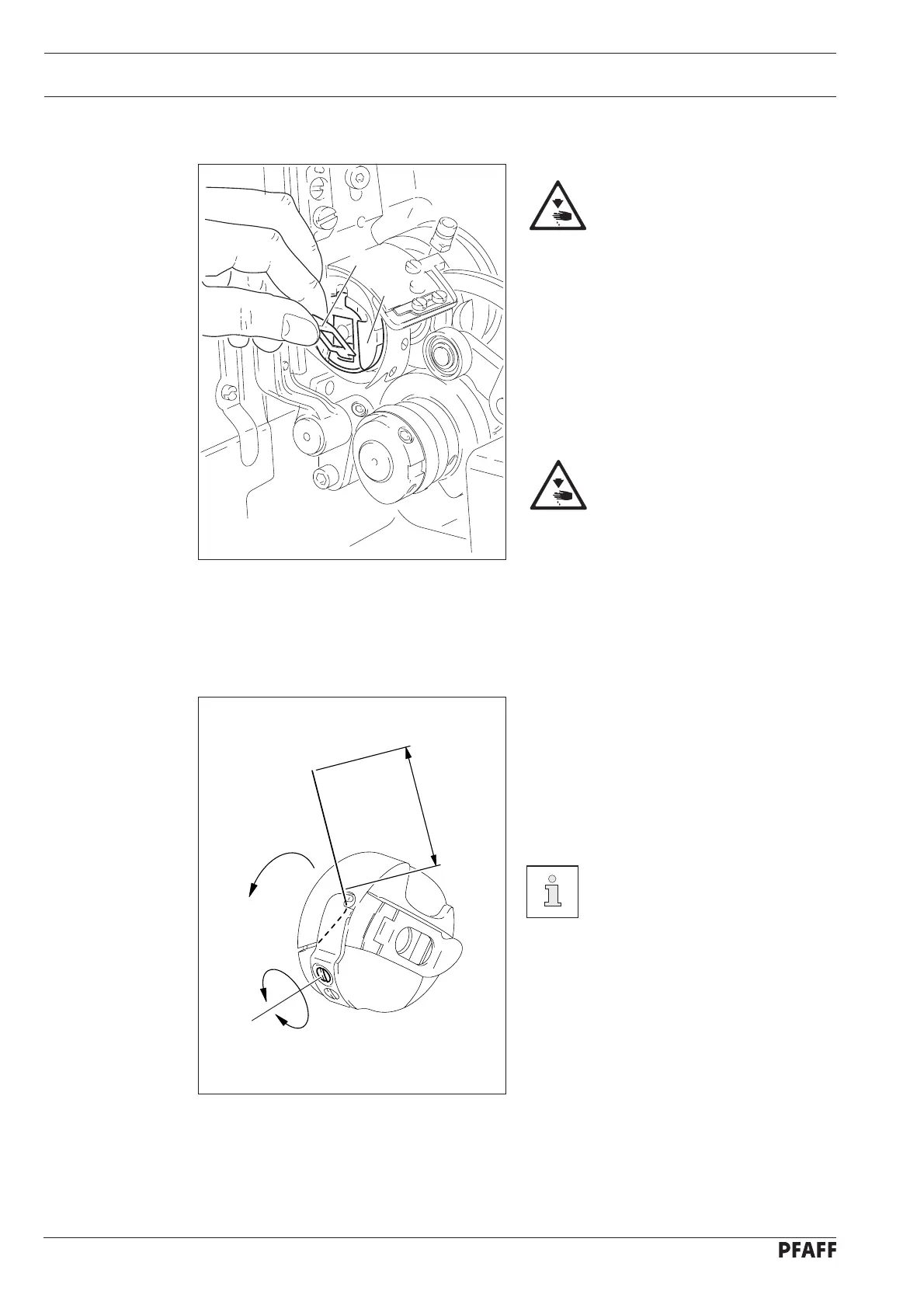Preparation
9 - 3
9.03 Removing / Inserting the bobbin case
Switch off the machine!
Danger of injury due to
unintentional starting of the
machine!
Removing the bobbin case:
● Tilt back the machine.
● Raise latch 1 and remove bobbin case 2.
Inserting the bobbin case:
● Press bobbin case 2 until you feel it snap
into the bobbin case base.
Return the machine to its
upright position using both
hands!
Danger of injury by crushing
between the machine and the
table top!
9.04 Inserting the bobbin case / Adjusting the bobbin thread tension
● Insert the bobbin into the bobbin case.
● Pass the thread through the slot under
the spring according to Fig. 9-04.
● Pass the thread through the notch.
● Adjust the thread tension by turning
screw 1.
When the thread is pulled, the
bobbin must rotate in the
direction of the arrow.
Fig. 9 - 04
5 cm
1
+
-
Fig. 9 - 03
2
1