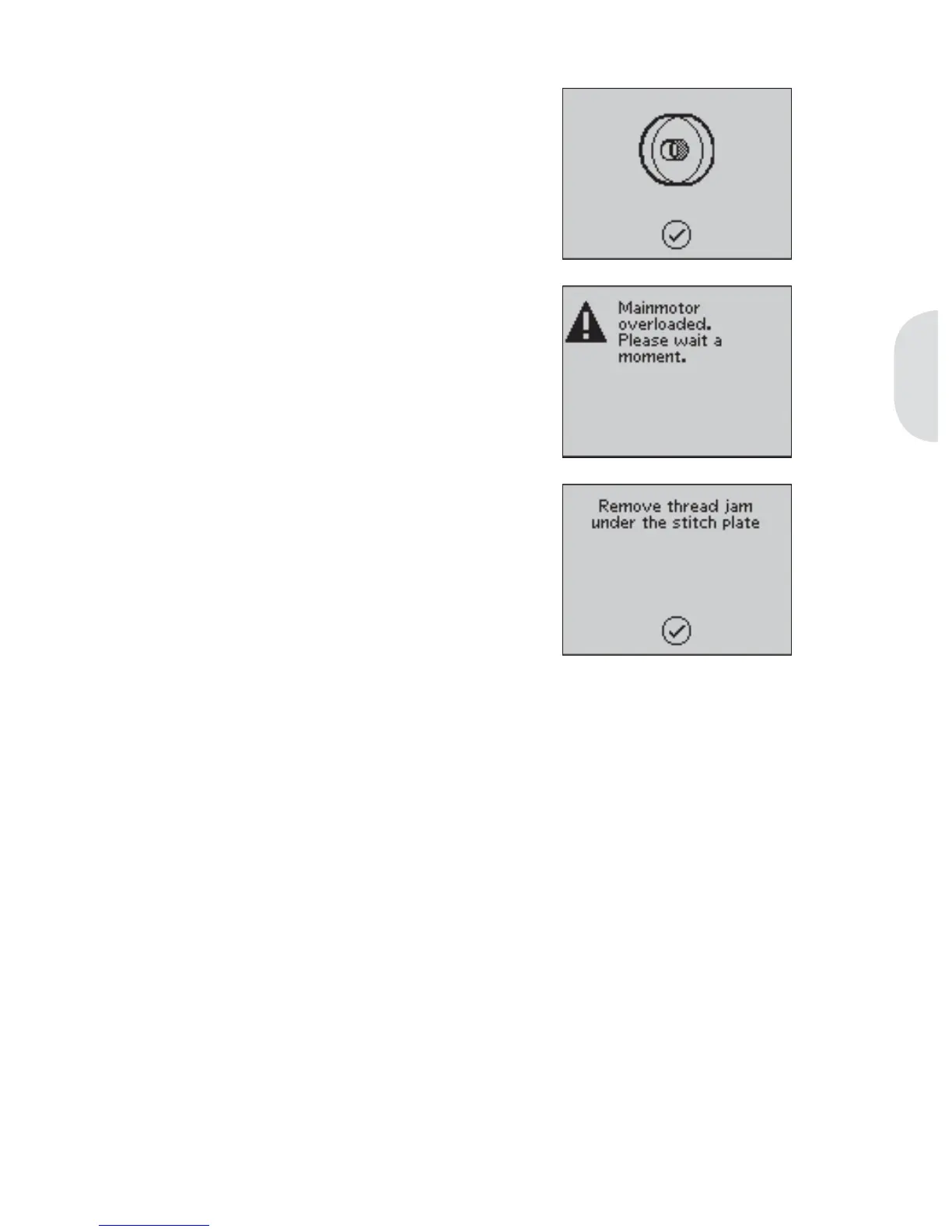Sewing
Common sewing pop-ups
Bobbin empty
When the bobbin is almost empty, the machine
stops automatically and a pop-up appears on the
screen. Replace the empty bobbin with a full one
and press OK on the wheel to conÀ rm.
Mainmotor overload
If you are sewing on very heavy fabric or if the
machine is blocked when sewing, the mainmotor
can get overloaded and the machine will stop
sewing. The pop-up message will close when the
mainmotor and power supply are secure.
Remove thread jam
Clean the area under the stitch plate from thread
and lint. Press OK on the wheel to close the pop-
up.
3:11