Operating the machine
21
Control panel
All the sewing programs and the relevant foot recommendations are depicted on the
control panel of your sewing machine. The various programs are selected using the
stitch pattern adjustment button (9) on the left.
With the adjustment button (30) on the right (hobby 1022, 1032) or in the middle (hobby
1042) you can adjust the stitch length, the buttonhole density and the stretch stitches.
With the adjustment button (32) on the right (model 1042) you can inÀ nitely vary the
stitch width from 0 to 5 mm.
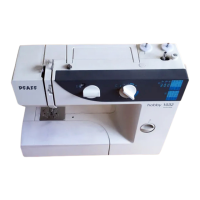
