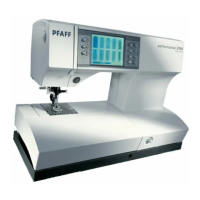30
Setting up
8.05 Setting the bobbin thread monitor with remaining thread recognition by
sensor
(sub-class -926/06)
8.05 .01 Machines with P74 ED-L
● Switch on the machine.
● Call up the parameter input function by pressing the Scroll key.
● Press the TE key to switch the function keys to the input function (LED in the
TE key is on).
● Select parameter "660" by pressing the appropriate +/- keys, and set the value at 1 (on
machines with one sensor ) or 3 (on machines with two sensors).
● Select parameter "760" by pressing the appropriate +/- keys
● Set the number of remaining stitches, which can still be sewn after recognition through
the bobbin thread monitoring function, by pressing the relevant plus-minus key. The
selected value is multiplied by 10, in this way showing the number of stitches.
● Conclude the input function by pressing the Scroll key.
● T
he set values are applied.
8.05 .02 Machines with PF 321
● The description can be found in the separate instruction manual for the drive
(see parameter 835 and 836).

