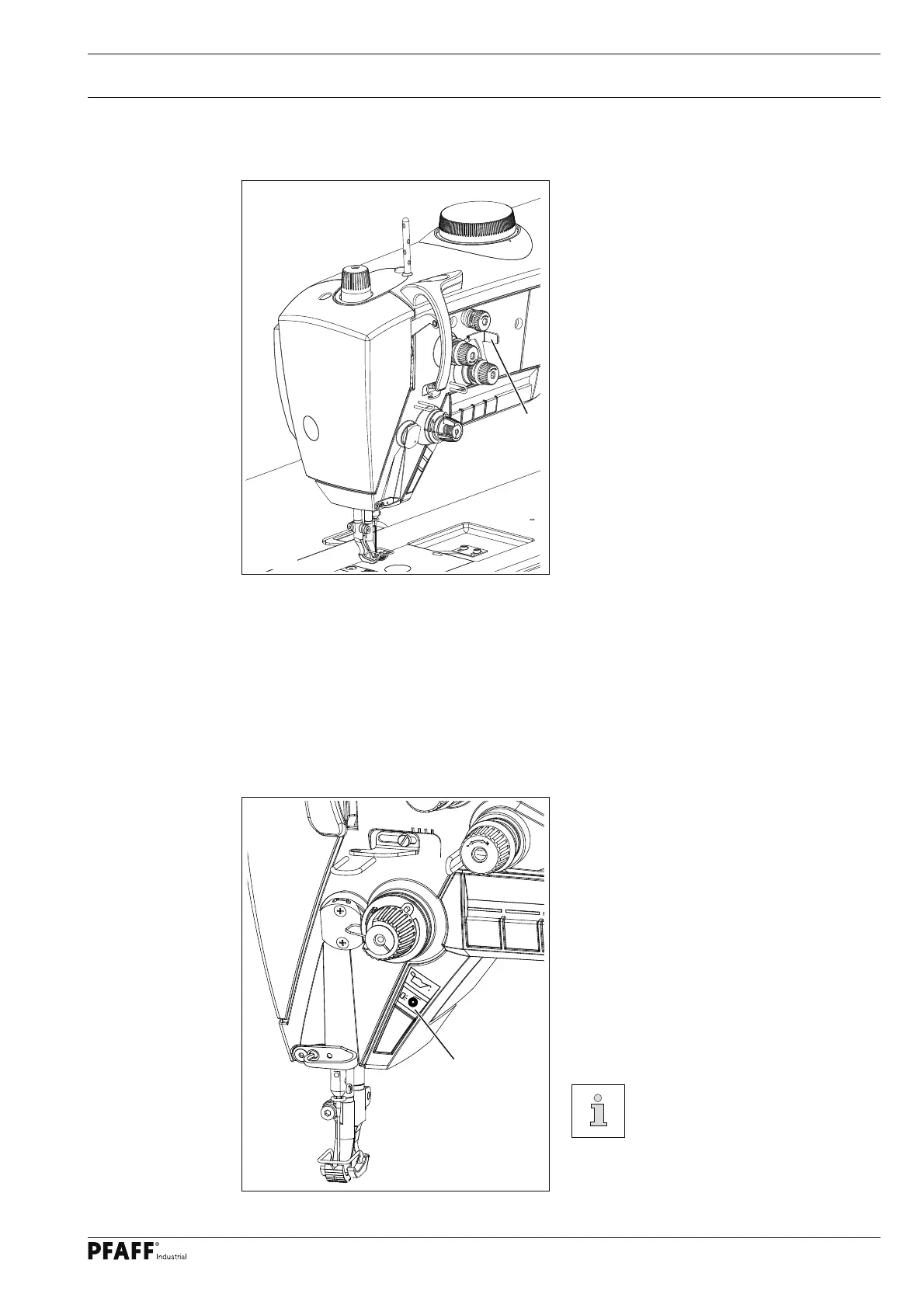25
Controls
7.13 Switchable needle thread tension
(only on the PFAFF 2545 / 2546 BASIC )
● The needle thread tension can be increa-
sed by turning lever 1 to the right.
7.14 Bobbin thread monitor with remaining thread recognition by sensor
(sub-class -926/06)
Bobbin thread control by reverse stitch counting (with P74 ED-L + PF 321)
● When the remaining thread amount is re-
ached, the symbol lamp A fl ashes and
the machine stops.
● After the pedal has been released and
the forwards sewing function operated
again, the seam can be completed.
● After the thread trimming operation and
replacing the bobbin, press button F1 (for
P74) or key 8 (for AB and PF 321) must be
pressed. Symbol light 1 turns off.
● When sewing begins the monitoring or
counting function begins again.
For settings see chapters 8.04
and 8.05.
Fig. 7 - 11
1
Fig. 7 - 14
1
