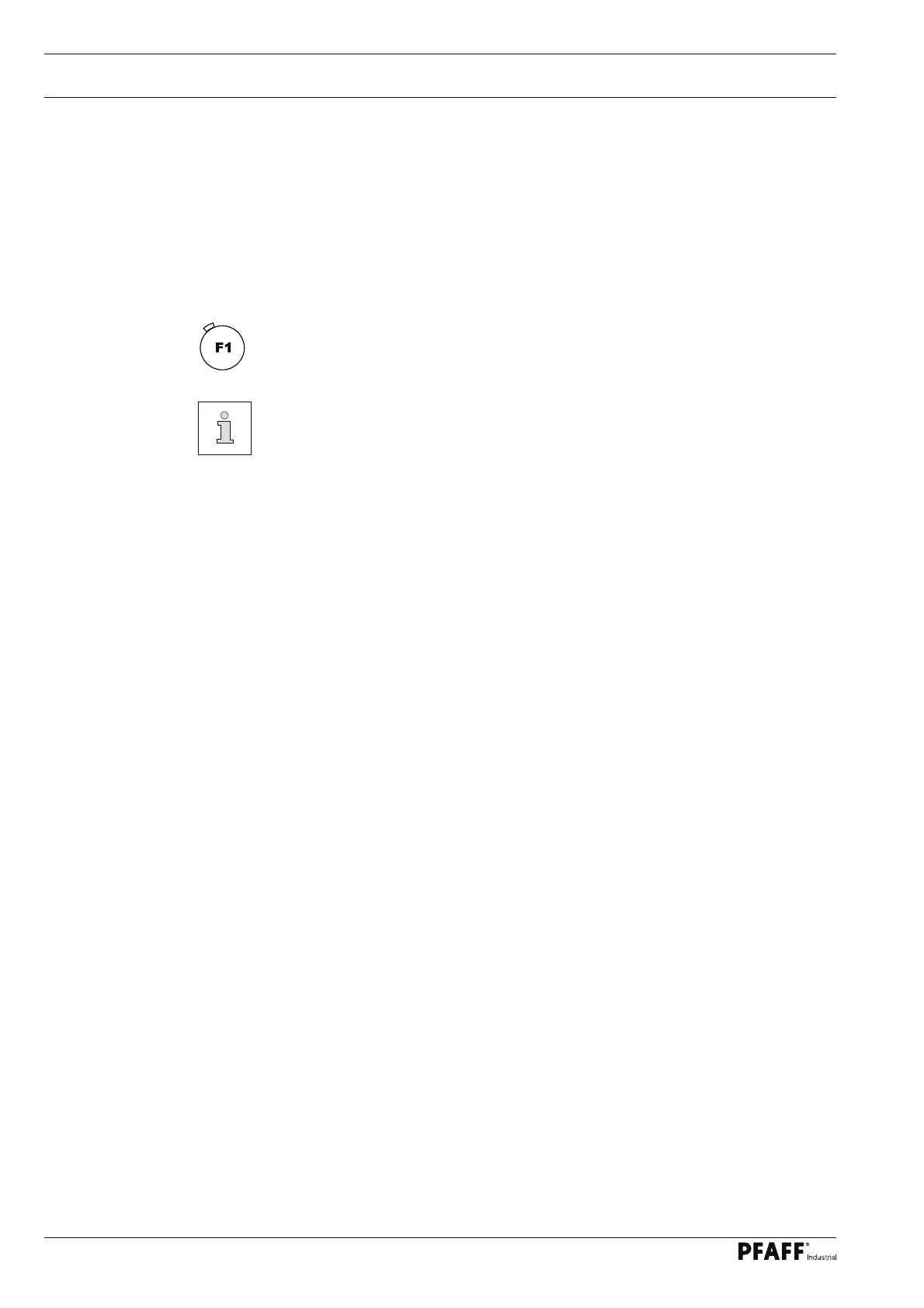26
Controls
7.16 Control panel
The description can be found in the separate instruction manual for the drive.
7.15 Bobbin thread control by stitch-counting (with PicoDrive)
● When the pre-set number for stitches have been sewn, the machine stops and the signal
"Bobbin" appears on the display.
● After the pedal has been released and the forwards sewing function has been operated
twice, the seam can be completed.
● The display goes off and the LED in the F1 key fl ashes as a reminder.
After the thread trimming operation and the bobbin change, the F1 key on the
control panel must be pressed. When sewing begins, the new pre-set counting
process begins.
Pre-setting the number of stitches, see Chapter 8.04 Setting the bobbin thread
control.
