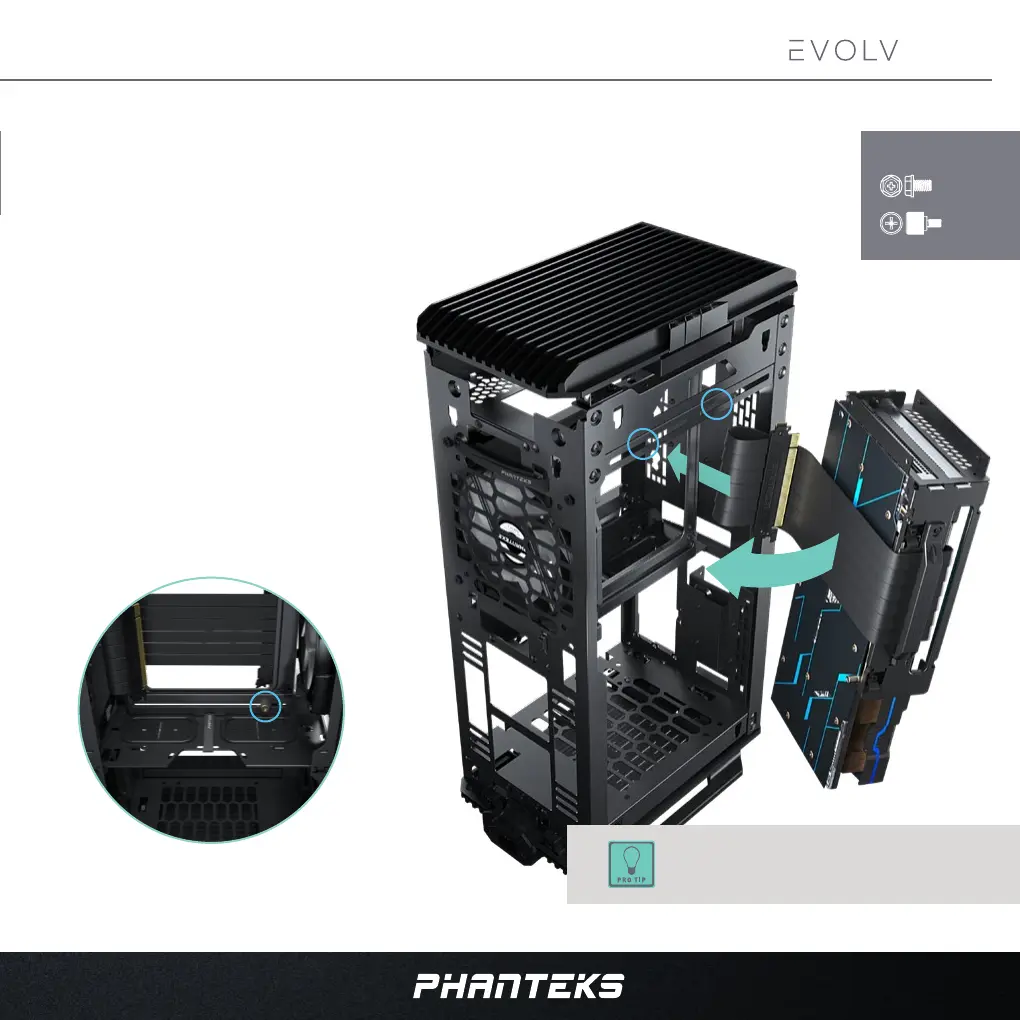17
SHIFT 2
SHIFT 2 air
INSTALLING THE GPU
Place the GPU Bracket with GPU in the chassis.
The silver thumbscrew needs to be installed
on the other side of the chassis
Don’t fully tighten the screws yet so you can adjust the
exact GPU position.
ROUTE THE RISER CABLE TO THE MOTHERBOARD SIDE
1.
POSITION THE GPU BRACKET TO ITS POSITION
2.
MOUNT THE GPU BRACKET WITH 2X SCREWS
3.
SECURE THE GPU BRACKET WITH
THE SILVER THUMB SCREW
4.
2x
REQUIRES:
1x
1
3
3
2
4
