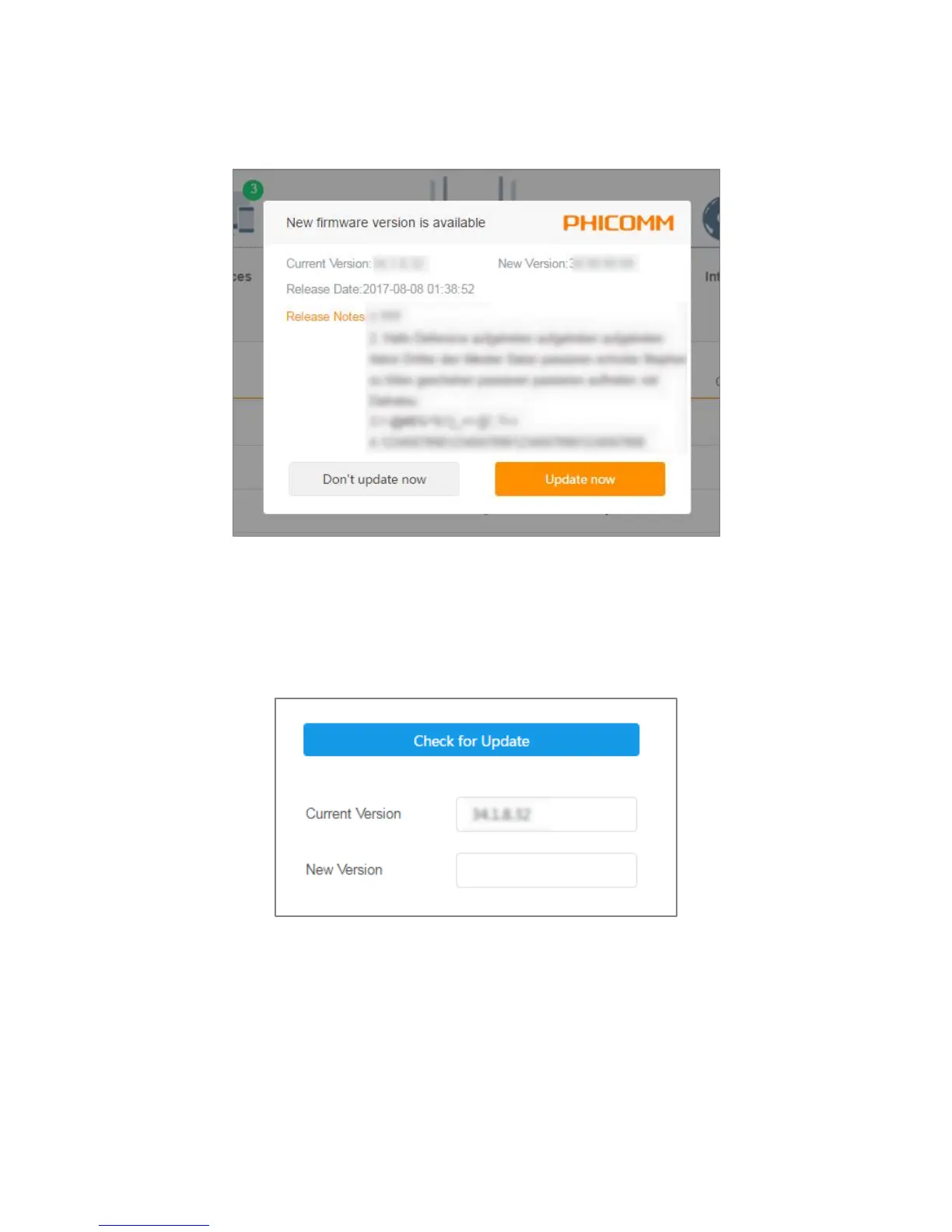Phicomm K3C - AC1900 Smart Wi-Fi Router
36
Click Update now to update the firmware now, or you can click Don’t update now to
postpone the update.
To check whether a new update is available, and update your router online, go to Main
menu > Advanced > Online Update on Web Management:
Click Check for Update to detect new updates online. If a new update is found, click
Update to update your router with the newest firmware.