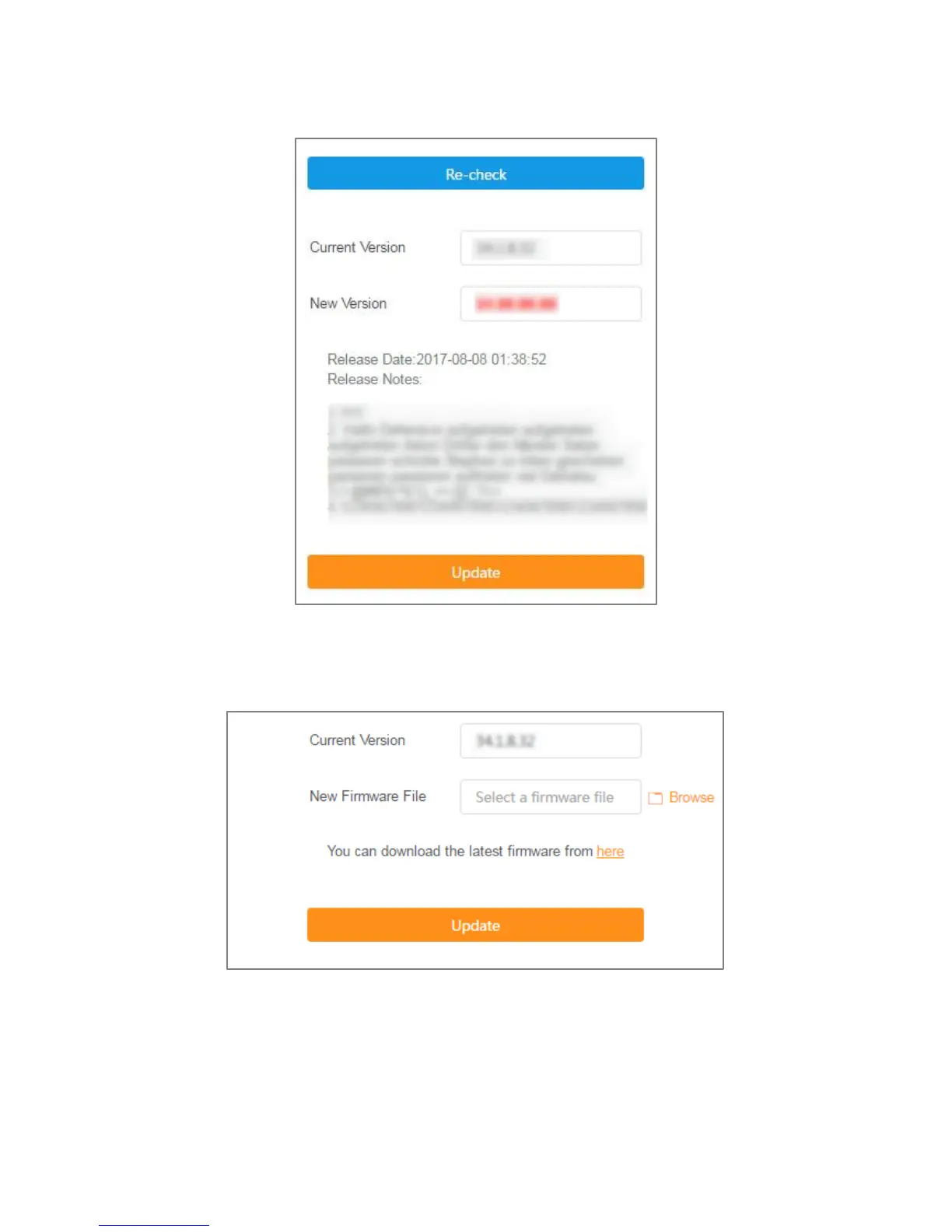Phicomm K3C - AC1900 Smart Wi-Fi Router
37
Alternatively, you can go to Main menu > Advanced > Update to download the
firmware to your local drive, and update the router any time appropriate to your needs:
Click Browse to locate the new firmware file in your local drive, and click Update to start
updating your router.
You can also click the link as instructed to download the latest firmware.