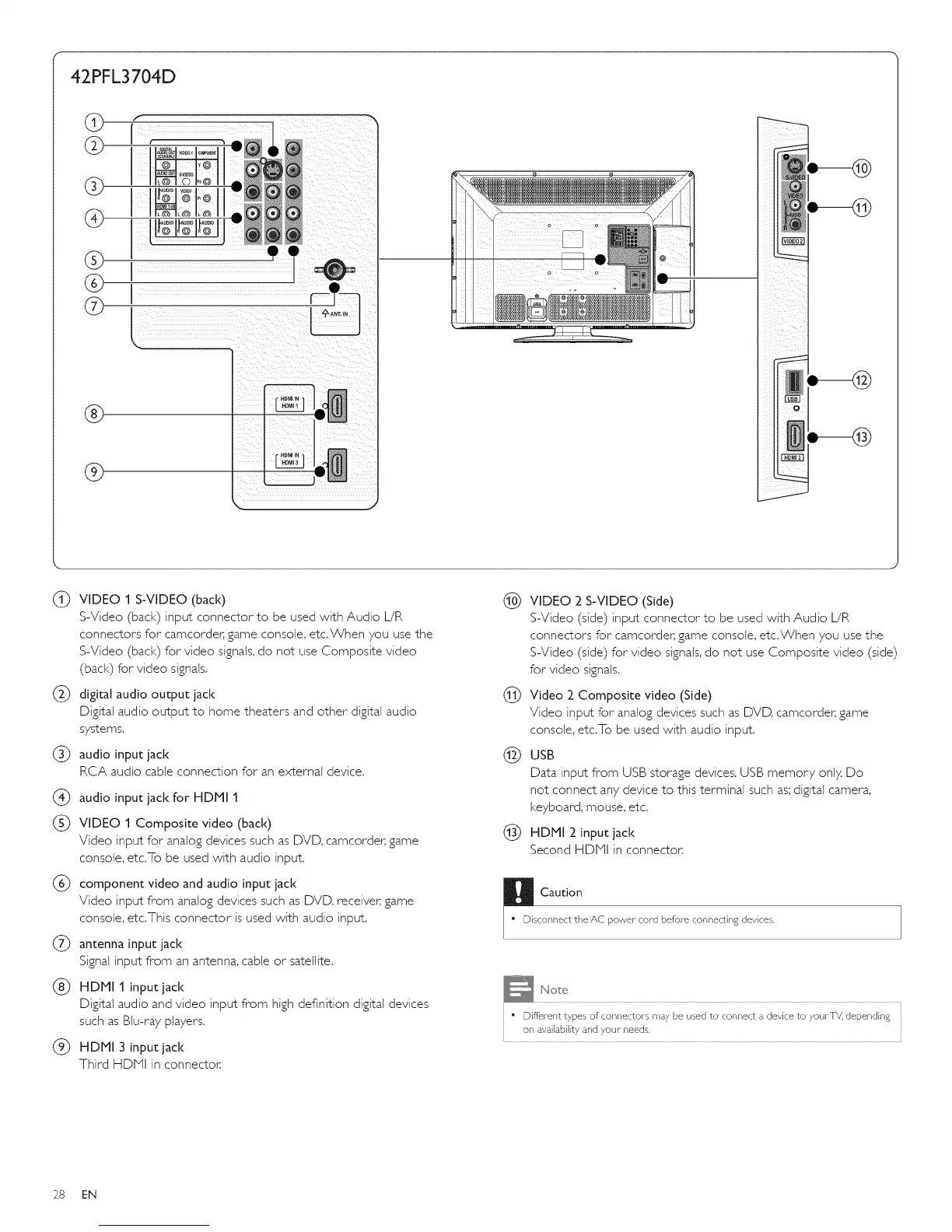f
42PFL3704D
G
@
®
@
G
®
®
(_) VIDEO 1 S-VIDEO (back)
S-Video (back) input connector to be used with Audio L/R
connectors for camcorder, game console, etc.When you use the
S-Video (back) for video signals, do not use Composite video
(back) for video signals.
(_ digital audio output jack
Digital audio output to home theaters and other digital audio
systems.
(_ audio input jack
RCA audio cable connection for an external device.
(_ audio input jack for HDMI 1
(_ VIDEO 1 Composite video (back)
Video input for analog devices such as DVD, camcorder, game
console, etc.To be used with audio input.
(_ component video and audio input jack
Video input from anaEogdevices such as DVD, receiver, game
console, etc.This connector is used with audio input.
(_ antenna input jack
Signal input from an antenna, cable or satellite.
(_ HDMI 1 input jack
Digital audio and video input from high definition digital devices
such as Blu-ray players.
(_ HDMI 3 input jack
Third HDHI in connector.
@
@
@
VIDEO 2 S-VIDEO (Side)
S-Video (side) input connector to be used with Audio L/R
connectors for camcorder, game console, etc.When you use the
S-Video (side) for video signals, do not use Composite video (side)
for video signals.
Video 2 Composite video (Side)
Video input for analog devices such as DVD, camcorder, game
console, etc.To be used with audio input.
USB
Data input from USB storage devices. USB memory only. Do
not connect any device to this terminal such as; digital camera,
keyboard, mouse, etc.
(_ HDMI 2 input jack
Second HDiVil in connector.
H Caution
o Disconnect the AC power cord before connecting devices.
Different types of connectors may be used to connect a device to 7ourT_, depending
on availalsility and your- needs.
28 EN