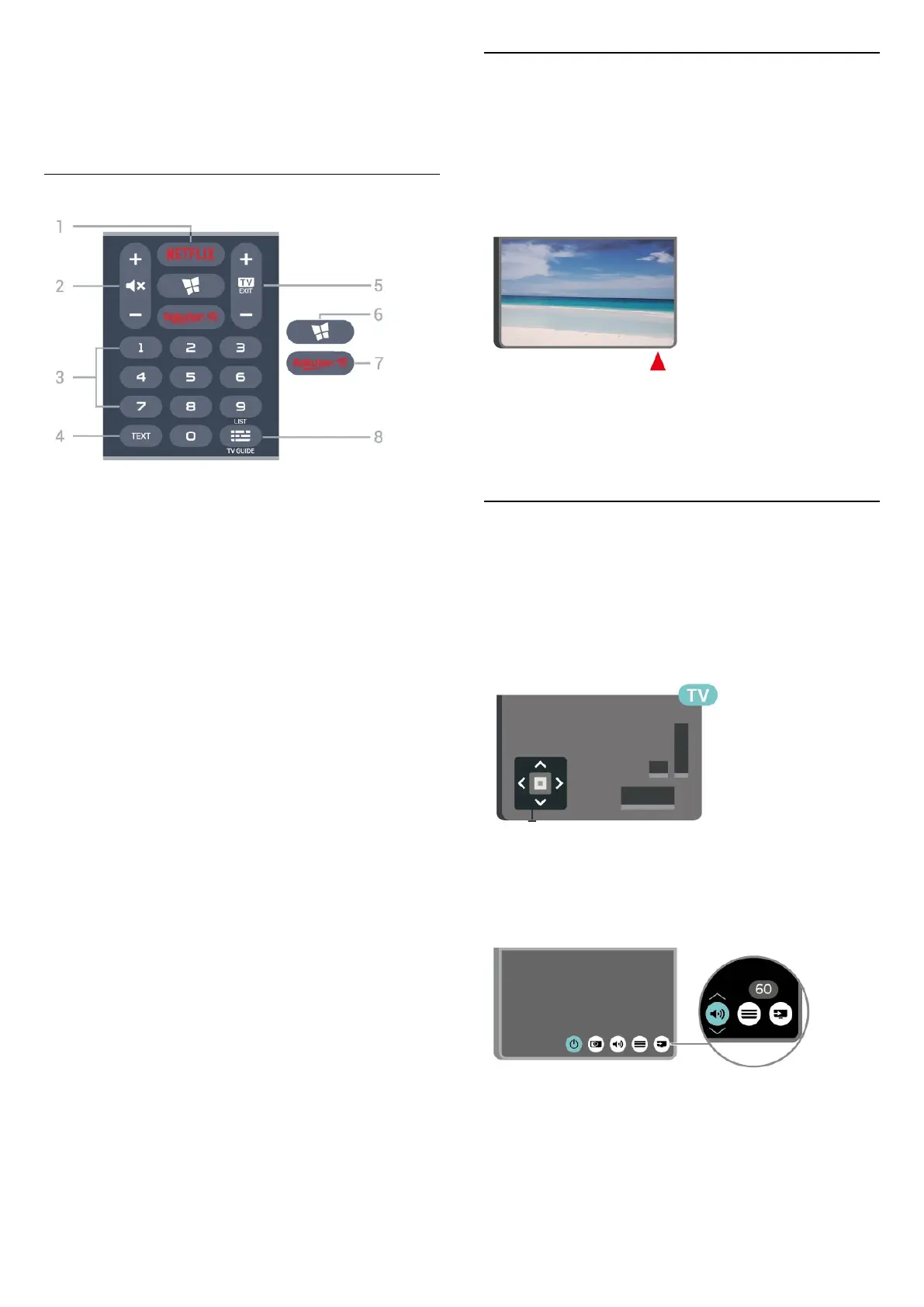6 - Home
To open the Home menu.
7 - OPTIONS
To open or close the Options menu.
Bottom
1 -
To open the Netflix App directly. With the TV switched
on or from standby.
• If you have a Netflix menbership subscription, you
can enjoy Netflix on this TV. Your TV must be
connected to the Internet.
• To open Netflix, press to open the Netflix
App. You can open Netflix immediately from a TV in
standby.
www.netflix.com
2 - Mute / Volume
Press in middle to mute the sound or to restore it.
Prese + or - to adjust the volume level.
3 - Number keys
To select a channel directly.
4 - TEXT
To open or close Text/Teletext.
5 - - EXIT
Press in middle to switch back to watch TV. To stop
an interactive TV application. Prese + or - to switch to
the next or previous channel in the channel list. To
open the next or previous page in Text/Teletext.
6 - SMART TV
To open the Smart TV start page.
7 - Rakuten TV
To open the Rakuten TV App directly.
8 - TV Guide / Channel list
To open or close the TV Guide. Long press to open
the channel list.
3.2
IR sensor
The TV can receive commands from a remote control
that uses IR (infrared) to send commands. If you use
such a remote control, always make sure you point
the remote control at the infrared sensor on the front
of the TV.
Warning
Do not put any objects in front of IR sensor of the TV,
it may block the IR signal.
3.3
Joystick - Local Control
Keys on TV
If you lost the remote control or its batteries are
empty, you can still do some basic TV operations.
To open the basic menu…
1 - With the TV switched on, press the joystick key on
the bottom of the TV to bring up the basic menu.
2 - Press left or right to
select Volume, Channel or Sources.
Select Demo, to start a demo movie.
3 - Press up or down to adjust the volume or tune to
the next or previous channel. Press up or down to go
through the list of sources, including the tuner
selection.
The menu will disappear automatically.
8