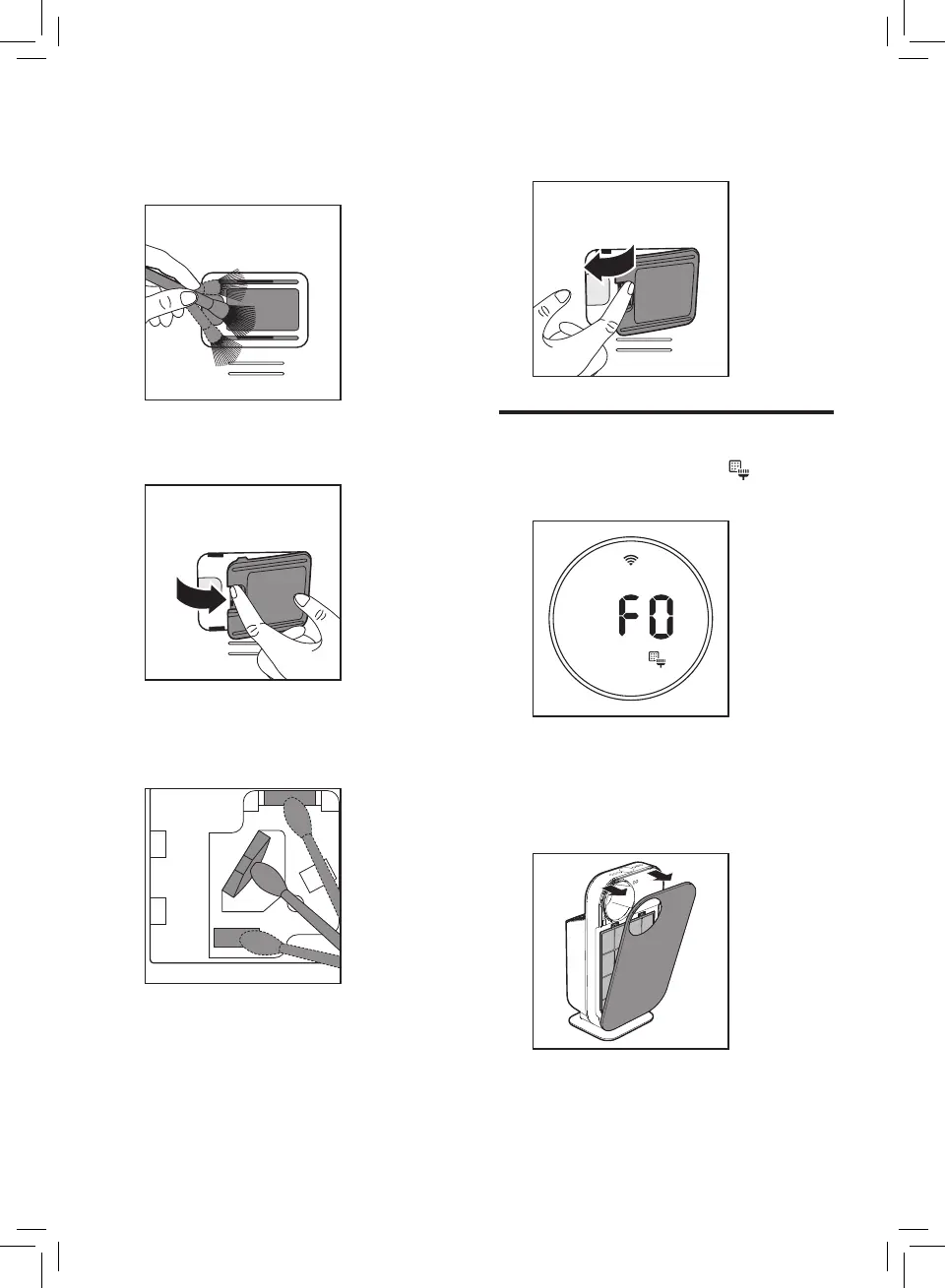36 EN
1 Clean the inlet and outlet of
the air quality sensor with a soft
brush.
2 Remove the air quality sensor
cover.
3 Clean the air quality sensor, the
dust inlet and the dust outlet
with a damp cotton swab.
4 Dry all parts thoroughly with a
dry cotton swab.
5 Reattach the air quality sensor
cover.
Cleaning the pre-lter
Clean the pre-lter when lights up
and F0 is displayed on the screen.
1 Switch o the air purier and
unplug from the wall outlet.
2 Pull the top part of front cover
to remove it from the appliance.