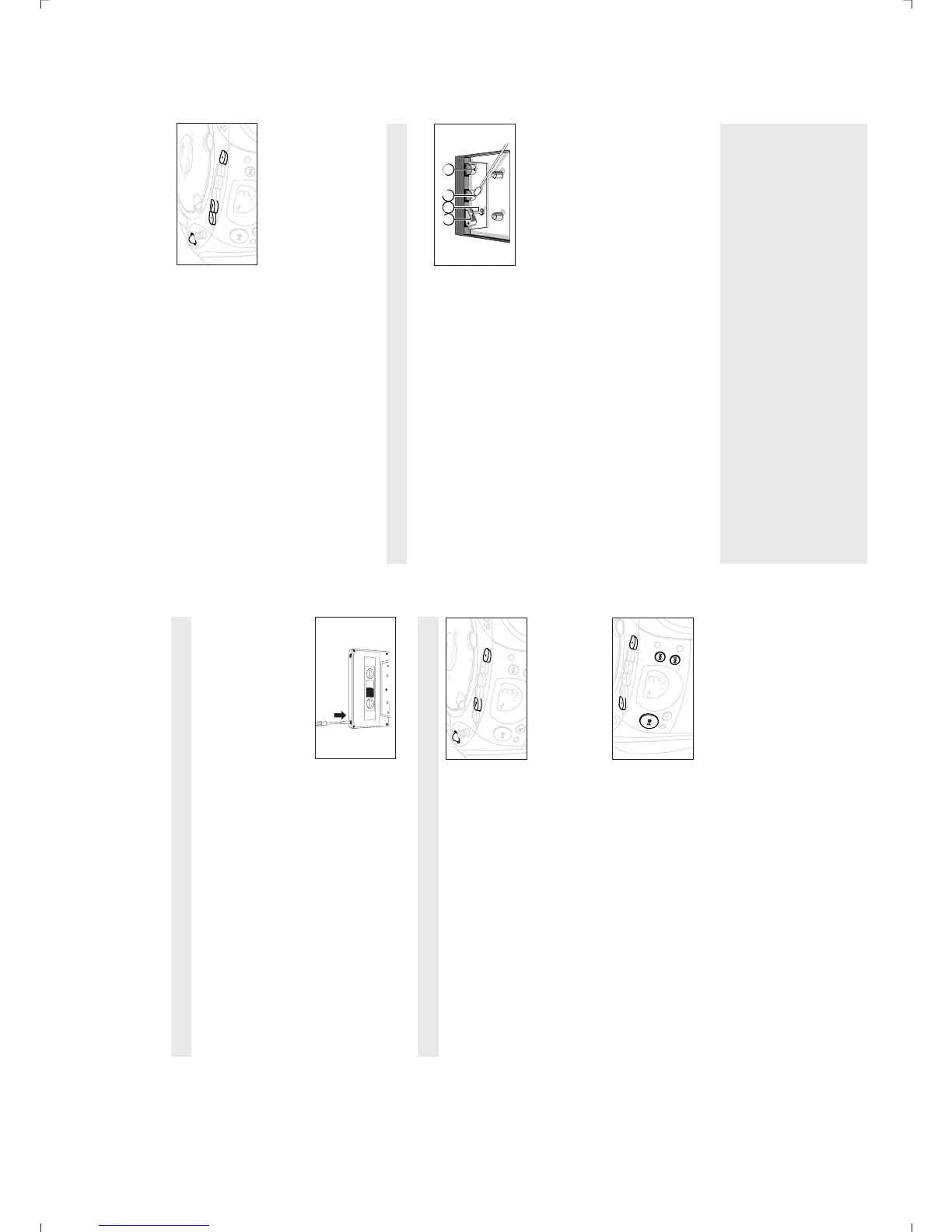PCS 104 415
3-5
INSTRUCTIONS FOR USE
GENERAL INFORMATION ON RECORDING
• Recording is permissible insofar as copyright or other rights of
third parties are not infringed.
• This deck is not suitable for recording on CHROME (IEC II) or
METAL (IEC IV) type cassettes. For recording, use NORMAL
type cassettes (IEC I) on which the tabs have not been broken.
• The best recording level is set automatically. Altering the VOL
and DBB controls will not affect the recording in progress.
• At the very beginning and end of the tape, no recording will
take place during the 7 seconds, when the leader tape passes
the recorder heads.
• To protect a tape from accidental erasure, have the tape in
front of you and break out the left tab.
Recording on this side is no longer possible. To record over this
side again, cover the tabs with a piece of adhesive tape.
SYNCHRO START CD RECORDING
1. Select CD source.
2. Inser
t a CD and if desired, programme track numbers.
3. Press STOP•OPEN 9/ to open the cassette door.
4. Insert a suitable cassette into the cassette deck and close the
cassette door
.
5. Press RECORD 0 to start r
ecording.
– Playing of the CD programme star
ts automatically from the
beginning of the pr
ogramme.
It is not necessar
y to start the CD
player separately.
To select and recor
d a particular passage within a track
• Pr
ess and hold down
SEARCH ∞ or § (or on the r
emote
control 5 or 6).
• When you recognize the passage you want, r
elease
SEARCH ∞
or § (or on the remote control 5 or 6).
• To pause CD playback pr
ess
PLAY/P
AUSE
2;.
• Recor
ding will begin from this exact point in the track when
you press RECORD 0.
6. For brief interruptions during recording press PAUSE ;. To
resume r
ecording, press
PAUSE ; again.
7. T
o stop recor
ding, press
STOP•OPEN 9/.
PROGRAM
REPEAT
ALL
CD
SEARCH
STOP
CD MODE
PLAY
•
P
AUSE
PAUSE
STOP
•
OPEN
SEARCH
PLAY
RECORD
1
2
DYNAMIC
BASS
BOOST
DBB
VOL
TUNER
BATT
LOW
CD
TAPE
OFF
REMOTE
SENSOR
PROGRAM
REPEAT
ALL
CD
SEARCH
STOP
CD MODE
PLAY
•
P
AUSE
PAUSE
STOP
•
OPEN
SEARCH
PLAY
RECORD
DYNAMIC
BASS
BOOST
DBB
PROGRAM
REMOTE
SENSOR
Recording from the radio
1. Tune to the desired radio station (See TUNING TO RADIO
STATIONS).
2. Press STOP•OPEN 9/ to open the cassette door.
3. Insert a suitable cassette into the cassette deck and close the
cassette door.
4. Press RECORD 0 to start recording.
• If you are recording from MW (AM) stations, adjust the
BEAT CUT switch to eliminate possible whistle tones during
recording.
5. For brief interruptions, press PAUSE ;. To resume recording,
press PAUSE ; again.
6. To stop recording, press STOP•OPEN 9/.
MAINTENANCE
Tape deck maintenance
To ensur
e quality recording and playback of the tape deck, clean
parts A,B and C shown in the diagram below, after approx.
50 hours of operation, or on average once a month. Use a cotton
bud slightly moistened with alcohol or a special head cleaning
fluid to clean the deck.
1. Open the cassette door by pressing STOP•OPEN 9/.
2. Press PLAY 1 and clean the rubber pr
essure rollers
C.
3. Press PAUSE ; and clean the magnetic heads A and also the
capstan B .
4. After cleaning, press STOP•OPEN 9/.
Note: Cleaning of the heads can also be done by playing a
cleaning cassette through once.
PROGRAM
REPEAT
ALL
CD
CD MODE
PLAY
•
P
AUSE
PAUSE
STOP
•
OPEN
SEARCH
PLAY
RECORD
1
DYNAMIC
BASS
BOOST
DBB
VOL
TUNER
BATT
LOW
CD
TAPE
OFF
REMOTE
SENSOR
Envir
onmental information
All unnecessary packaging material has been omitted. We have done our utmost to make the
packaging easy to separate into thr
ee mono-materials: cardboar
d (box), expandable polystyr
ene
(buffer), polyethylene (bags, protective foam).
Y
our set consists of materials which can be recycled if disassembled by a specialized
company. Please observe the local regulations regarding the disposal of packing
materials, exhausted batteries and old equipment.
