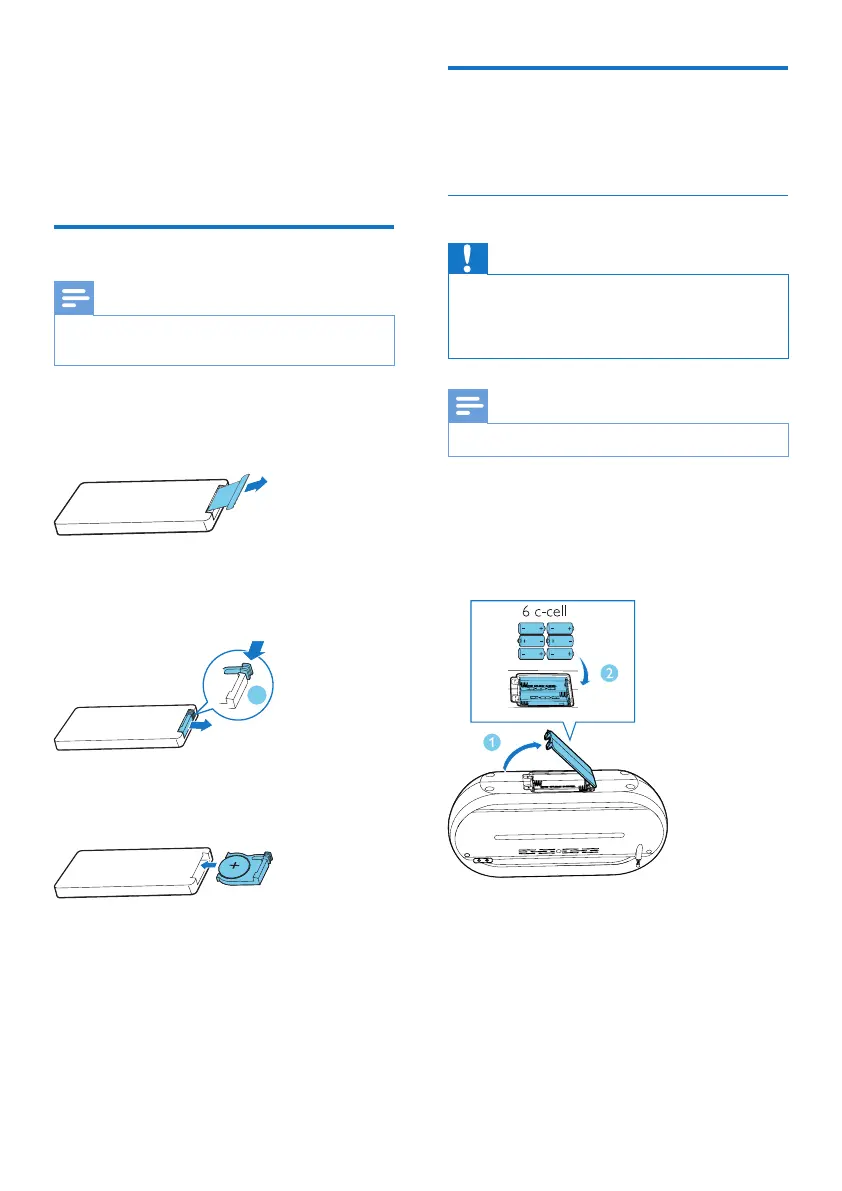8 EN
3 Get started
Always follow the instructions in this chapter in
sequence.
Prepare the remote control
Note
• Battery contains chemical substances, so it should be
disposed of properly.
For rst-time use:
Remove the protective tab to activate the
remote control battery.
To replace the remote control battery:
1 Hold the latch towards the direction (A),
and then pull the battery tray out.
2 Insert one CR2025 battery with correct
polarity (+/-) as indicated.
3 Close the battery tray.
A
Power supply
Either AC power or battery can be used as
power supply of this product.
Option 1: Battery power
Caution
• Risk of explosion! Keep batteries away from heat,
sunshineorre.Neverdiscardbatteriesinre.
• Batteries contain chemical substances, so they should
be disposed of properly.
Note
• Batteries are not supplied with the accessories.
1 Open the battery compartment.
2 Insert 6 batteries (type: c-cell) with correct
polarity (+/-) as indicated.
3 Close the battery compartment.
