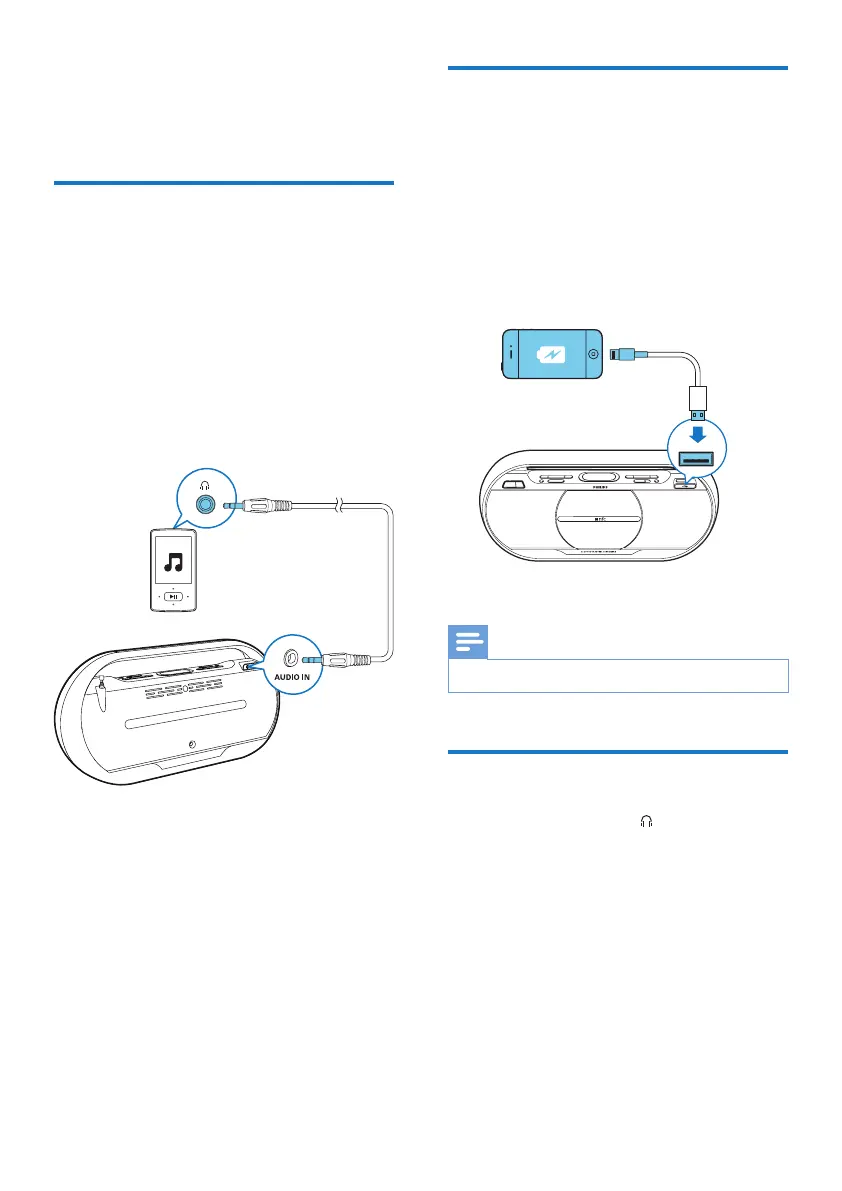16 EN
8 Other features
Listen to an external audio
device
With this product, you can listen to an external
audio device such as an MP3 player.
1 Connect an audio input cable with a 3.5
mm connector on both ends to
• the AUDIO IN socket on this product,
and
• the headphone socket on an external
device.
2 Press SOURCE repeatedly to select the
AUDIO IN source.
3 Play audio on the external device (refer to
its user manual).
Charge mobile devices
With this product, you can charge your mobile
devices through the micro USB socket.
1 Connect this product to AC power supply.
2 Connect to your mobile device with a USB
cable (not supplied).
» Once the device is recognized, the
charging starts.
Note
• You cannot charge in Eco standby mode.
Listen through a headphone
Plug a headphone into the socket on the
product.
