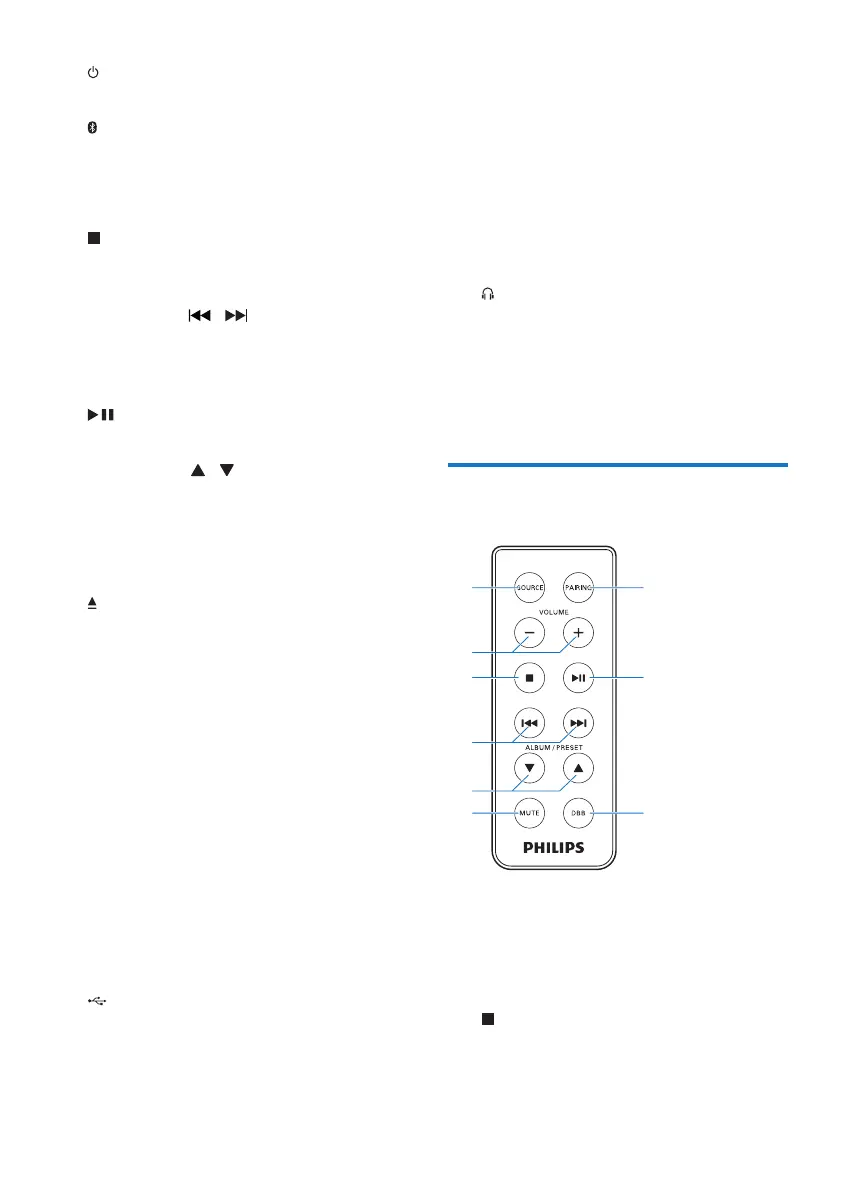6 EN
a
• Turn the product on or off.
b
• LED indicator.
c SOURCE
• Select an audio source.
d
• Stop play or erase the programmed
list.
e TUNING +/- /
• Skip to the previous or next track.
• Search within a track.
• Tune to a radio station.
f
• Start or pause play.
g ALB/PRESET/ /
• Skip to the previous or next album.
• Select a preset radio station.
h Display panel
• Show current status.
i
• Open the disc compartment.
j MODE
• Select a play mode.
k VOLUME + / -
• Adjust volume.
l PROG
• Program tracks.
• Program radio stations.
m DBB
• Turn dynamic bass enhancement on
or off.
n PAIRING
• Disconnect Bluetooth connection.
• Enter Bluetooth pairing mode.
o
• Connect a USB mass storage device.
• Charge your mobile devices.
p NFC
• Connect a device with NFC feature
through Bluetooth.
q CD door
r FM antenna
• Improve FM radio reception.
s AUDIO IN
• Connect an external audio device.
t
• Connect a headphone.
u DC IN
• Connect AC power.
v Battery compartment
Overview of the remote
control
a SOURCE
• Select an audio source.
b VOLUME + / -
• Adjust volume.
c
• Stop play or erase the programmed
list.
a
b
c
d
e
f g
h
i