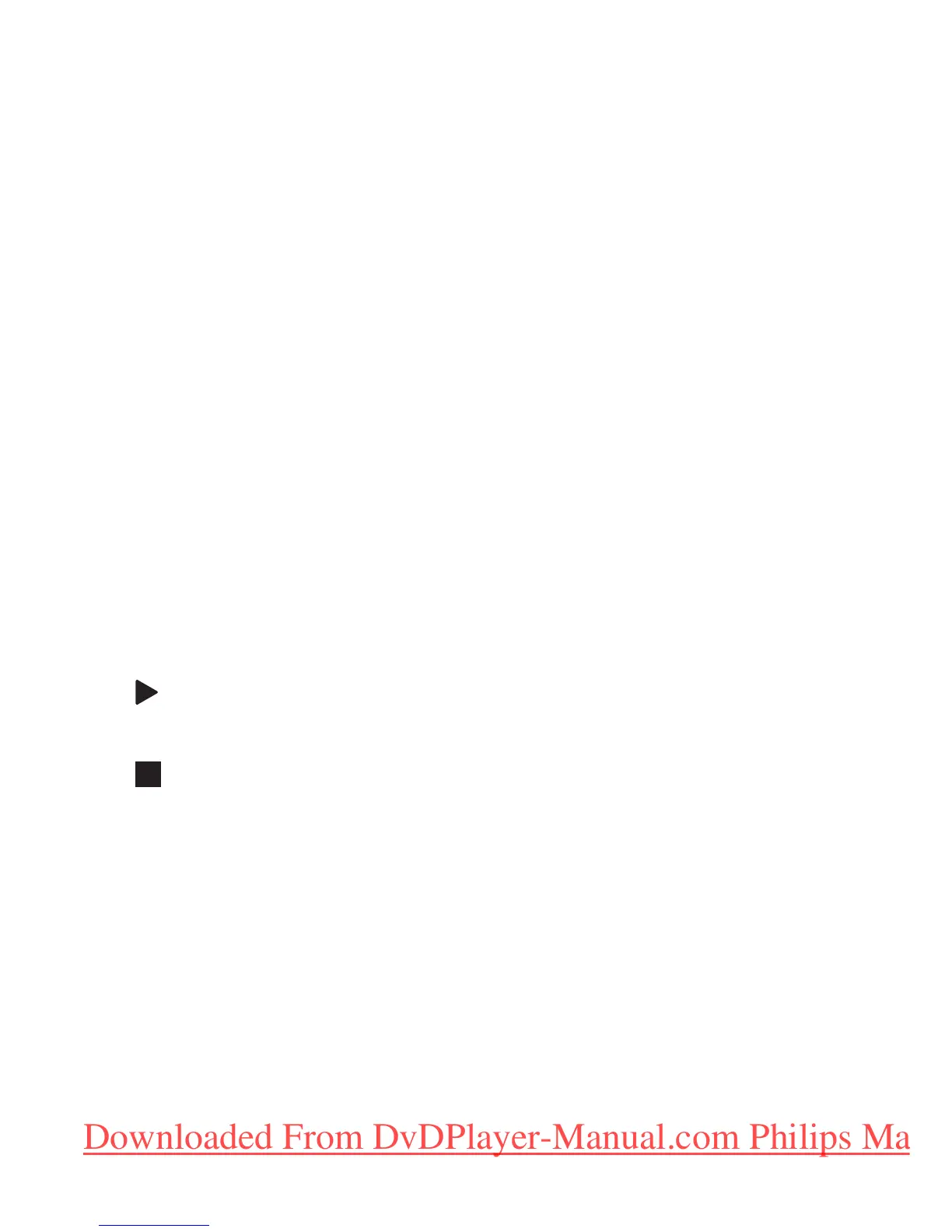• For pictures, select slide show mode.
k SYSTEM MENU
• Display/exit the system menu.
l DISC MENU
• For DVD, display the root menu.
• For VCD/SVCD, select PBC ON/OFF.
m RETURNTITLE
• Return to the previous menu.
n REPEAT
• Play a track repeatedly.
o REPEAT A-B
• Repeataspecicsectionwithinatrack/disc.
p ANGLE
• Selects a different viewing angle of a DVD.
q SUBTITLE
• Select a subtitle language.
r
• Start play.
s
• Stop play.
t OK
• Conrmaselection.
u ZOOM+/-
• Zoom into or out of an image.
Downloaded From DvDPlayer-Manual.com Philips Manuals