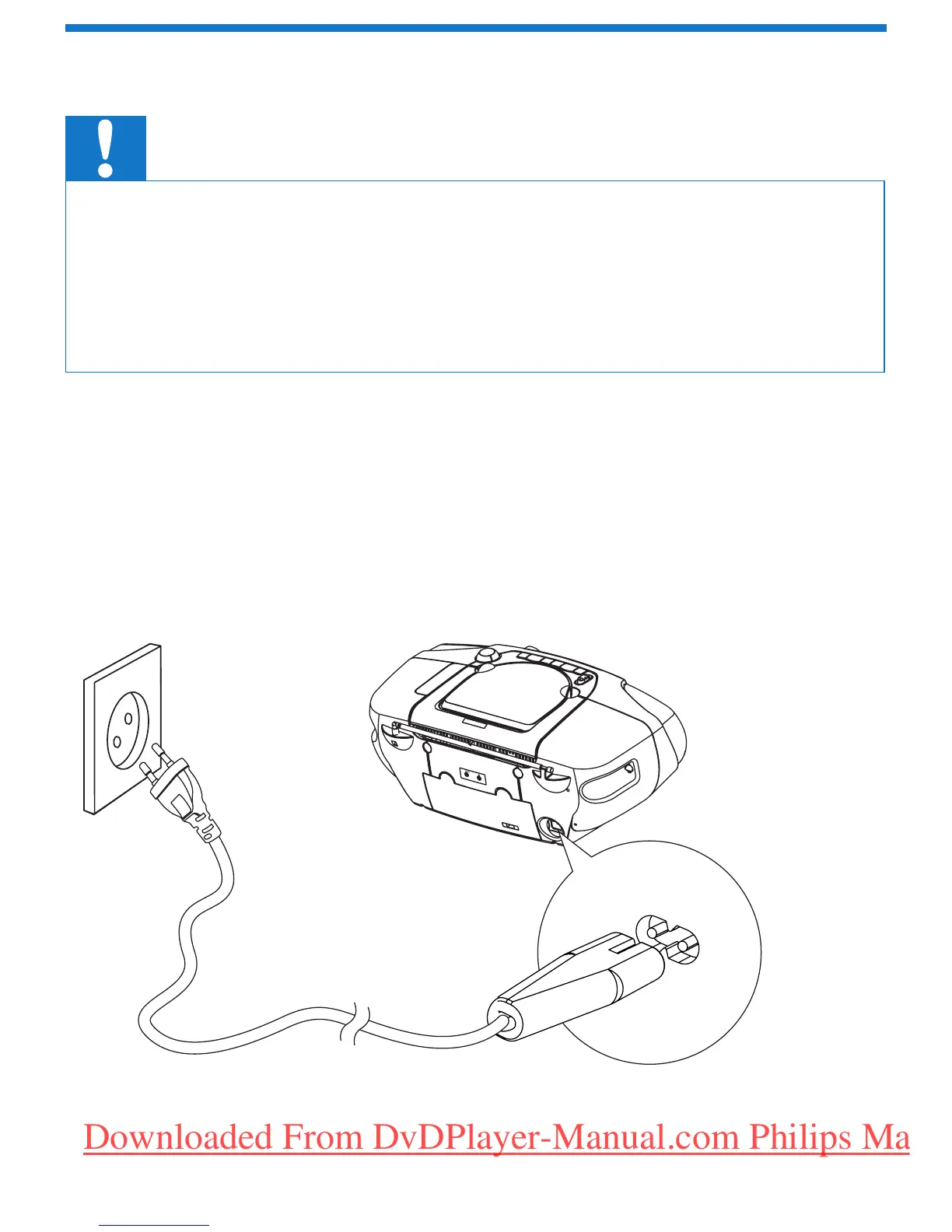Connect power
Caution
•
Risk of product damage! Ensure that the power supply voltage
corresponds to the voltage printed on the bottom of the unit.
• The type plate is located on the bottom of the main unit.
• Before connecting the AC power cord, ensure you have completed
all other connections.
1 Switch the voltage selector at the bottom of the unit to the
local power line voltage.
2 Connect the AC power cable to:
• the main unit.
• the wall socket.