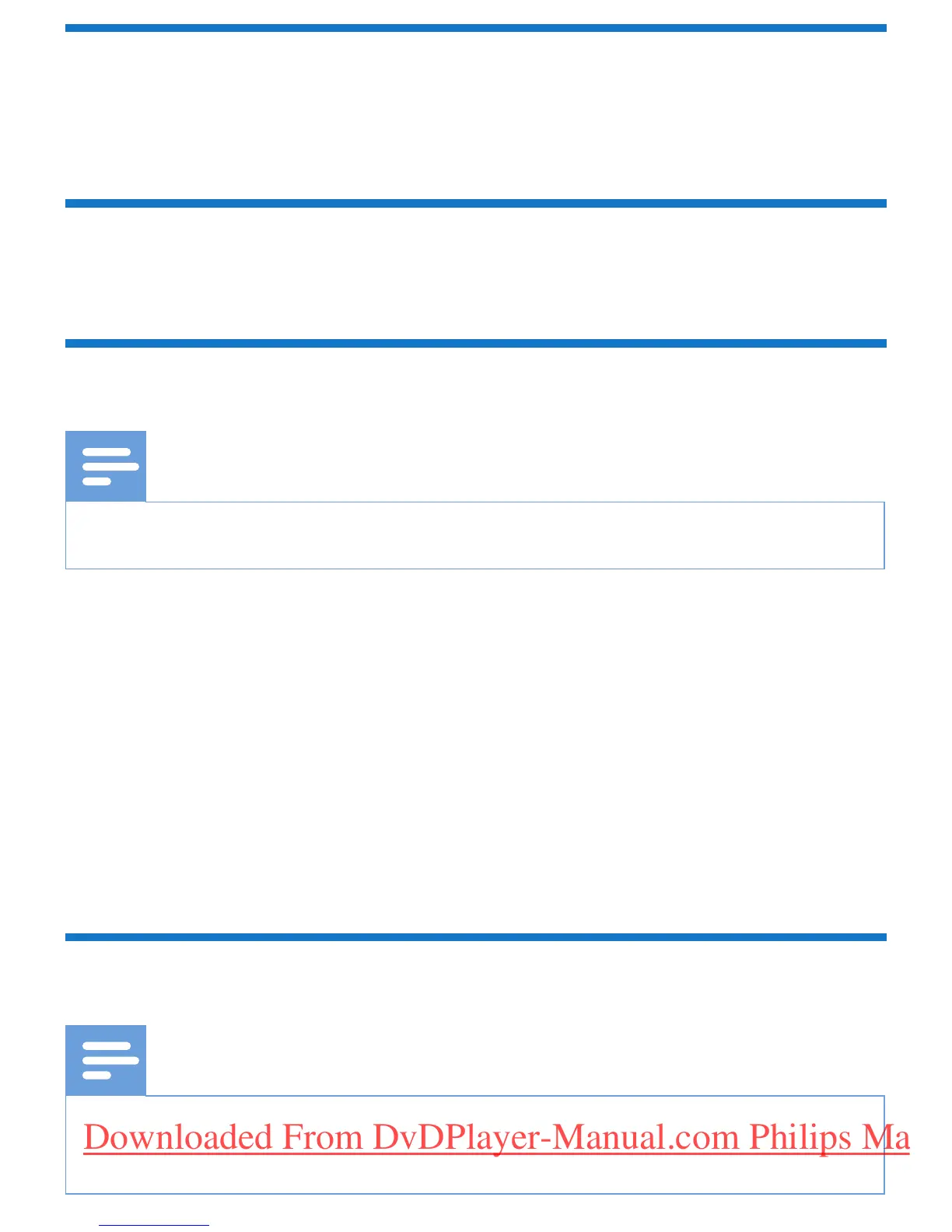Display play information
During play, press DISPLAY repeatedly to select different play
information.
Zoom in/out image
During video play, press ZOOM+/- repeatedly to zoom in/out the image.
Change the audio channel
Note
•
This feature is only available for CD/MP3 play.
During play, press AUDIO repeatedly to select an audio channel
available on the disc:
• Mono Left
• Mono Right
• Stereo
6 Other features
Record
Note
•
To record, use only "Normal" (IEC type I) tapes on which the
write-protect notches (tabs) are not broken.
Downloaded From DvDPlayer-Manual.com Philips Manuals
