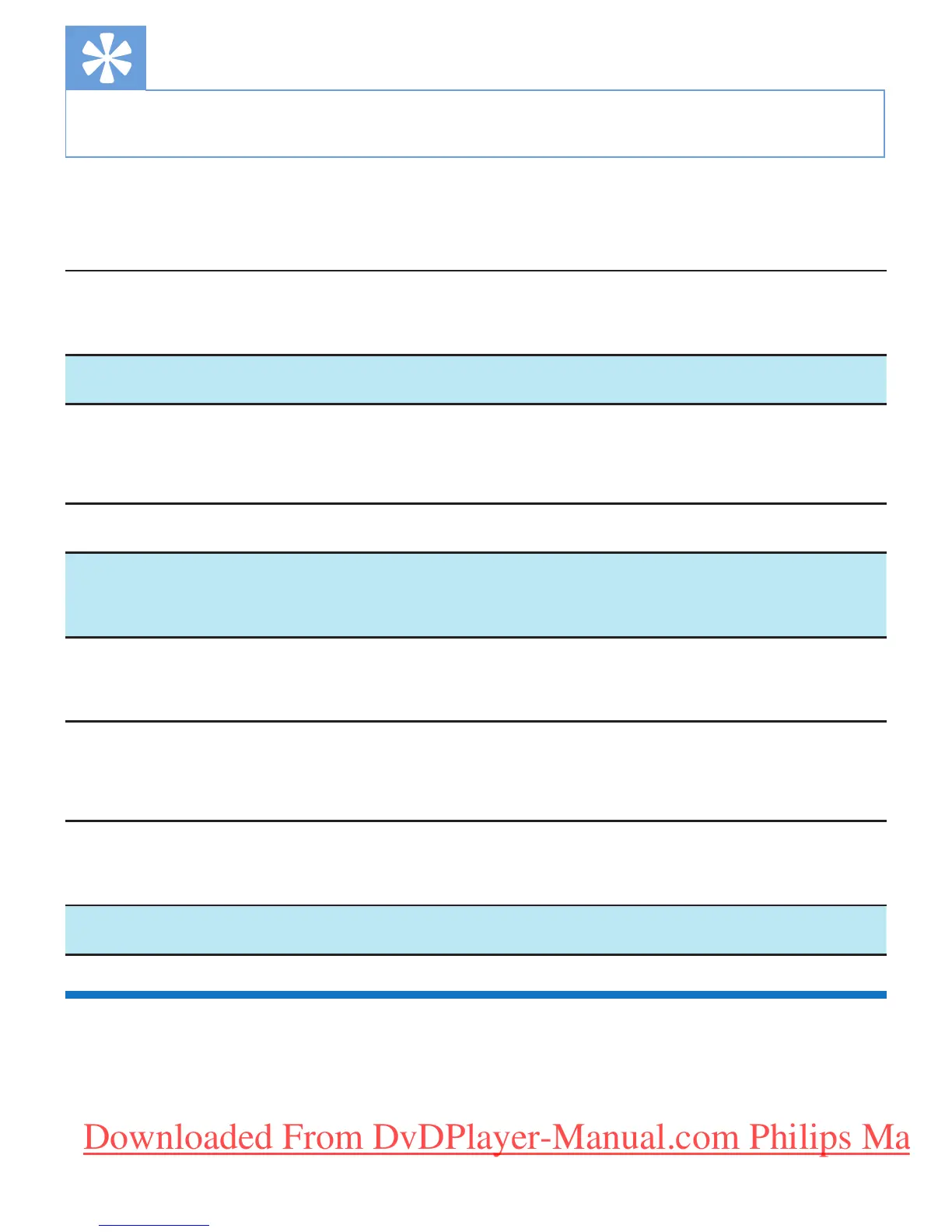Tip
•
The default password is "0000" for system setup.
-- LANGUAGE SETUP --
OSD LANGUAGE Select on-screen-display
language.
MENU LANGUAGE Select menu language.
-- AUDIO SETUP --
DOWNMIX Select an audio downmix.
NIGHT MODE Make a loud sound level softer
or a soft sound level louder.
DYNAMIC RANGE SelecttheDynamicRangtot
the individual listening situation.
-- VIDEO SETUP --
TV SYSTEM Select video output format to
TV system.
TV TPYE Select display aspect ratio.
Use the disc menu
When you load a (S)VCD disc, a menu may be displayed on the TV screen.
To access or exit the menu manually:
Downloaded From DvDPlayer-Manual.com Philips Manuals