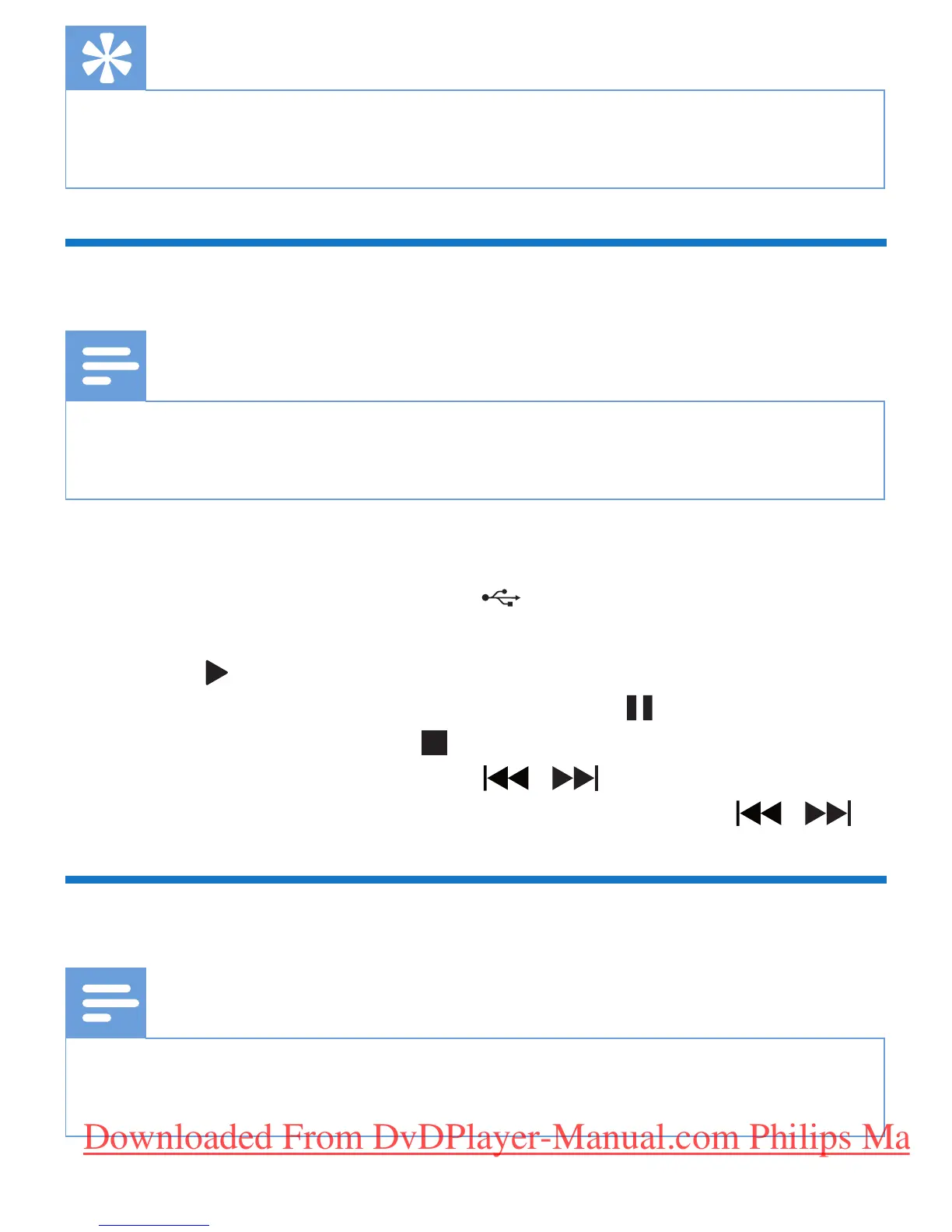Tip
•
See the TV user manual for details of how to select the correct
video source.
Play from USB
Note
•
Ensure that the USB device contains playable audio contents for
supported formats. (See "USB playability information")
1 Flip open the USB socket cover.
2 Plug the USB device into the socket.
3 Push the source selector on the main unit to USB.
4 Press to start play.
• To pause/resume play, press PAUSE .
• To stop play, press .
• To skip to a track, press / .
• Tosearchwithinanaudiole,pressandhold / ,
then release to resume normal play.
Play tape
Note
•
When you play or record a tape, the sound source cannot be
changed.
1 Push the source selector on the main unit to TAPE .
Downloaded From DvDPlayer-Manual.com Philips Manuals