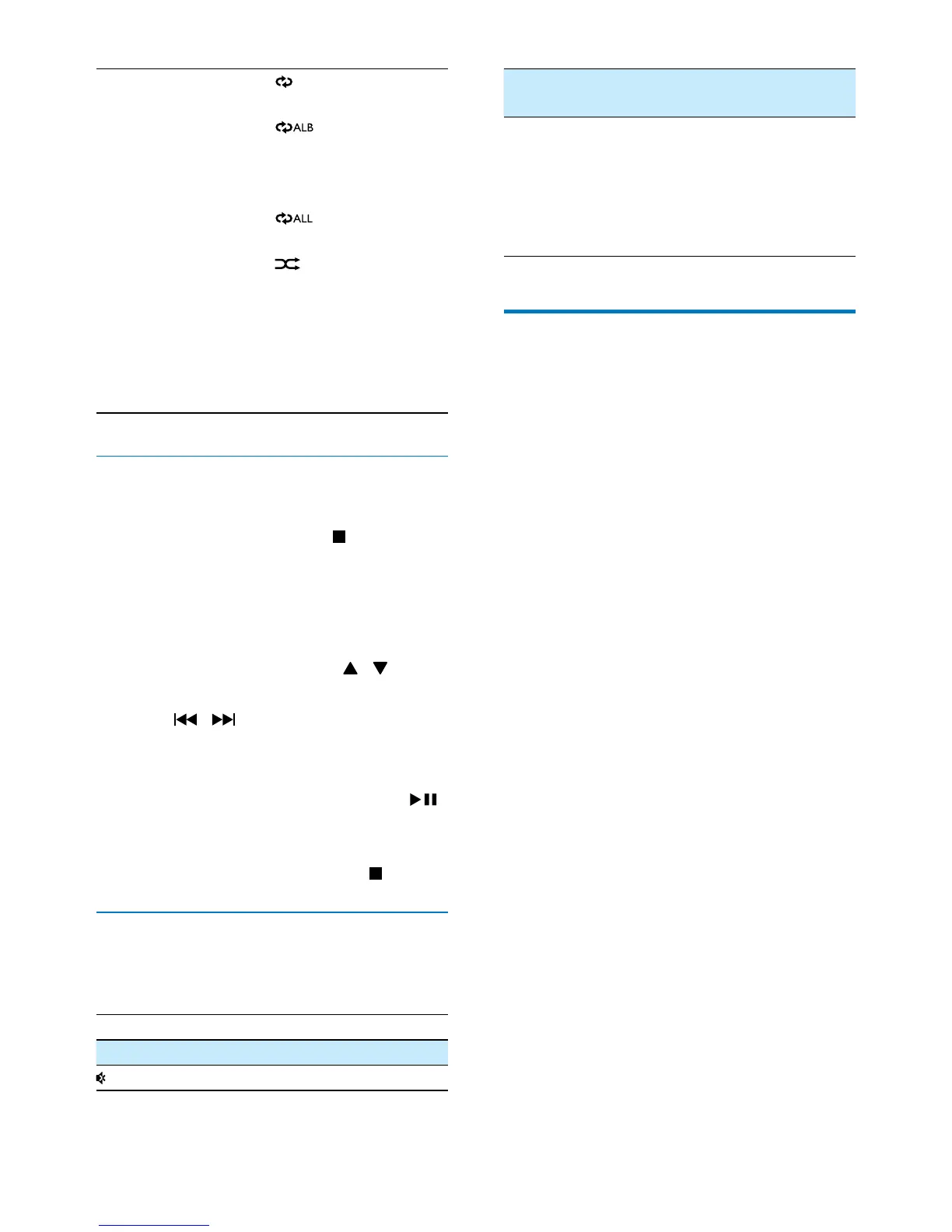12EN
REPEAT/SHUFFLE [ ]: Play the current
track repeatedly.
[
] (for MP3/
WMA only): play all
tracks in this album
repeatedly.
[
]: play all tracks
repeatedly.
[
]: play all tracks
randomly.
To return to normal play,
press REPEAT/SHUFFLE
repeatedly until the
repeatorshufeicons
disappear.
Program tracks
You can program a maximum of 20 tracks.
1 In CD or USB mode, press to stop
playback.
2 Press PROG to activate the programming
mode.
» [PROG] (program) is displayed.
3 For MP3/WMA tracks, press /
repeatedly to select an album.
4 Press / repeatedly to select a track,
then press PROGtoconrm.
5 Repeat steps 3-4 to program more tracks.
6 To play the programmed tracks, press .
» During play, [PROG] (program) is
displayed.
• To erase the program, press
twice.
Adjust sound
During play, you can adjust volume and select
different sound effects.
Key Function
VOL +/- Increase or decrease volume.
Mute or resume sound.
DBB Turn dynamic bass enhancement
on or off.
DSC Select a sound effect:
[POP] (pop)
[JAZZ] (jazz)
[ROCK] (rock)
[CLASSIC] (classic)
[FLAT](at)
Display different information
During play, press DISPLAY repeatedly to view
time and different play information.
