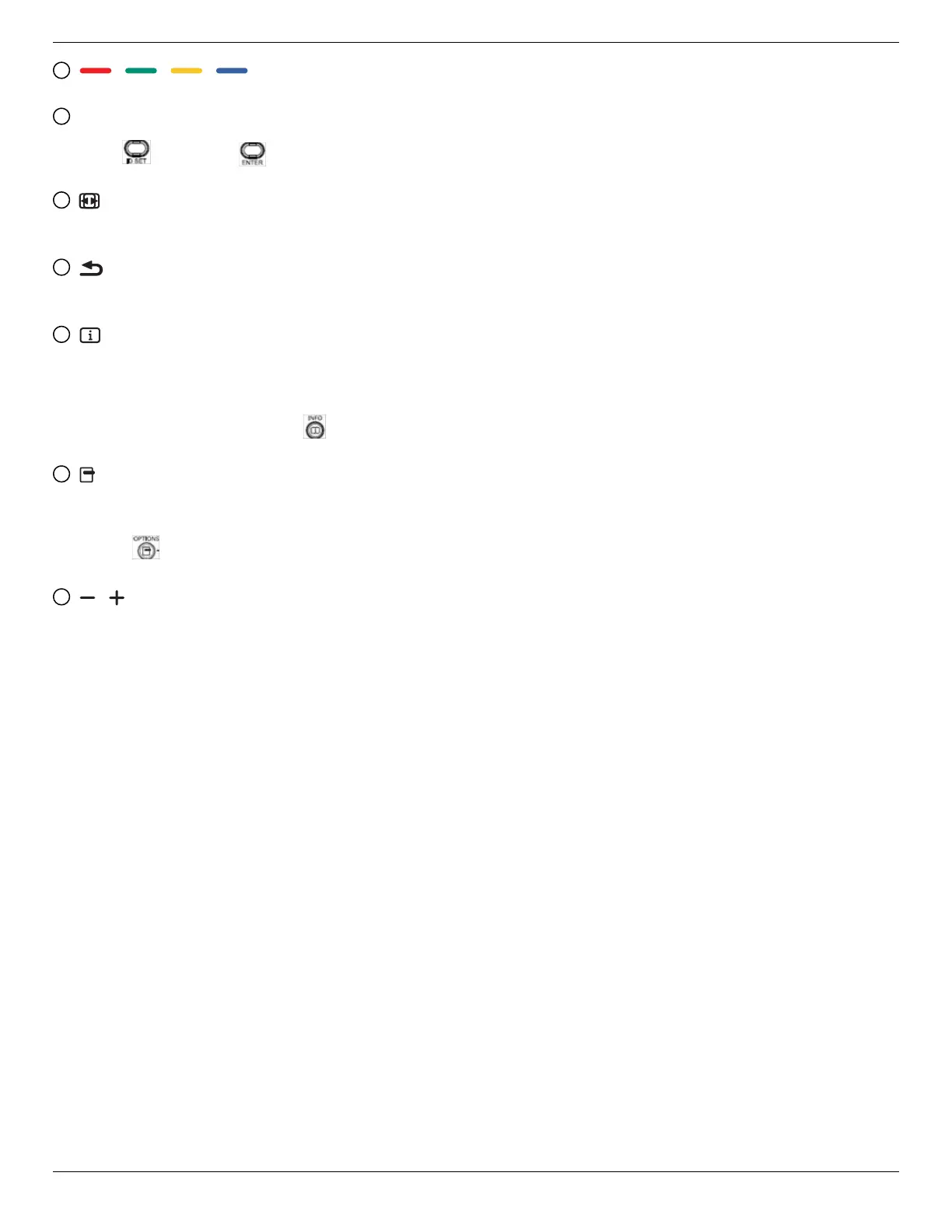55BDL6051C 65BDL6051C
10
10
[ ] [ ] [ ] [ ] COLOR buttons
Reserved.
11
[Number/ ID SET/ ENTER] button
ID SET and ENTER are reserved on Android
source. These buttons are only controlled by Scalar.
12
[ ] FORMAT button
Change picture format. The button is only controlled by
Scalar.
13
[ ] BACK button
Return to the previous page or exit from the previous
function.
14
[ ] INFO button
1. Display information about the current input signal. It is
shown by Scalar.
2. Media Player -> Compose -> edit or add a new playlist
-> choose any media les -> press
to show the
information of the selected media le.
15
[ ] OPTIONS button
Open the toolbox from Media Player.
1. Media Player ->Compose -> Edit or add a new playlist
-> press
to open a toolbox. The toolbox will slide
from the left side of the screen.
16
[ ] [ ] VOLUME button
Adjust volume level. The buttons are only controlled by
Scalar.