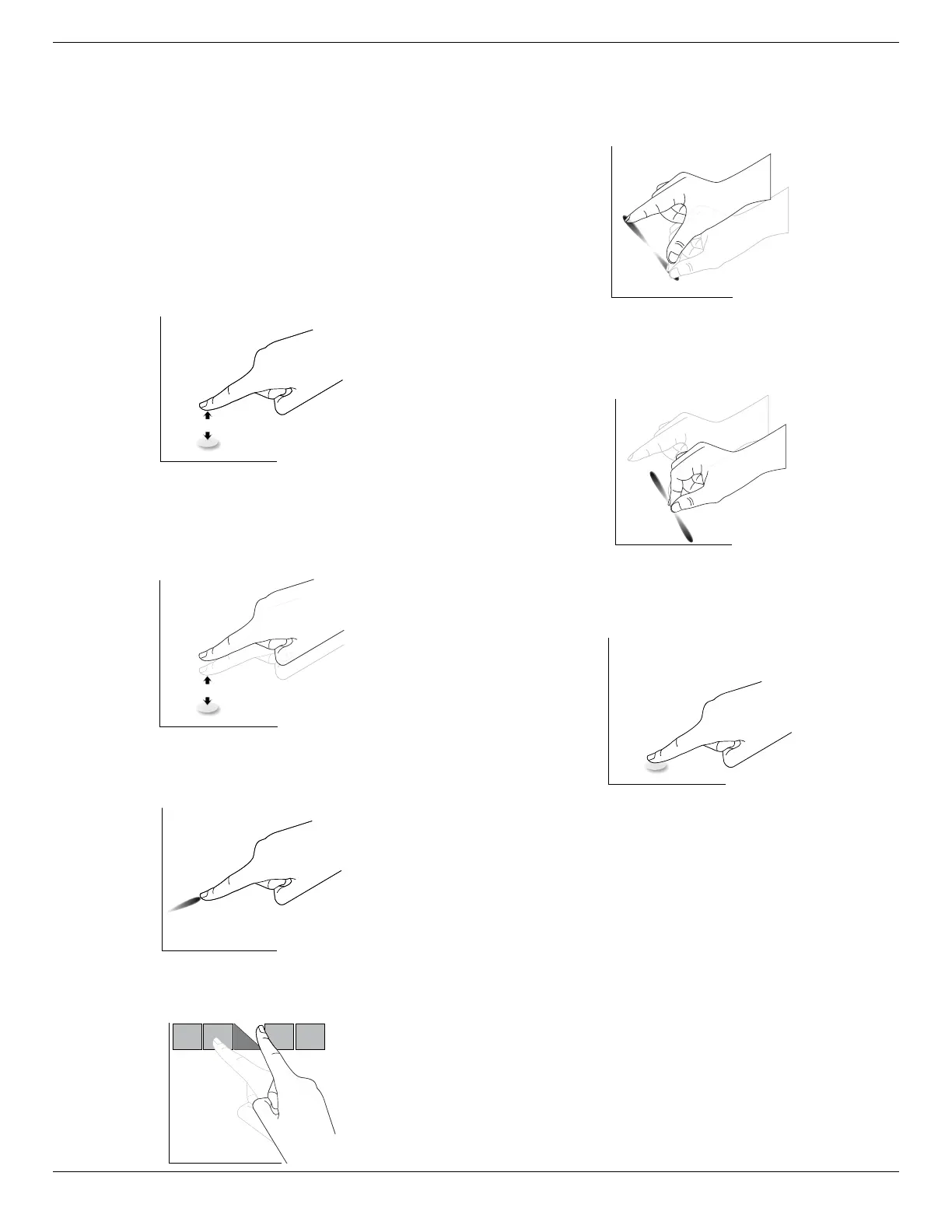55BDL6051C 65BDL6051C
17
3.7. Touch Operation
This display is equipped with a touch-sensitive screen and
supports the Windows Touch features either by single touch
or multi-touch operation. You can touch the pictures or text
on the display gently with your ngers, and the system will
react.
This section explains about the touch operation on
the display. For further detail on how to run the touch
operation, please refer to the Windows operation
instruction.
Single Tap
Touch the target on the screen with one ngertip for one
quick tap, then release.
Please note that a touch screen will respond to a light touch
from your ngertip when tapping on touch screen.
Double Tap
Touch the target on the screen with one ngertip for two
quick taps, then release.
Pan
Touch the target on the screen with one ngertip and move
across the target without losing direct contact, then release.
Flick
Touch the target on the screen with one ngertip and brush
the surface quickly.
Zoom in
Touch the target on the screen with two ngertips held
together and move them apart to zoom in (magnify) the
screen image.
Zoom out
Touch the target on the screen with two ngertips stretched
apart and move them closer to zoom out (shrink) the screen
image.
Touch and Hold
Touch and hold the target on the screen with one ngertip
for a while to display a context menu or options page for an
item.