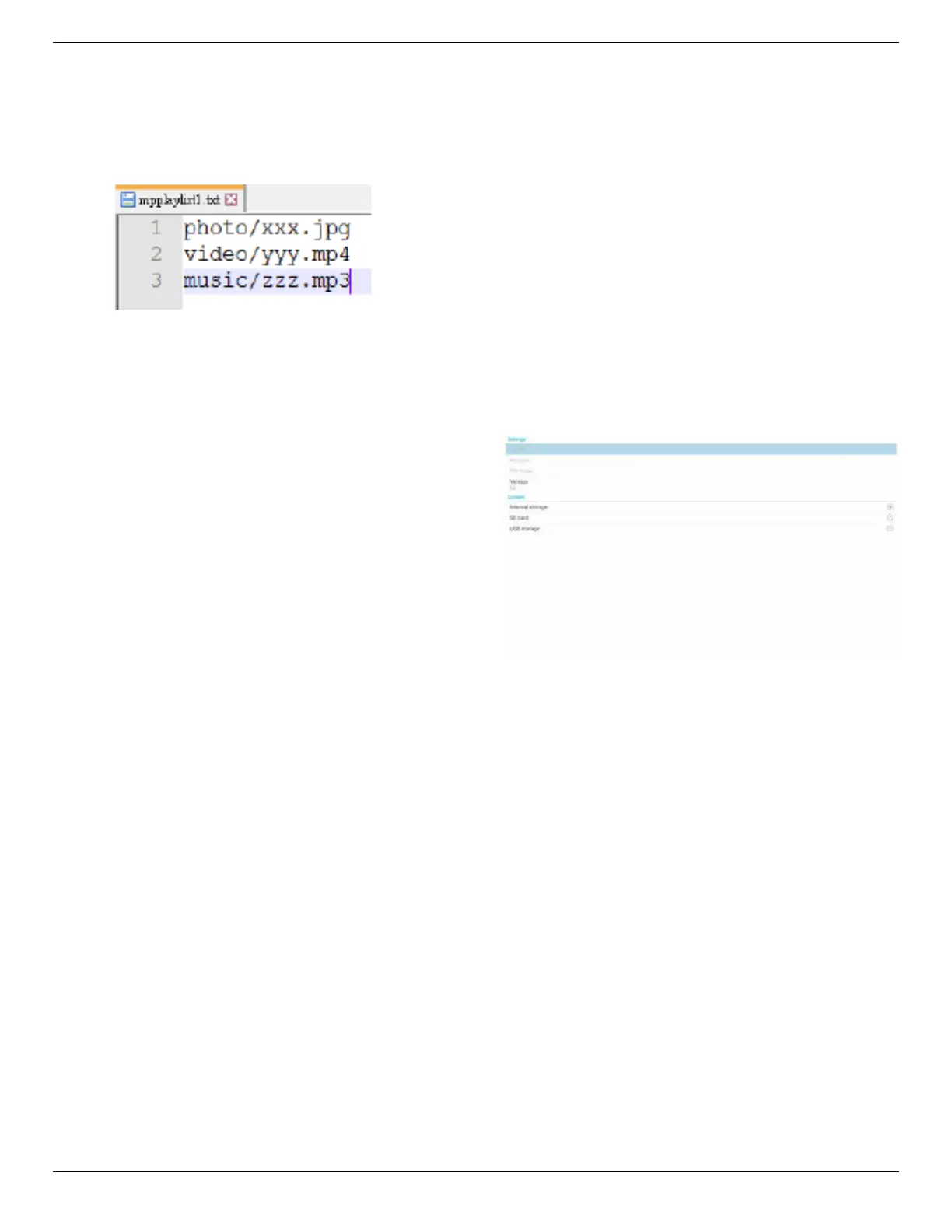55BDL6051C 65BDL6051C
23
13. Media Player import text le
Step 1. Create media player text le.
- File name : mpplaylistX.txt, “X” means playlist
number(1,2,3,4,5,6,7).
Ex. mpplaylist1.txt, mpplaylist2.txt
- Content :
NOTE: If the playlist contains video and music les, the
screen becomes black when playing music le.
Step 2. Copy “mpplaylistX.txt” to “philips” folder of
internal storage. You may use FTP to do this.
- File path : /storage/emulated/legacy/philips (for
DL, PL)
Ex. /storage/emulated/legacy/philips/mpplaylist1.
txt
Step 3. Prepare media les to “photo”, “video” and
“music” folder under “philips” folder, internal
storage only.
- Ex. /storage/emulated/legacy/philips/photo/xxx.
jpg
/storage/emulated/legacy/philips/video/yyy.
mp4
/storage/emulated/legacy/philips/photo/zzz.
mp3
Step 4. Start media player app, it will automatically
import media player text le.
NOTE: Once the playlist le (text) is imported, if user
changes playlist via remote control, this change
will not be written on playlist text le.
4.5. CMND & Play
1) Server
Setup CMND & Play server address
2) Account
Setup CMND & Play account
3) PIN Code
Setup CMND & Play PIN code
(4) Version
There are two options, Ver.2 and Ver.3
Ver. 2
use 2.0/2.2 agreement
Ver. 3
use 3.0/3.1 agreement
(5) Content
There are 3 options available: internal storage, SD card
and USB storage.
If Ver.2, is selected, Server/Account/PIN code will be
shown in gray and cannot be set.