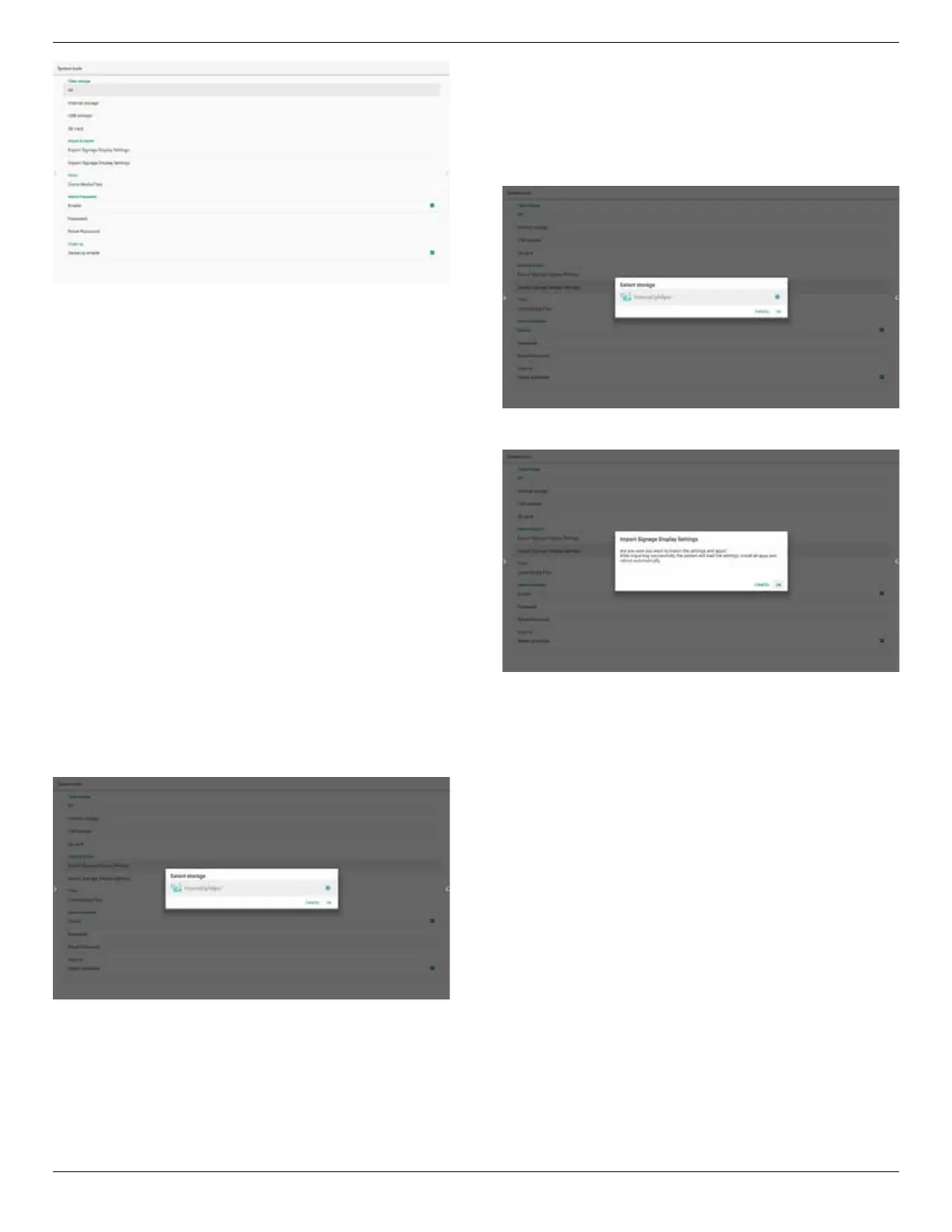55BDL6051C 65BDL6051C
26
5.2.4.2 Import & Export
This function allows you to import/export the settings and
3rd party APK from/to other device.
Notes.
(1) Saved le name:
A. Settings_global.xml
B. Settings_secure.xml
C. Settings_system.xml
D. Signage_settings.db
E. AndroidPDMediaPlayerData.db
F. AndroidPDUrlListData.db
G. Smartcms.db
(2) The les will be exported to philips/sys_backup folder
of the selected storage.
Export Signage Display Settings
Database will be exported to the folder “Philips” of your
USB or SD card.
(1) Export database
(2) Export 3
rd
party APK to Philips/app/
Note:
If the selected storage (USB storage or SD card) does not
contain the folder “Philips”, then the system will create it
automatically.
A list of all available storage (internal storage/SD card/USB
storage):
Import Signage Display Settings
Data can be imported from the folder “Philips” of the
selected storage (USB storage or SD card).
(1) Import the settings and apps
(2) Auto install 3
rd
party APK from Philips/app/
A list of all available storage (internal storage/SD card/USB)
A conrmation dialog box is displayed before importing the
settings and apps.