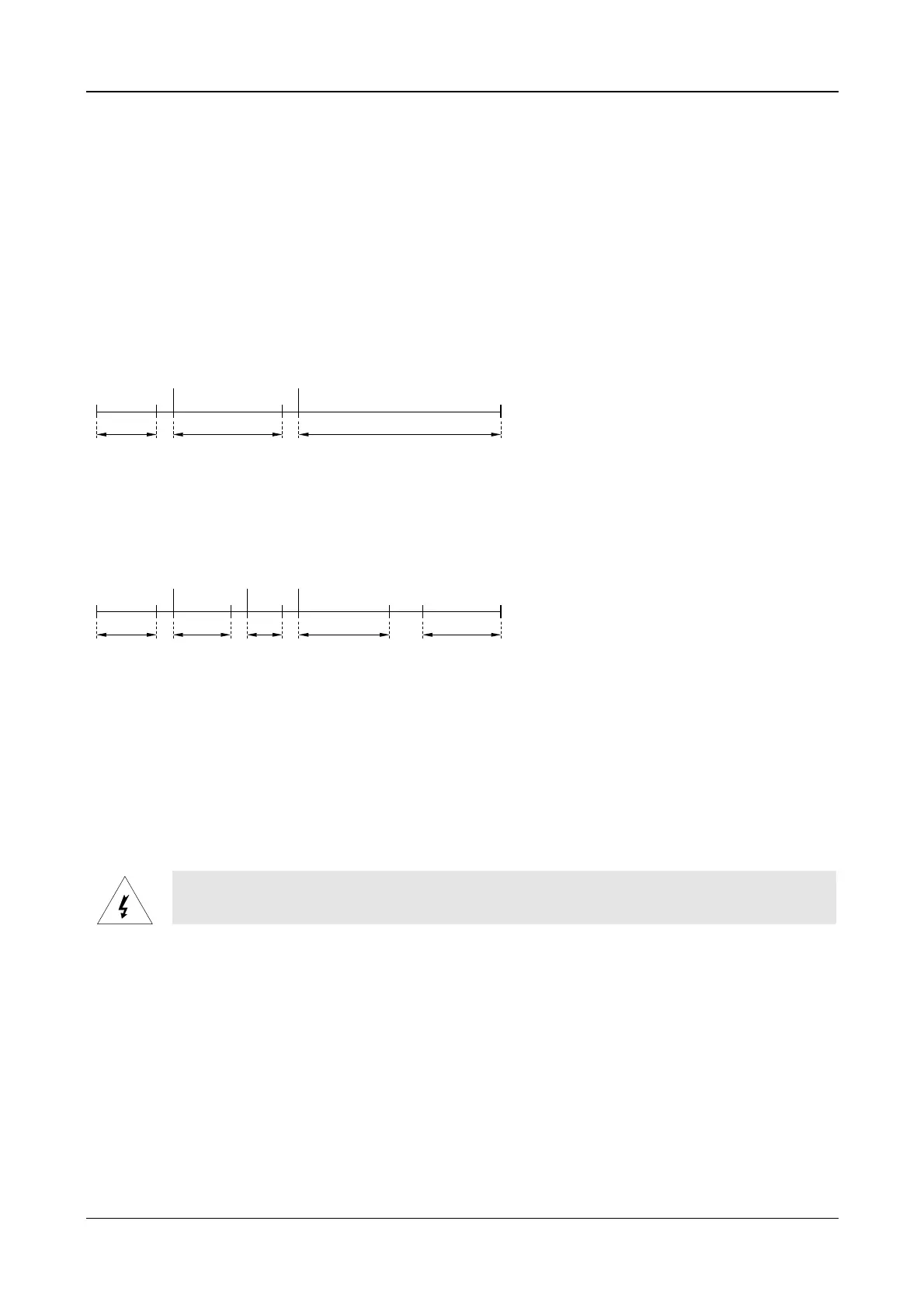SERVICE MANUAL
LBB 3310/00, 3330/00 and 3331/00 page: 12 Date of issue:
4822 861 11006 July 1998
10.1.2 Brief description of the various modes of the chairman and delegate unit
The CCS800 discussion system uses two control lines, CTRL-L1 and CTRL-L2. These two control lines are used to set the
delegate and chairman units in a specific mode. Each mode depends of the position of the mode switch, located on the
CPSU and pressing the microphone button or priority button on the delegate and chairman units. For every mode
the control lines CTRL-L1 and CTRL-L2 has several voltage levels.
CTRL-L1
Depending of the voltage level of CTRL-L1 the ORM (override) mode is activated or the MAXNOM (maximum number
of delegate microphones) is activated.
003_016.cdr
0V
ORM
activated
Nom<MAXNOM MAXNOM activated
1.7V
2.0V
15V
8.0V
7.0V
CTRL-L2
Depending on the voltage level of CTRL-L2 the TEST mode, the AUTO mode, the TRMO (Temporary all delegate
microphone switched off) or RMO (all delegate microphones switched off) is activated.
0V
Test mode
activated
Auto mode
active
Open
mode
active
RMO activeTRMO active
3.9V 12.4V11.0V 15V1.7V
2.0V 4.5V 8.0V
7.0V
003_017.cdr
General
The Main PCBs of the delegate and chairman units delivered from the factory are NOT identical.
Repair
See spare parts list for available spare parts. In appendix 1 are the components of the units listed.
Components without a service code are not available as spare parts.
WARNING: Part of the power supply inside the CPSU carry potentially lethal voltages. Only
touch parts with well insulated tools.
Replace a complete PCB when found irreparable.
When microphone parts are defective, the complete microphone stem must be replaced. Because the complete assembly
is glued together.
