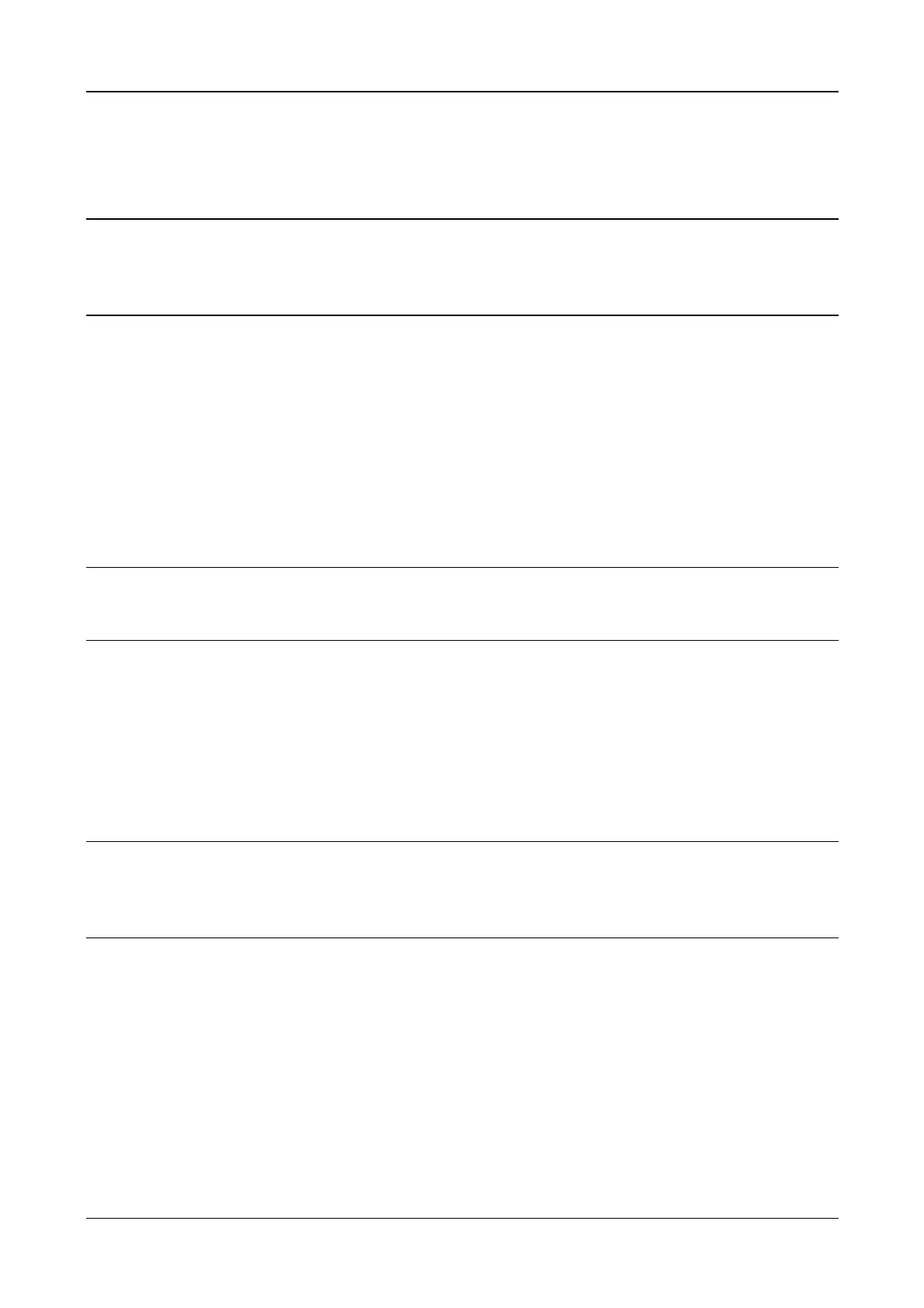SERVICE MANUAL
LBB 3310/00, 3330/00 and 3331/00 page: 6 Date of issue:
4822 861 11006 July 1998
Additional for chairman units
Top
Violet button (S1) Priority function (chime tone)
LED Red LED for microphone management.
Bottom
Small bracket at cable entry Hides the priority and chime mode switch (see “Instructions
for use”).
Switch behind bracket Delegate microphones off at priority (S37)
Chime en-/disable switch
7. Technical data
7.1 CPSU
Top
Connector 3.5 mm stereo jack headphone connector
Rear
Connectors - 2 x 7-pole DIN for trunk output 1 and 2
- 3-pole XLR for external microphone
- 10 x cinch for recorder in-/output, line in-/output,
telephone-coupler in-/output and insertion in-
/output. Mains input connection.
7.2 Delegate and chairman units
Rear
Trunk input Cable, 2 meter, with 7-pole DIN-connector.
Trunk output Loop-through output socket, 6-pole DIN.
Side
Connectors 2 x 3.5 mm stereo jack headphone connectors.
