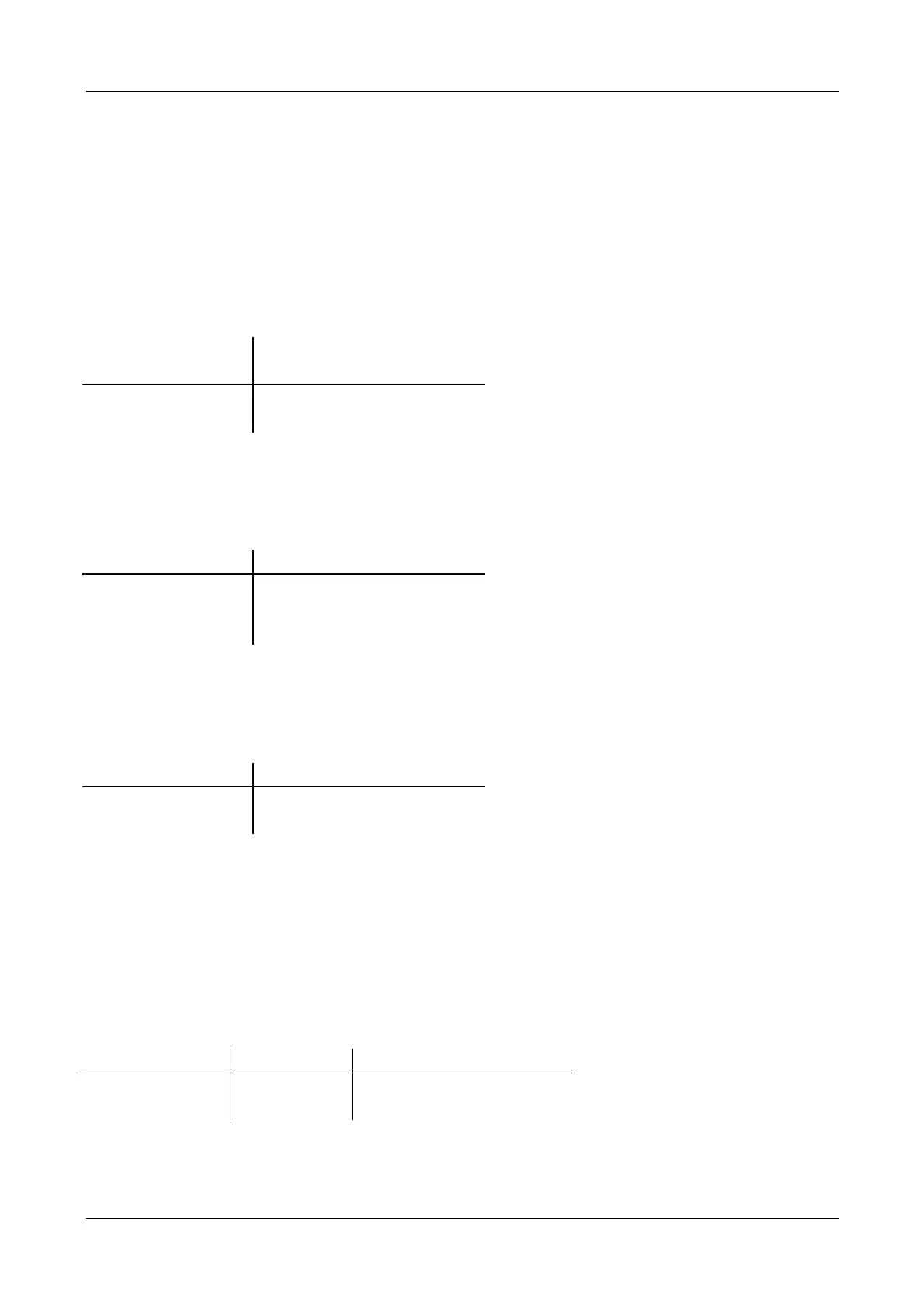SERVICE MANUAL
LBB 3310/00, 3330/00 and 3331/00 page: 30 Date of issue:
4822 861 11006 July 1998
Maximum number (1,2,3 or 4) of Delegate units which can be activated at the same time (MAXNOM).
Connect at least two Delegate units to the CPSU.
• Set the Mode switch at the CPSU in the Auto-1 mode.
• Measure the DC-voltage via M36 related to M2 (GND).
• Activate one Delegate unit by pressing the microphone button.
• Measure the DC-voltage again via M36 related to M2 (GND). MAXNOM should now be activated.
• Try to activate the second Delegate unit. This may not be possible.
Number of active
Delegate Units
M36
none > 4.0V (MAXNOM is inactive)
1 Delegate Unit < 0.5V (ORM is activated)
AUTO mode
Set the Mode switch at the CPSU successively in the Test and Auto (1,2,3 and 4) mode.
Measure the DC-voltage via M32 related to M8 (0V).
Mode switch M35
Test mode < 0.5V (AUTO is inactive)
Auto (1,2,3 or 4) mode > 4.0V (AUTO is activated)
Open (1,2,3 or 4) mode < 0.5V (AUTO is inactive)
Chairman Only mode
Set the Mode switch at the CPSU successively in the Test and Chairman Only mode.
Measure the DC-voltage via M33 related to M8 (0V).
Mode switch M35
Test mode > 4.0V (ORM is activated)
Override mode < 0.5V (ORM is inactive)
Delegate microphone temporary off when pressing the priority button at the Chairman unit(s) (TRMO)
• Connect a Delegate and a Chairman unit to the CPSU.
• Set the Microphone switch of the chairman unit (see Priority button) in position 0.
• Press the microphone button on the Delegate unit. The light ring illuminates.
• Press the priority button of the Chairman unit. The light ring goes out.
• Release the priority button. The microphone and light ring of the Delegate unit goes on again.
• Measure the DC-voltage for each step via M33 related to M8 (0V).
Microphone switch Priority button M33
position 0 on > 4.0V (TRMO- is inactive)
position 0 off < 0.5V (TRMO- is activated)
