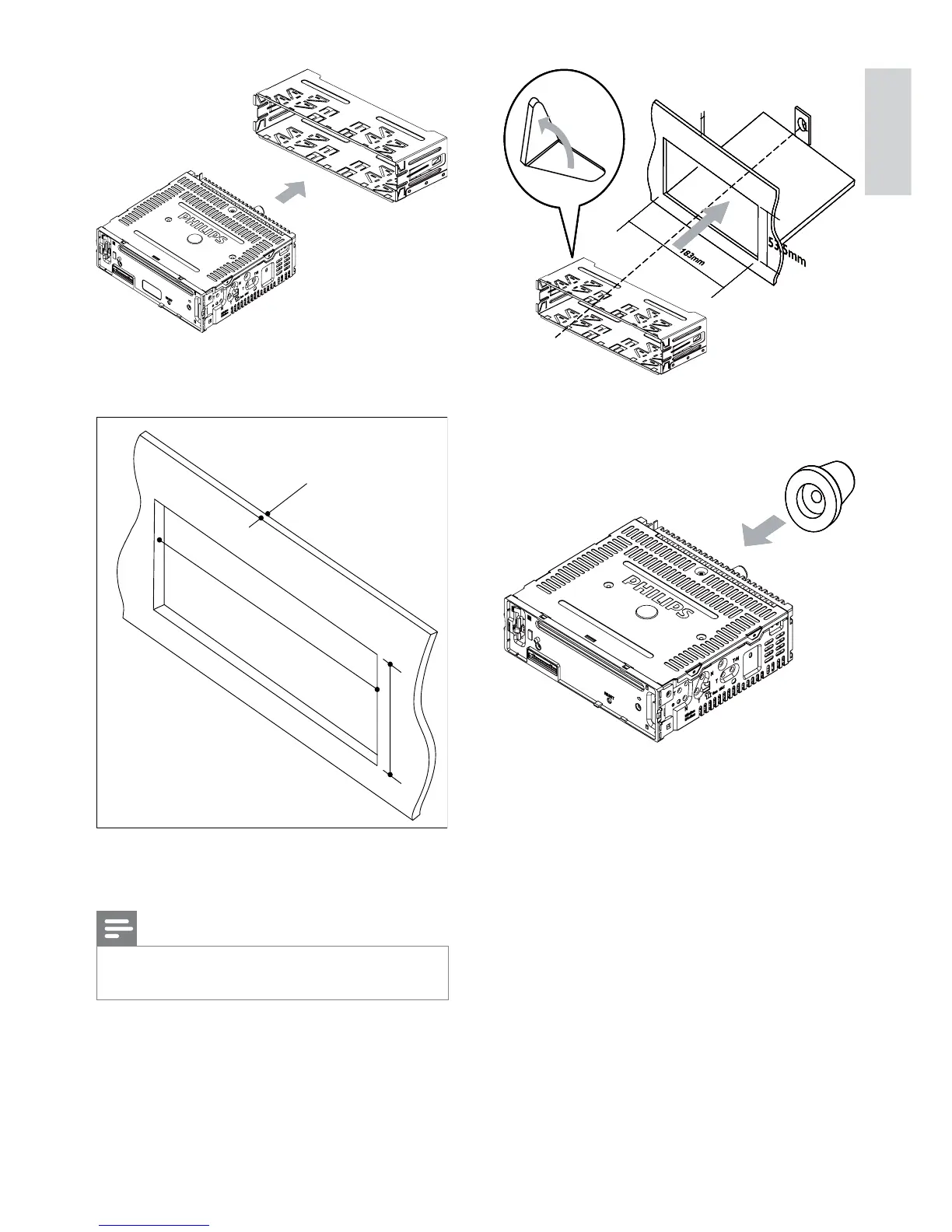13
6 Place the supplied rubber cushion over
the end of the mounting bolt.
7 Slide the unit into the dashboard until you
hear a click sound.
8 Reconnect the negative terminal of the
car battery.
5mm5mm5mm5mm
4 Ensure that car dashboard opening is
within these measurements:
5 Install the sleeve into the dashboard and
EHQGWKHWDEVRXWZDUGWRÀ[WKHVOHHYH
Note
6NLSWKLVVWHSLIWKHXQLWLVQRWÀ[HGE\VOHHYH
but by supplied screws.
183 mm
53mm
5mm
English
EN
