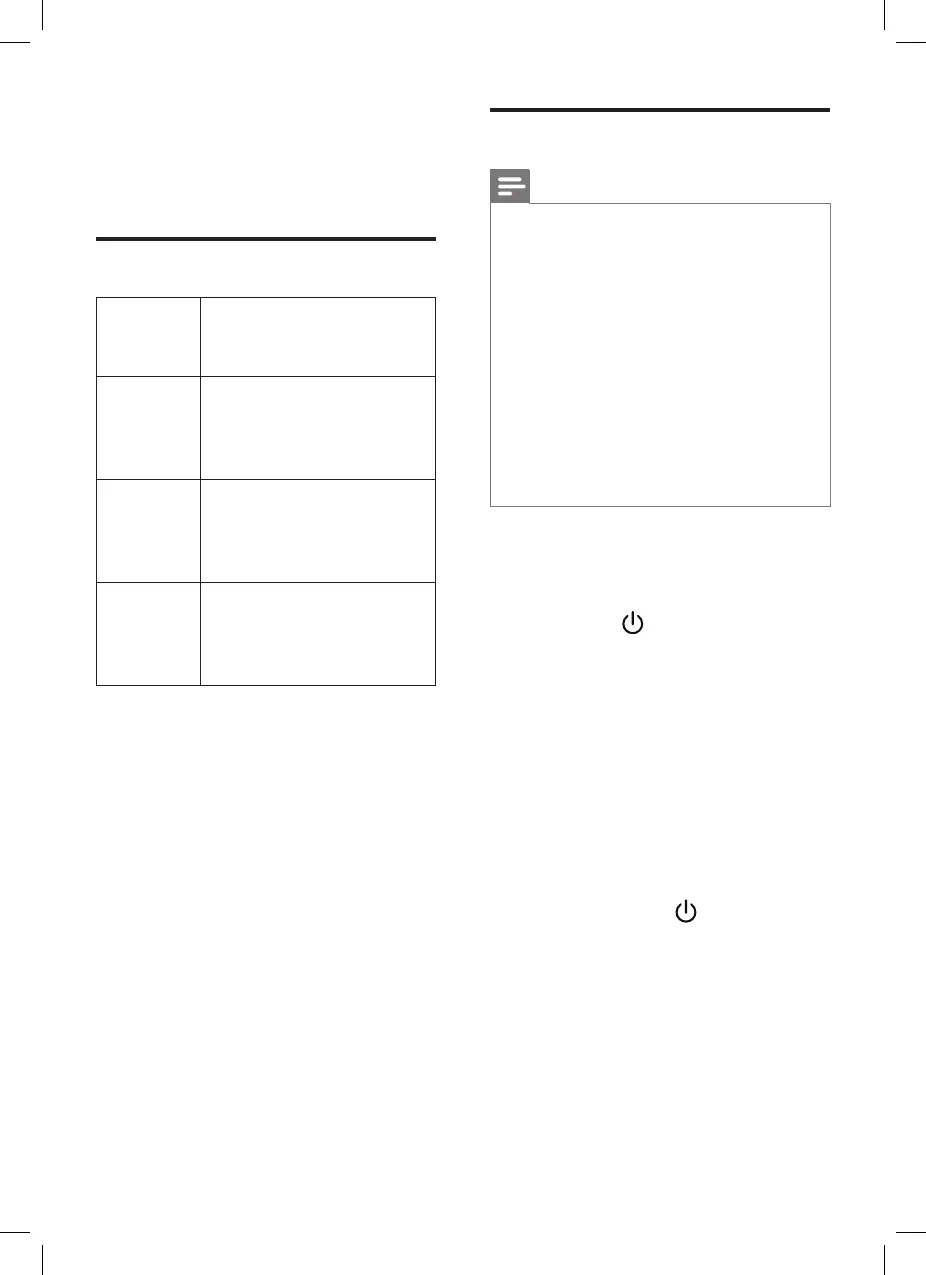12 EN
4 Using the
dehumidifier
The humidity light
Humidity
light
color
Ambient humidity
level
Blue ≤5 (Lower ambient
humidity level
compared with preset
humidity level)
Purple 6-15 (Medium ambient
humidity level
compared with preset
humidity level)
Red >15 (Higher ambient
humidity level
compared with preset
humidity level)
The humidity light automatically
goes on when the appliance is
switched on, and lights up all colors
in sequence. In a short time the
humidity sensors select the color
that corresponds to the surrounding
humidity.
Turning on and o
Note
• For optimum performance, close
doors and windows.
• Keep curtains away from the air
inlet or air outlet.
• For optimum dehumidication
eciency, place the dehumidier
in a at, stable surface.
• Before turning on the
dehumidier, check if the
power voltage corresponds
to the voltage printed on the
dehumidier.
1 Put the plug of the dehumidier
in the wall outlet.
» The dehumidier beeps.
2 Touch the button once to
turn on the appliance.
» The current humidity level is
displayed on the screen.
» After measuring the ambient
humidity level, the humidity
sensor automatically selects
the color of the humidity
light.
» The dehumidier goes to the
Auto mode.
3 Touch and hold for 3 seconds
to turn o the dehumidier.
