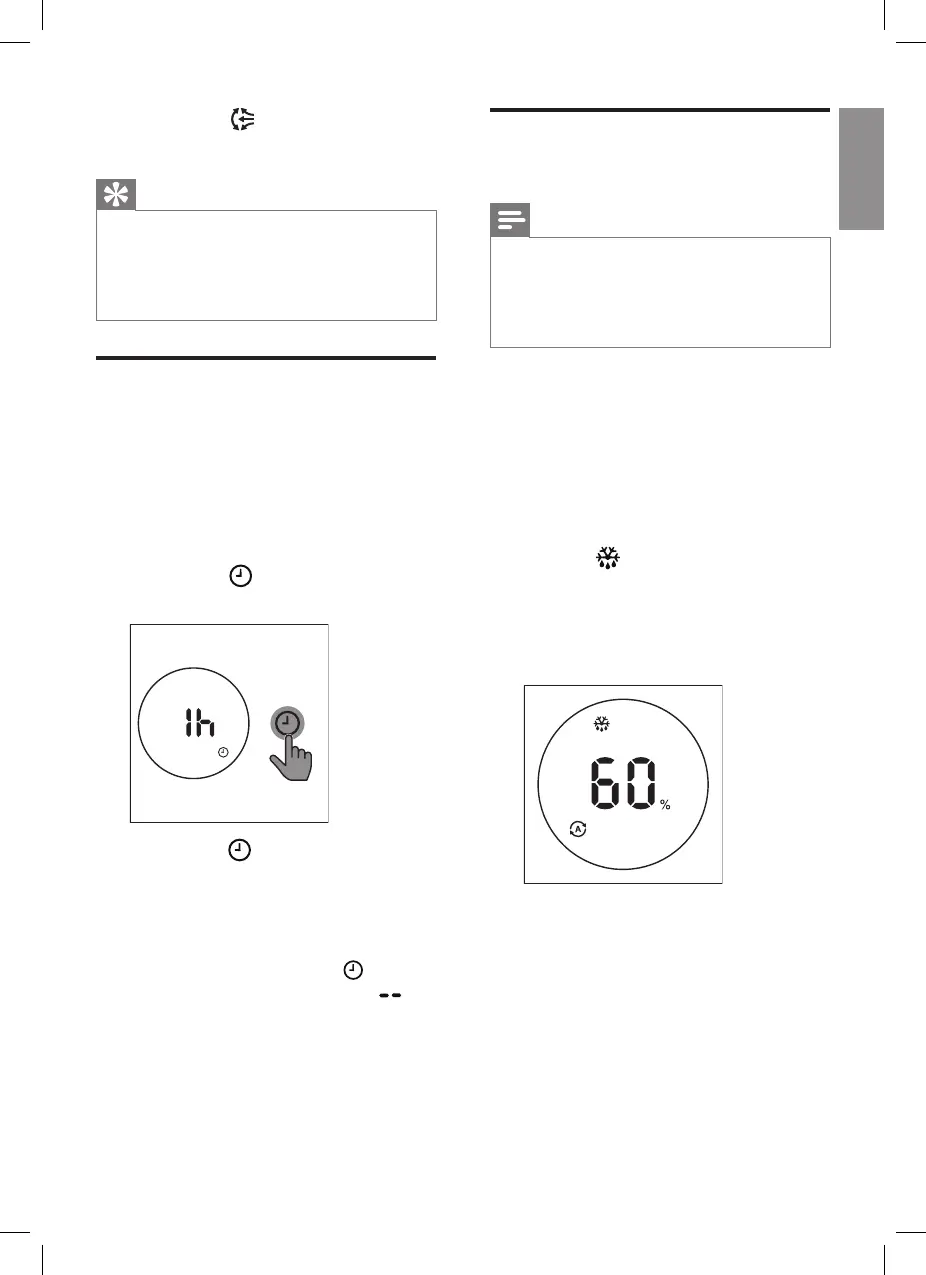15EN
Defrosting the
dehumidier
Note
• The defrosting function is
enabled only when the
dehumidier operates under
dehumidifying mode.
The dehumidier is equipped with
a defrosting sensor to make sure
it is in optimal condition when
being used in cold weather. The
dehumidier automatically detects
if defrosting is required.
When defrosting is required:
» The indicator is on.
» Defrosting will begin
defrosting and continue
until the dehumidier is
completely defrosted.
2 Touch the button again to
deactivate the swing function.
Tip
• After the appliance is turned
on, turn the louver upward to
increase the dehumidifying
eciency.
Setting the Timer
With the timer function, you can
let the dehumidier operate for a
set number of hours. When the set
time has elapsed, the dehumidier
automatically turns o. The timer is
available from 1 to 9 hours.
1 Touch the button to activate
the timer.
2 Touch the button repeatedly
to choose the number of hours
you want the dehumidier to
operate .
• To deactivate the timer
function, touch the
button repeatedly until is
displayed on the screen.