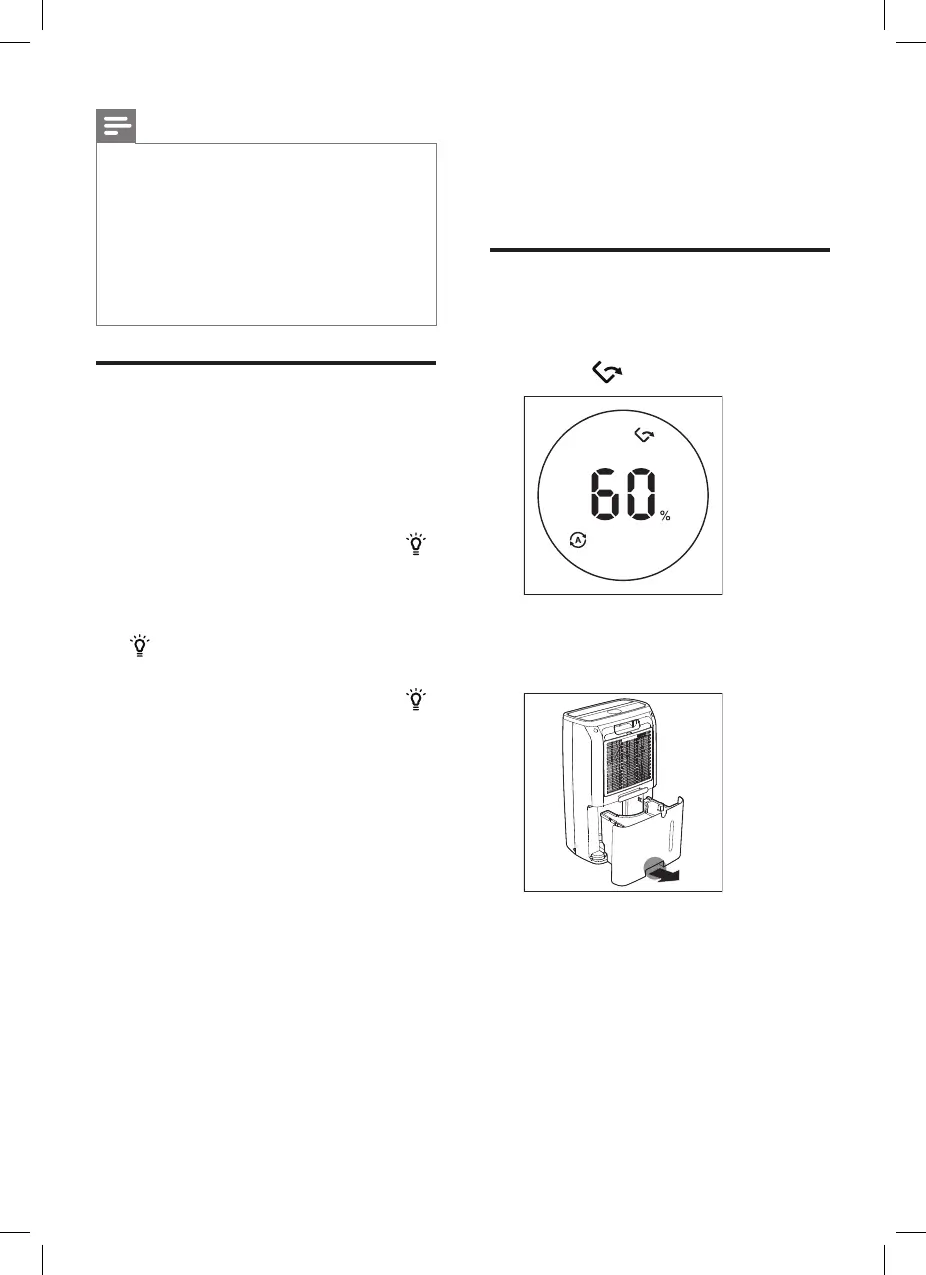16 EN
5 Draining the
dehumidifier
Emptying the water tank
When the water tank is full:
» The appliance beeps, and
the indicator is on.
1 Hold the recess of the water
tank, and pull it from the
dehumidier.
Note
• During defrosting, the
dehumidier operates in clothes
dry mode.
• The dehumidier will resume
working and operate the
previous settings after defrosting
is completed.
Using the light on/o
function
With the light on/o button, you
can switch on or o the humidity
light or the display screen.
1 Touch the light on/o button
once, the humidity light will go
o.
2 Touch the light on/o button
again, the display screen will
dimmed.
3 Touch the light on/o button
for the third time, all lights will
be on again.
