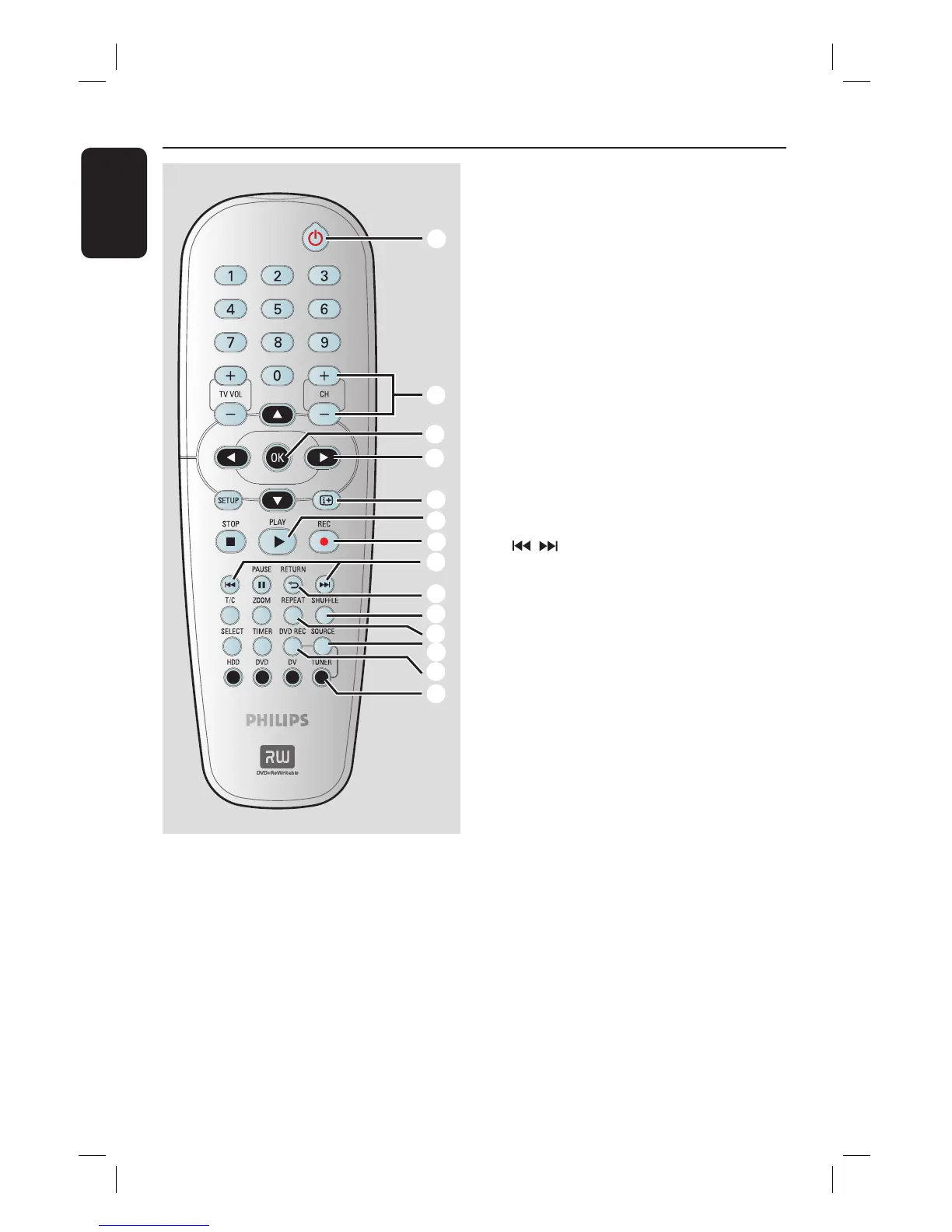English
12
Remote Control
a
STANDBY-ON
2
– Turns on the recorder or switch to
standby mode.
b
CH + / –
– While in tuner mode, selects the next/
previous TV channel.
c
OK
– Stores/con rms an entry.
– Con rms a selection.
d
– Cursor buttons for moving to the left/
right or making a forward/reverse search.
– In time shift mode, use button to
jump forward 30 seconds and button
to jump backward by 10 seconds.
: Cursor buttons for moving up/down.
e
m (INFO)
– Displays the Time Shift video bar. It
shows the timing of the TV programs
stored in the temporary HDD storage.
– Displays the on-screen help text.
f
PLAY
É
– Plays a disc.
g
REC
– Starts recording the current TV channel
or the current video input source.
h
– Skips to previous or next Chapter/Track.
i
RETURN
– Returns to the previous menu of a video
CD (VCD) or some DVDs.
j
SHUFFLE
– Switches to random playback of an audio
CD, Video CD (VCD), picture CD or
DVD disc.
– In HDD title menu, select to sort the titles.
k
REPEAT
– Select to repeat title playback in HDD
mode.
– Select to repeat playback of title, chapter,
track or disc in DVD mode.
l
SOURCE
– In tuner or DVD REC mode, selects the
recorder’s video input source from the
TV channel or external sources.
( EXT1, CAM1, CAM2.)
m
DVD REC
– Activates the ‘direct recording to DVD’
mode.
n
TUNER
– Switches to the recorder’s tuner mode
(TV channel.)
a
b
f
g
h
i
j
k
l
m
n
e
c
d