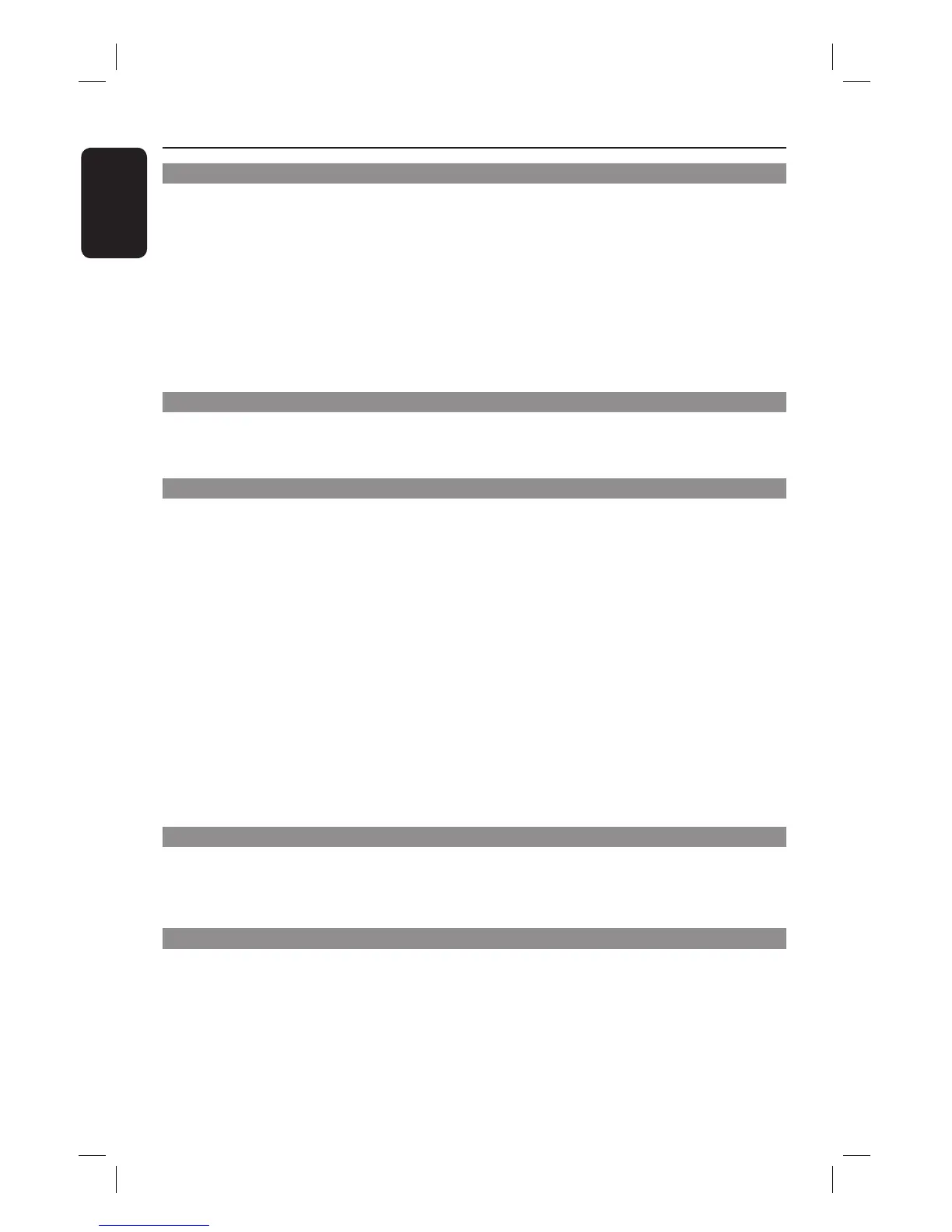English
6
Table of Contents
General
Special Features ....................................................................................................... 8
Frequently Asked Questions .................................................................................. 9
Care and Safety Information ................................................................................ 10
Se tup .......................................................................................................................................................................10
Cleaning discs .......................................................................................................................................................10
HDD (Hard Disk Drive) handling care .........................................................................................................10
General Information .............................................................................................. 11
Introduction ......................................................................................................................................................... 11
Accessories supplied .......................................................................................................................................... 11
Region codes ........................................................................................................................................................ 11
Copyright notice ................................................................................................................................................. 11
Product Overview
Remote Control .................................................................................................... 12
Inserting Batteries ..............................................................................................................................................14
Main Unit ................................................................................................................. 15
Connections
Step 1: Basic Recorder Connections ................................................................... 16
Connecting the antenna cables .......................................................................................................................16
Connecting the video cable .............................................................................................................................17
Connecting the audio cables ............................................................................................................................18
TV has only an antenna input jack ..................................................................................................................19
Step 2 : Optional Connections ............................................................................. 19
Connecting to a Cable Box or Satellite Receiver ......................................................................................20
Connecting to a VCR or other similar device ............................................................................................21
Connecting to a VCR and Cable Box/Satellite Receiver .........................................................................22
Connecting a camcorder to the front jacks ................................................................................................23
Step 3: Installation and Setup .............................................................................. 24
Finding the viewing channel ..............................................................................................................................24
Setting your TV channel programs ................................................................................................................24
GENERAL settings .........................................................................................................................................25
Setting the language ............................................................................................................................................26
Setting the time & date ......................................................................................................................................26
LANGUAGE settings ....................................................................................................................................27
DATE/ TIME settings .....................................................................................................................................27
Watching TV
Control TV programs ............................................................................................ 28
Switching on to TV program ...........................................................................................................................28
Pause live TV function .......................................................................................................................................28
FlexTime function ...............................................................................................................................................28
Recording
Before Recording .................................................................................................... 29
About temporary HDD storage (Time Shift Buffer) ..................................................................................29
Accessing the HDD (Hard Disk Storage) Setup Menu ...........................................................................30
HDD settings ....................................................................................................................................................31
Default Recording settings ..............................................................................................................................32
GENERAL settings .........................................................................................................................................33