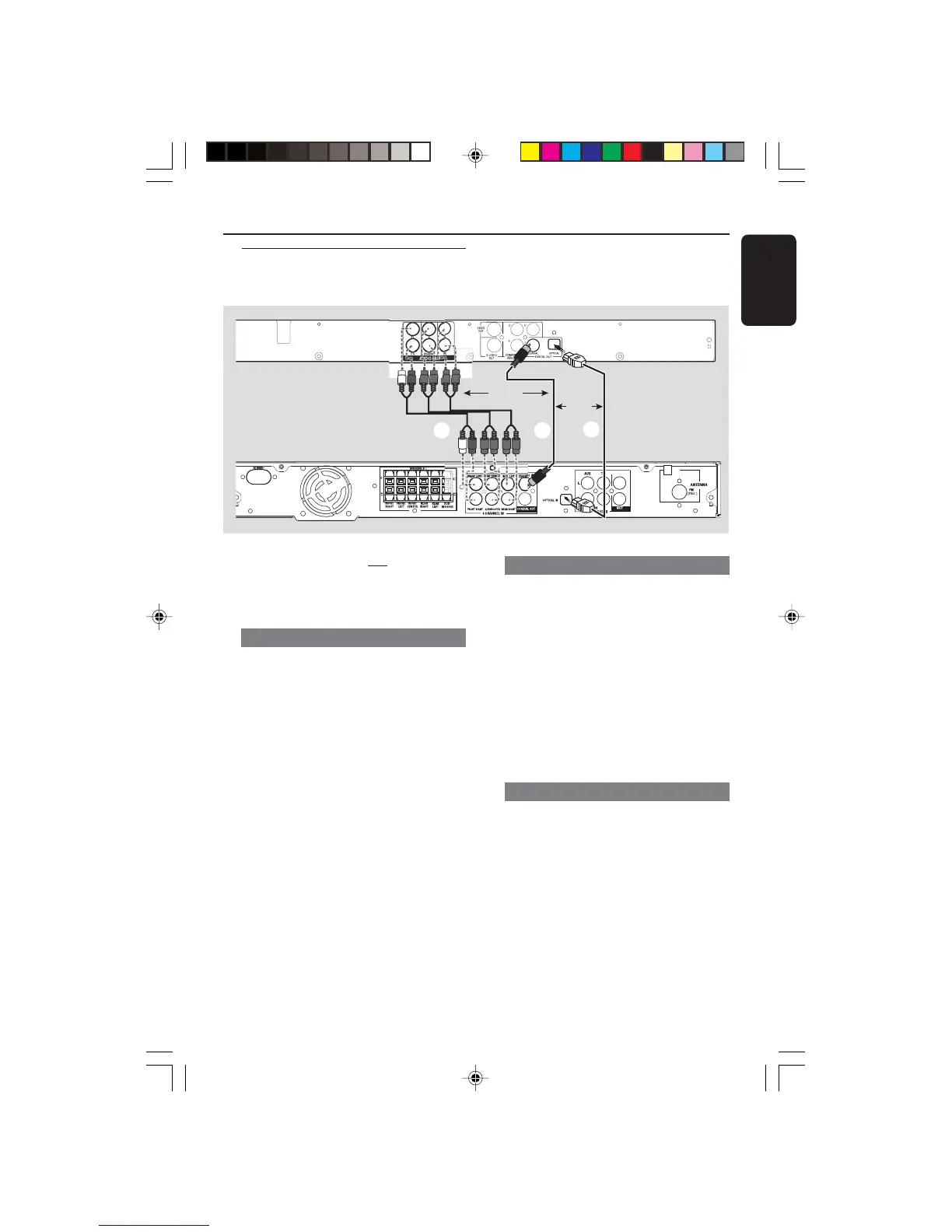8239 300 38592
Optional Connections - Playback
OR
Connecting to a DVD/SACD
player
A
B
C
OR
DVD/SACD
player
You only need to make
one connection
to your DVD/SACD player from the
following options, depending on the
capabilities of your DVD/SACD player.
Option 1: Using 6 Channel In jacks
● If your DVD/SACD player has a built-in
multichannel decoder (e.g. Dolby Digital,
DTS) and has 6-channel (multichannel)
output jacks, you may use the audio
cables (not supplied) to connect the AV
receiver’s 6 CHANNEL IN jacks to the
corresponding output jacks on the
DVD/SACD player (see fig A).
Before starting operation,
1 Start playing back the connected source
as usual.
2 Press DISC on the remote to select
“DISC 6CH” in order to activate the
input source, then press VOL +- to
adjust the volume level.
Helpful Hints:
– The audio signals produced by 6 channel is
multichannel surround. Therefore, switching to
Stereo mode has no effect.
– Making recording from this input is not
possible.
Option 2: Using Coaxial In jack
● Or, use an coaxial cable to connect the
AV receiver’s COAXIAL IN jack to the
COAXIAL output jack on the
DVD/SACD player (see fig B).
Before starting operation,
1 Start playing back the connected source
as usual.
2 Press DISC on the remote to select
“DISC COAX” in order to activate the
input source, then press VOL +- to
adjust the volume level.
Option 3: Using Optical In jack
● Or, use an optical fiber-optic cable (not
supplied) to connect the AV receiver’s
OPTICAL IN jack to the OPTICAL
output jack on the DVD/SACD player
(see fig C).
Before starting operation,
1 Start playing back the connected source
as usual.
2 Press DISC on the remote to select
“DISC OPTI” in order to activate the
input source, then press VOL +- to
adjust the volume level.
A
M
English
13
