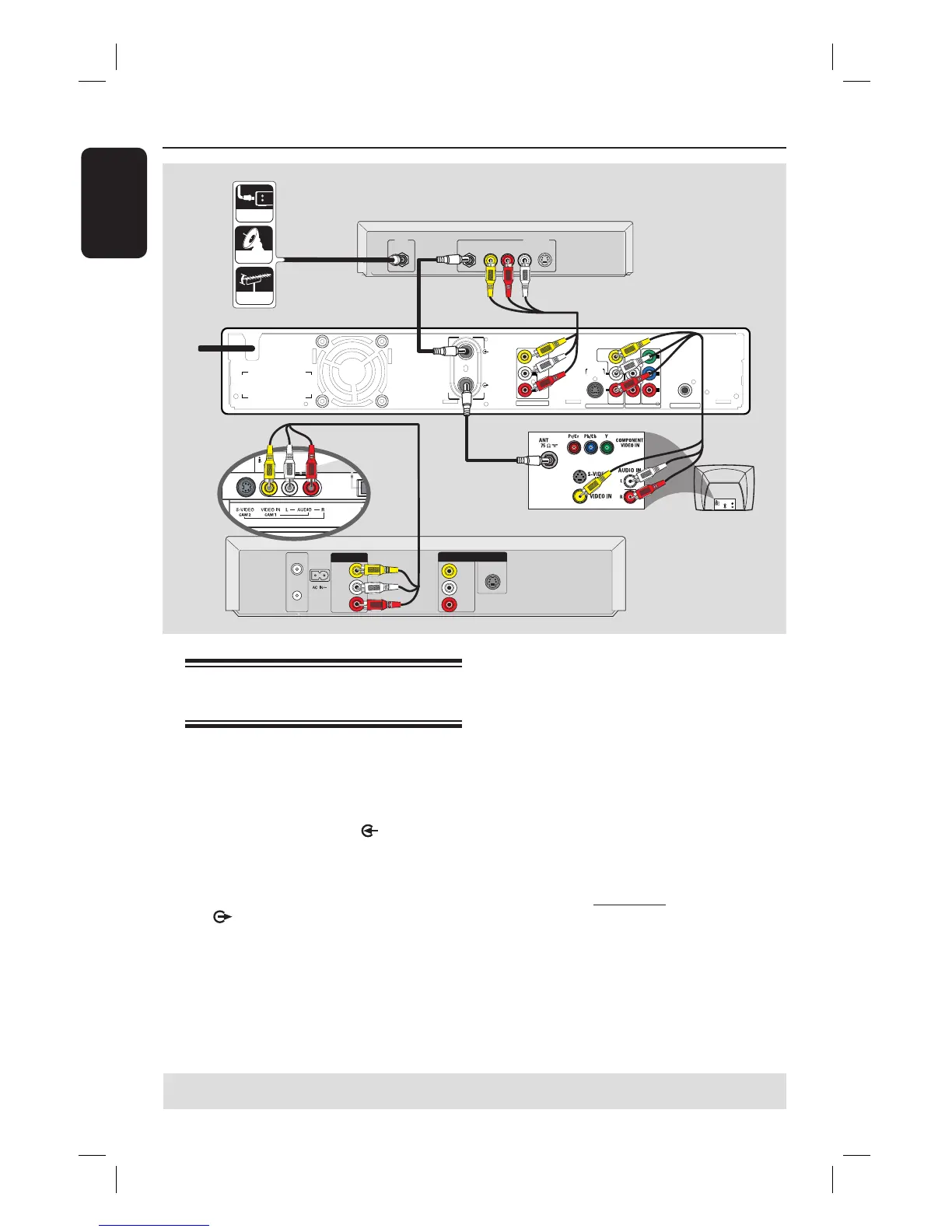English
22
Step 2: Optional Connections (continued)
A
F
~
MAINS
ANTENNA
TV
EXT1
VIDEO
(
CVBS
)
AUDIO
S-VIDEO
(Y/C)
AUDIO
AUDIO
R
L
P
B
OUT 2
VIDEO
(
CVBS
)
OUT 1
Y
P
R
COAXIAL
DIGITAL AUDIO OUT
L
R
AUD IO
OUT
S-VID E O
IN
VIDEO IN
TV
VIDEO
IN
OUT
IN
AUDIO
L
AUDIO
R
VIDEO
OUT
AUDIO
L
AUDIO
R
VHF/UHF
RF IN
VHF/UHF
RF OUT
S-VIDEO
RF
S-VIDEO
OUT
IN
AUDIO
R L
VIDEO
CABLE
SATELLITE
ANTENNA
B
C
E
D
Back of a Cable Box
or Satellite Receiver
(Example only)
Connecting to a VCR and
Cable Box/Satellite Receiver
A
Connect the Antenna/Cable TV signal to
the antenna input (RF IN) jack on the
Cable Box/Satellite Receiver.
B
Use the supplied RF coaxial cable to
connect the ANTENNA
jack on the
recorder to the RF OUT jack on the
Cable Box/ Satellite Receiver.
C
Use a RF coaxial cable to connect the
TV
jack on the recorder to the
antenna input jack on your TV (VHF/UHF
RF IN.)
D
Use the supplied audio/video cables to
connect the VIDEO/AUDIO -EXT1
jacks on the recorder to the matching
VIDEO/AUDIO output jacks on the
Cable Box/ Satellite Receiver.
E
Use the audio/video cables to connect the
VIDEO/AUDIO OUT2 on the
recorder to the matching VIDEO/AUDIO
input jacks on the TV.
F
Use another set of audio/video cables to
connect the VIDEO IN/L-AUDIO-R
jacks on the front panel of the recorder
to the to the matching VIDEO/AUDIO
output jacks on the VCR.
TIPS: Before making or changing any connections, make sure that all the devices are disconnected
from the power outlet.
F
Back of a VCR
(Example only)
Front Panel of
HDD recorder