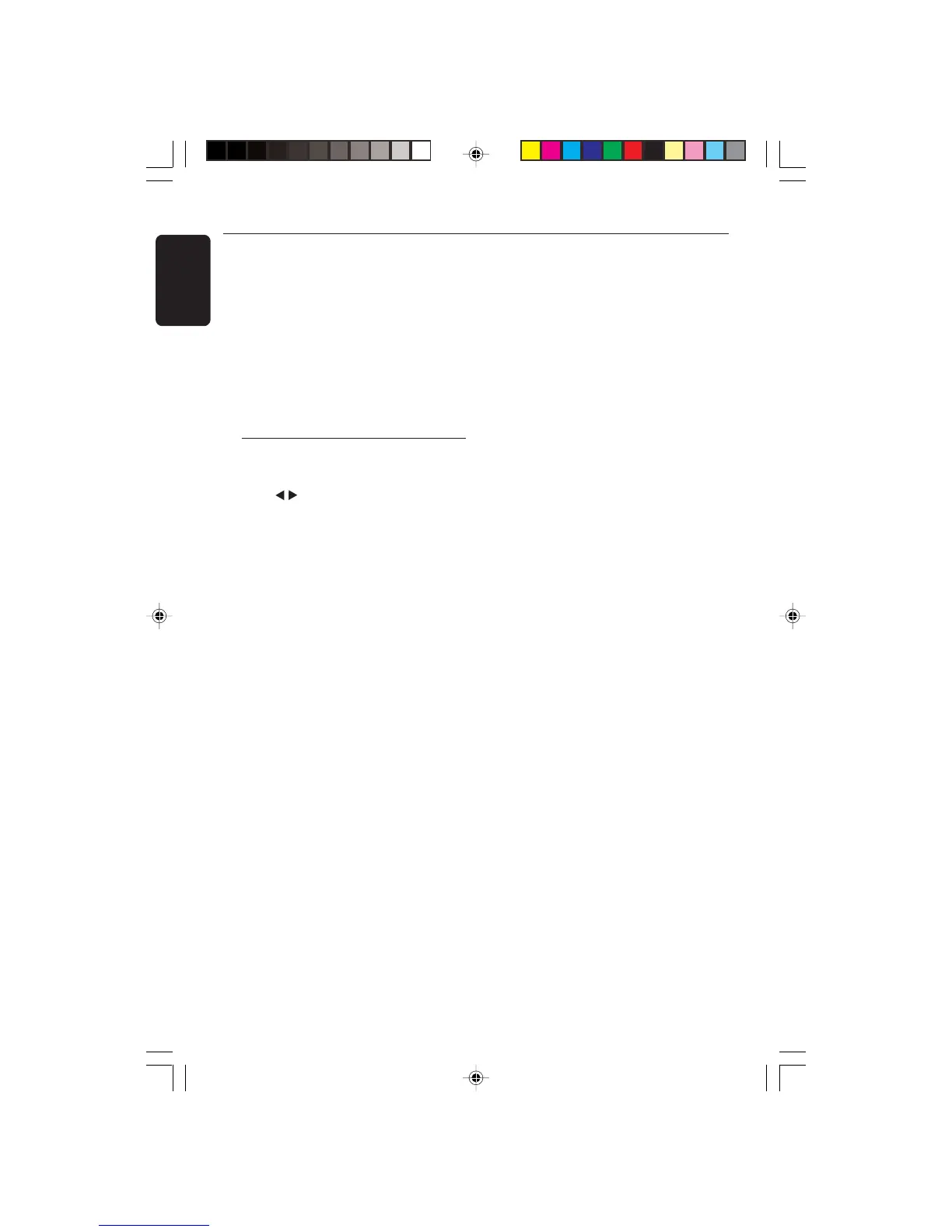8239 300 38592
4 Press PROG again to store.
5 Repeat steps 1~4 to store other radio
stations.
Helpful Hints:
– If you attempt to program more than
40 preset radio stations, “PROG FULL”
appears.
– The system will exit presetting mode if no
button is pressed within two seconds.
Selecting a preset radio
station
● Press or use the numeric keypad
(0-9) to select a preset number.
➜ The preset number followed by the
radio frequency will appear on the display
panel.
Tuner Operations
English
22