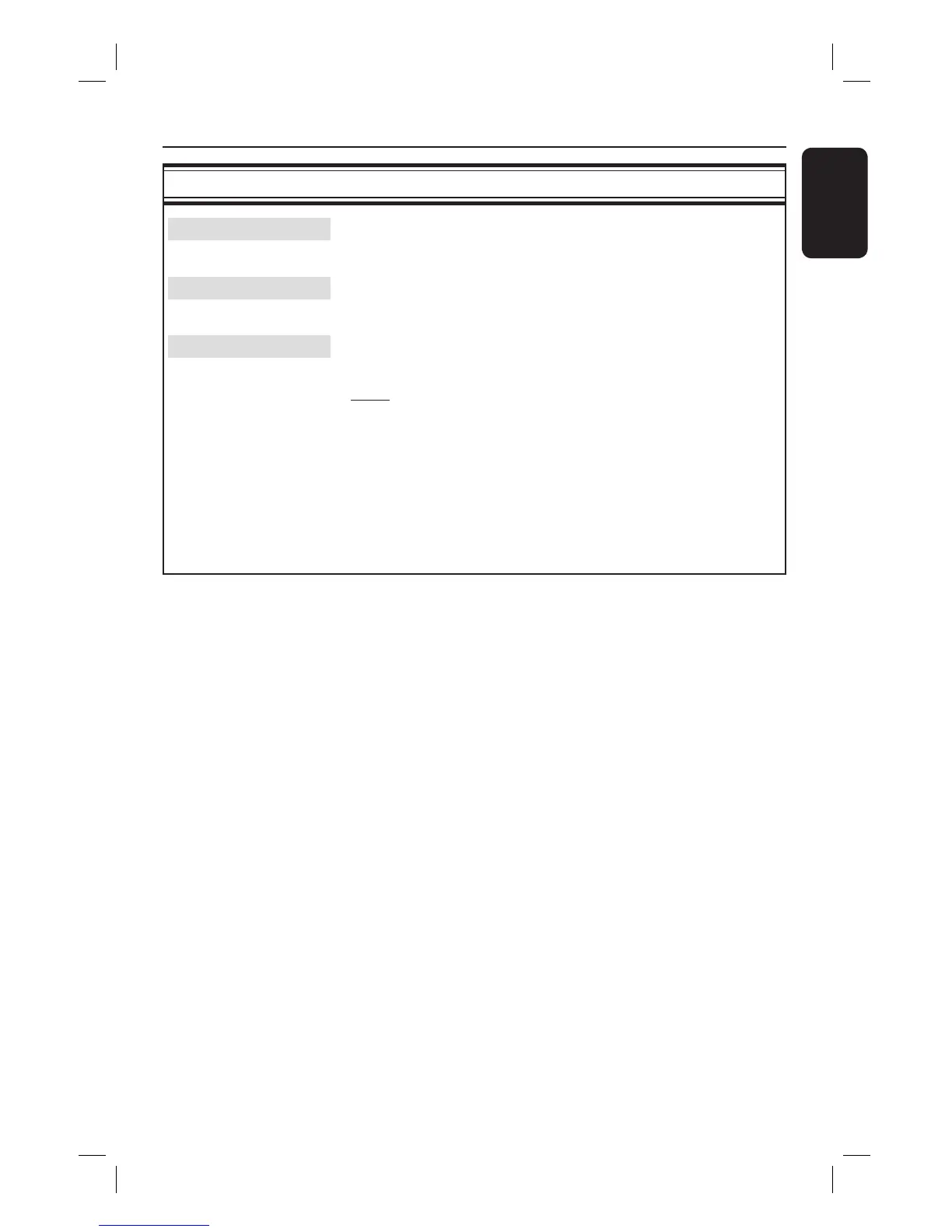English
59
CLOCK settings (underlined options are the factory default settings)
Date (dd/mm/yy)
Use ST keys to change the number and use W X keys to select
different entry elds, then press OK to con rm.
Time (hh/mm)
Use
ST
keys to change the number and use W
X keys to select
different entry elds, then press OK to con rm.
Date-Time Setting
Enable/disable the automatic setting of date and time.
This feature
is dependent on your local broadcaster.
{ Auto } – Select this to activate automatic setting of
date and time.
{ Manual } – Select this to manually set the date and time.
DVD Setup Menu Options (continued)