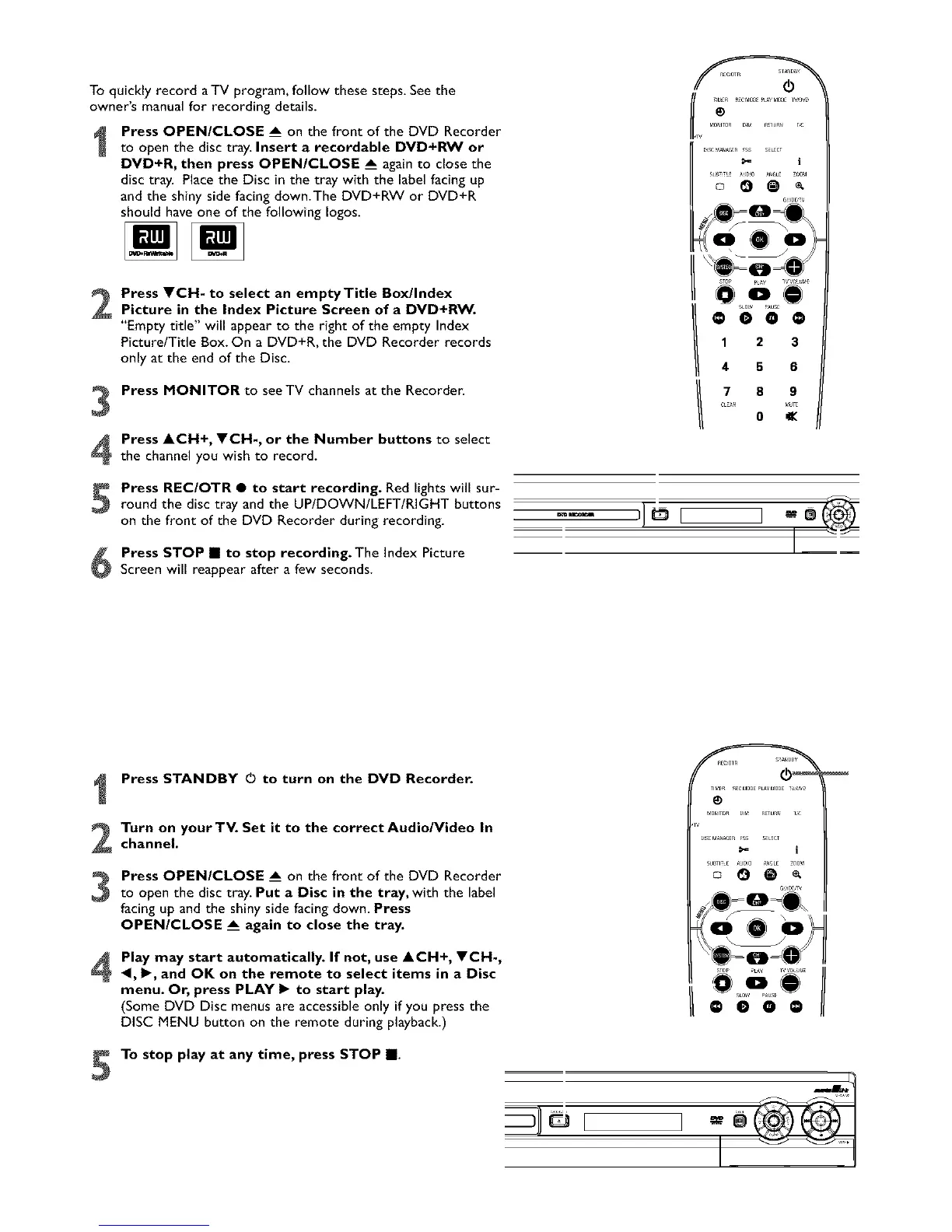To quickly record aTV program, follow these steps. Seethe
owner's manual for recording details.
1
Press OPEN/CLOSE __ on the front of the DVD Recorder
to open the disc tray. Insert a recordable DVD+RW or
DVD+R, then press OPEN/CLOSE A again to close the
disc tray. Place the Disc in the tray with the label facing up
and the shiny side facing down.The DVD+RW or DVD+R
should have one of the following Iogos.
mN
Press VCH- to select an emptyTitle Box/Index
Picture in the Index Picture Screen of a DVD+RW.
"Empty title" will appear to the right of the empty Index
Picture/Title Box. On a DVD+R, the DVD Recorder records
only at the end of the Disc.
Press MONITOR to seeTV channels at the Recorder.
Press ACH+, VCH-, or the Number buttons to select
the channel you wish to record.
Press REC/OTR • to start recording. Red lights will sur-
round the disc tray and the UP/DOWN/LEFT/RIGHT buttons
on the front of the DVD Recorder during recording.
Press STOP • to stop recording. The Index Picture
Screen will reappear after a few seconds.
_ME_ _¢MO_E pL_VMO_EW_VD
_1_ +_A_ _ SELECT
_= i
0 0 • 0
1 2 3
4 6 6
7 8 9
¢LEA_ MurE
0(
E
Press STANDBY 0 to turn on the DVD Recorder.
Turn on your TV. Set it to the correct Audio/Video Inchannel.
Press OPEN/CLOSE __ on the front of the DVD Recorder
to open the disc tray. Put a Disc in the tray, with the label
facing up and the shiny side facing down. Press
OPEN/CLOSE A again to close the tray.
Play may start automatically. If not, use &CH+, ¥CH-,
_1, I_, and OK on the remote to select items in a Disc
menu. Or, press PLAY I_ to start play.
(Some DVD Disc menus are accessible only if you press the
DISC MENU button on the remote during playback.)
To stop play at any time, press STOP I
rlM[_ m_¢MO_C_L_VMO_C_V_W
®
_ _ _ SELECT
_tJ_TI_C_ _ _LCo ZOOM
0 0 • 0