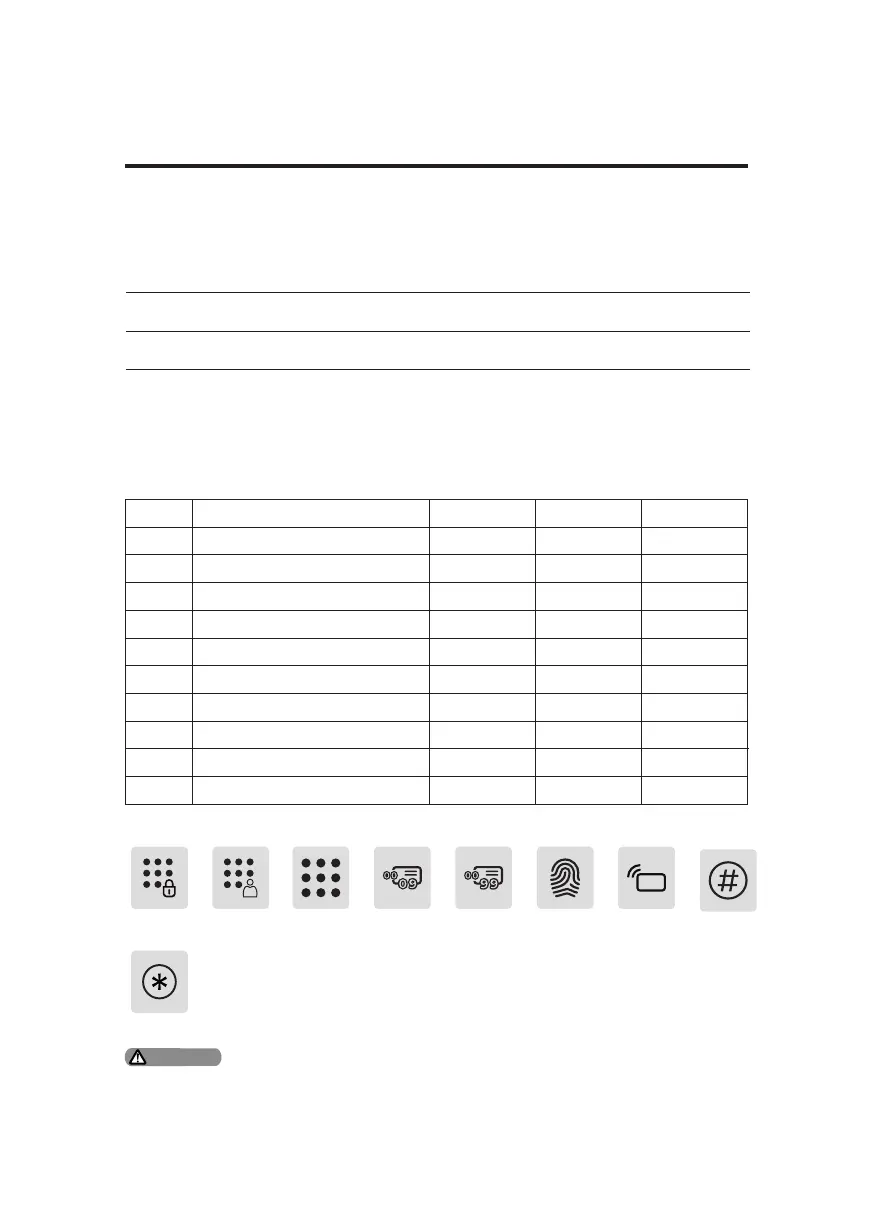8
◆Icon annotation
Master
PIN code
User
number
00-99
One-time
user PIN
code
User PIN
code
User
number
00-09
#
*
Fingerprint Card
Reader
1.Press [*] to return to the previous menu.
2.The default master PIN code is 12345678.
Attention
00
01
02
03
04
05
06
07
08
09
4. How to set up your EasyKey
Pre-setup Instructions:
◆There are 2 operating modes in the EasyKey: General
mode and dual verication mode.
General mode Dual verication mode
Unlock with any registered
identity information
Unlock with any two of PIN code,card
and ngerprint(optional)
◆User Number
You can delete a single user information by its user
number without having to delete everything.
◆You can record the user information in the following table for future query.
Card
PIN Code
Fingerprint
(optional)
Name
Number