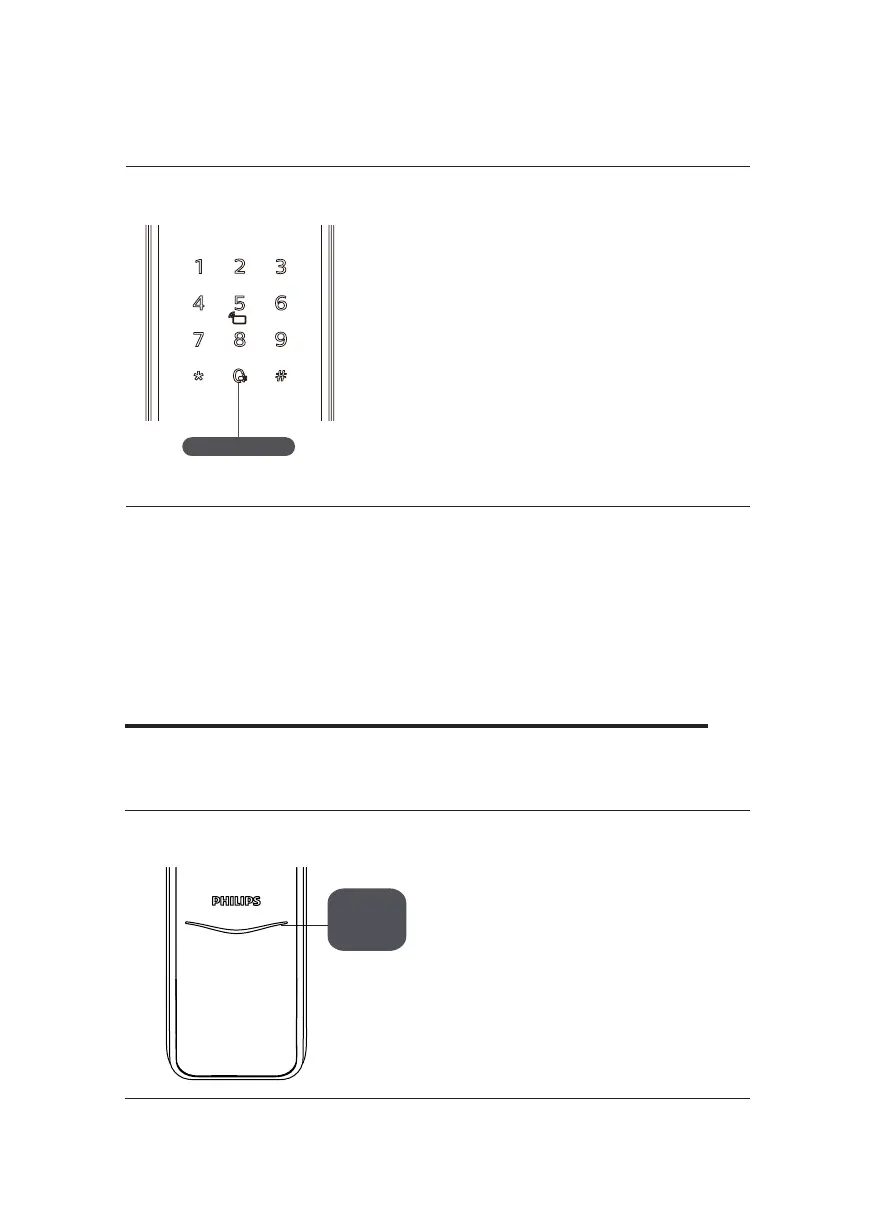20
One-key mute mode
Mute button
Function:
Turning o the voice guide with only one
key, which is applicable to the scenes where
you don’t want to disturb your families.
How to use:
1. Mute: When the system is awake, long press
the mute button for 2 seconds to enter one-
time mute mode. The button will glow white.
2. Unmute: When the system is awake, long
press the mute button for 2 seconds to restore
the voice guide. The button will glow white.
Lock status indicator
7.Meaning and use of indicators
门
锁
状
态
提
示
灯
Lock
status
indicator
The meanings of different light colors
Blue: After the system wakes up, the light
will glow blue, indicating that you can
operate the lock.
Green:After the door is unlocked, the
light will glow green, indicating that the
door is open.
Red:After the door is locked, the light
will glow red, indicating that the door is
closed.
