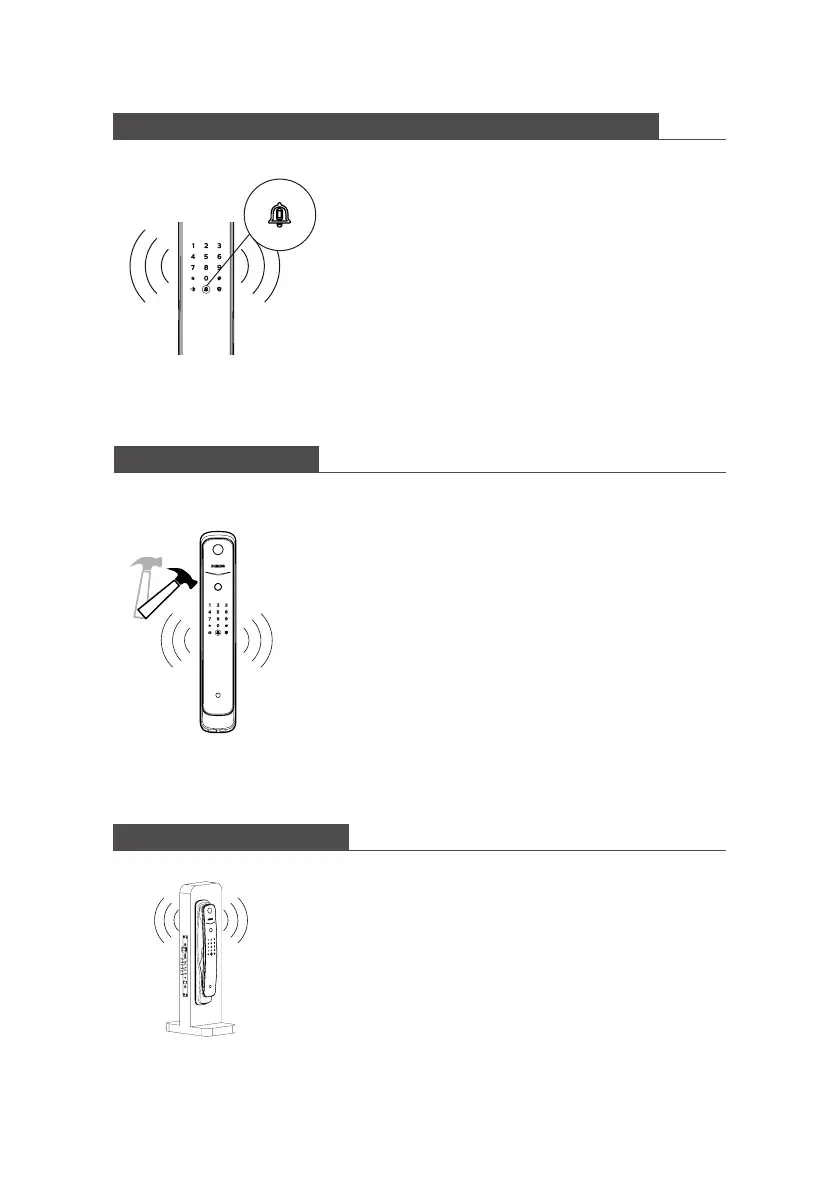24
Low battery voltage alert reminds you to replace the batteries
Way to trigger: When the system wakes
up, it will automatically check the battery
voltage. If the voltage is too low, then an
alert will be triggered to remind you to
replace the batteries.
Way to be alerted: A voice prompt of
“Low battery voltage, please replace all
batteries" will be given when unlocking the
door.
Way to turn o: The alert will be
automatically turned o.
Anti-dismantling alert
1. Way to trigger: The door is pried apart
and the latch bolt is popped up.
Way to be alerted: Repeat alerts.
Way to turn o: Automatically turning o or
successful identity verication.
2. Way to trigger: The outside escutcheon
is pried open and there is a gap of space
between the door and the outside
escutcheon.
Way to be alerted: Repeat alerts.
Way to turn o: Automatically turning o or
successful identity verication or a normal
way to unlock the door from inside.
Anomalous deadbolt alert
Way to trigger: The deadbolt works
abnormally and causes a failure in locking
or unlocking the door.
Way to be alerted: Repeat alerts
Way to turn o: The alert will be
automatically turned o.
