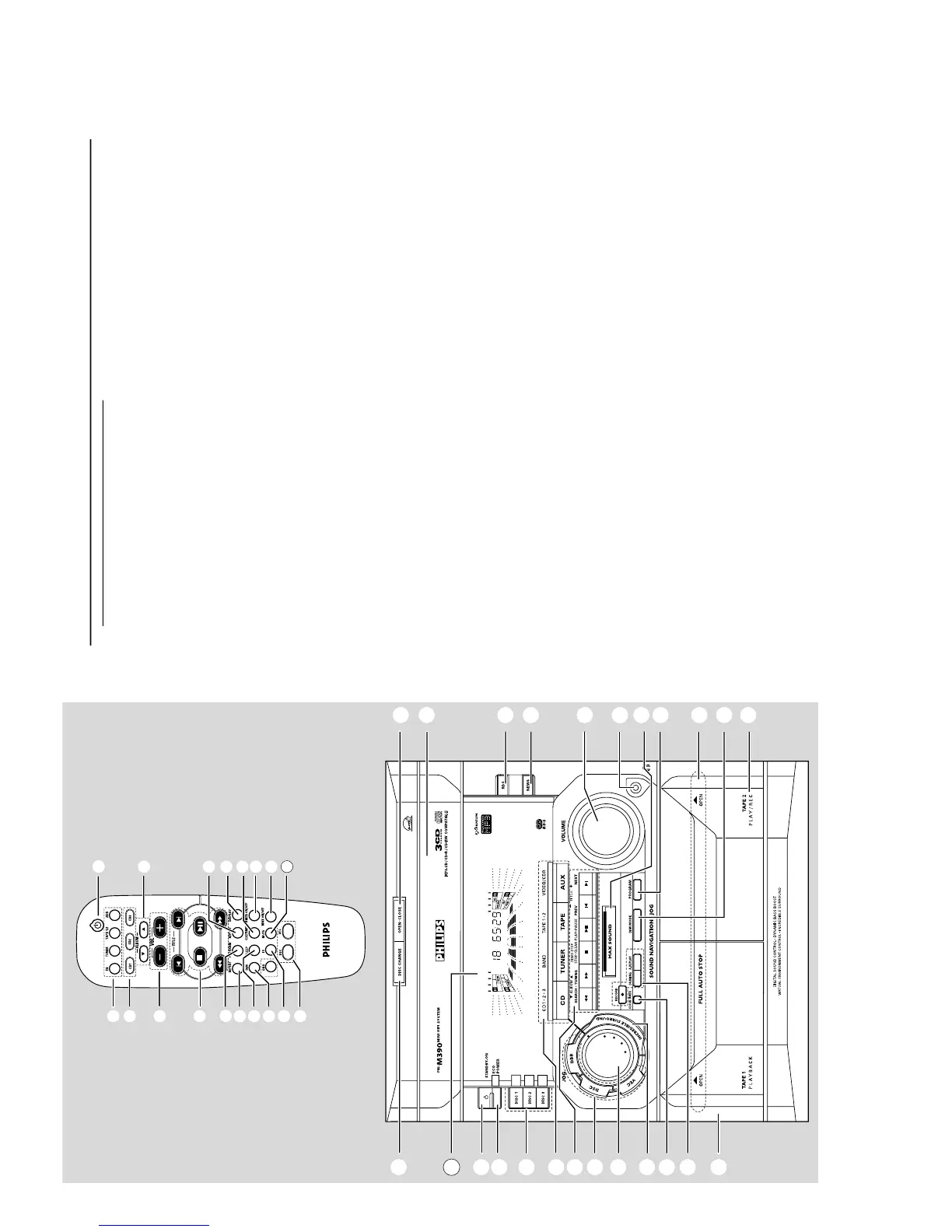Controls
Controls on the system and
remote control
1
STANDBY ON y
– to switch the system on or to standby mode.
2
ECO POWER
– to switch the system on or to Eco Power
standby mode.
3
DISC 1/2/3 (CD DIRECT 1/2/3)
– to select a disc tray for playback.
4
Source selection – to select the following :
CD (CD 1•2•3)
– to select disc tray 1, 2 or 3.
TUNER (BAND)
– to select waveband : FM, MW or LW.
TA PE (TAPE 1•2)
– to select tape deck 1 or 2.
AUX (VIDEO/CDR)
–to select the input for an additional appliance :
AUX or CDR.
5
Mode Selection
à á SEARCH• TUNING
( 4 ALBUM 3)
for MP3-CD ............. to select previous/next
album.
for CD ......................... to search backward/forward.
for Tuner ..................... to tune to a lower or higher
radio frequency.
for Tape ....................... to rewind or fast forward.
for Clock .................... (on the system only) to set the
hour.
Ç STOP•CLEAR (DEMO STOP)
for CD/ MP3-CD .. to stop playback or to clear a
programme.
for Tuner ..................... (on the system only) to stop
programming.
for Tape ....................... to stop playback or
recording.
for Demo ................... (on the system only) to
activate/deactivate the
demonstration.
for Clock .................... (on the system only) to exit
clock setting or cancel timer.
for Plug & Play ......... (on the system only) to exit
plug & play mode.
ÉÅ PLAY•PAUSE
for CD/ MP3-CD .. to start or interrupt
playback.
for Tape ....................... to start playback.
for Plug & Play ......... (on the system only) to initiate
and start plug & play mode.
í PREV / ë NEXT (- TITLE +)
for MP3-CD ............ to select previous/next title.
for CD ........................ to skip to the beginning of
the current, previous, or next
track.
for Tuner .................... to select a preset radio
station.
for Clock ................... (on the system only) to set
the minute.
6
SOUND NAVIGATION
– to select and activate the JOG control for the
desired sound feature : DBB, DSC or VEC.
7
JOG
– to select the desired sound effect for the
selected sound feature.
DBB ..................DBB 1, DBB 2 or DBB 3.
DSC .................. OPTIMAL, JAZZ, ROCK or
TECHNO.
VEC .................. CINEMA, HALL or CONCERT.
8
INCREDIBLE SURROUND (INC.
SURR.)
– to activate or deactivate the surround sound
effect.
9
CLOCK•TIMER (CLK/ TIMER)
– to view the clock.
– set the clock or set the timer (on the set only).
0
Tape Deck Operation
RECORD
– to start recording on tape deck 2.
DUBBING
– to dub a tape.
!
Tape deck 1
@
Tape deck 2
