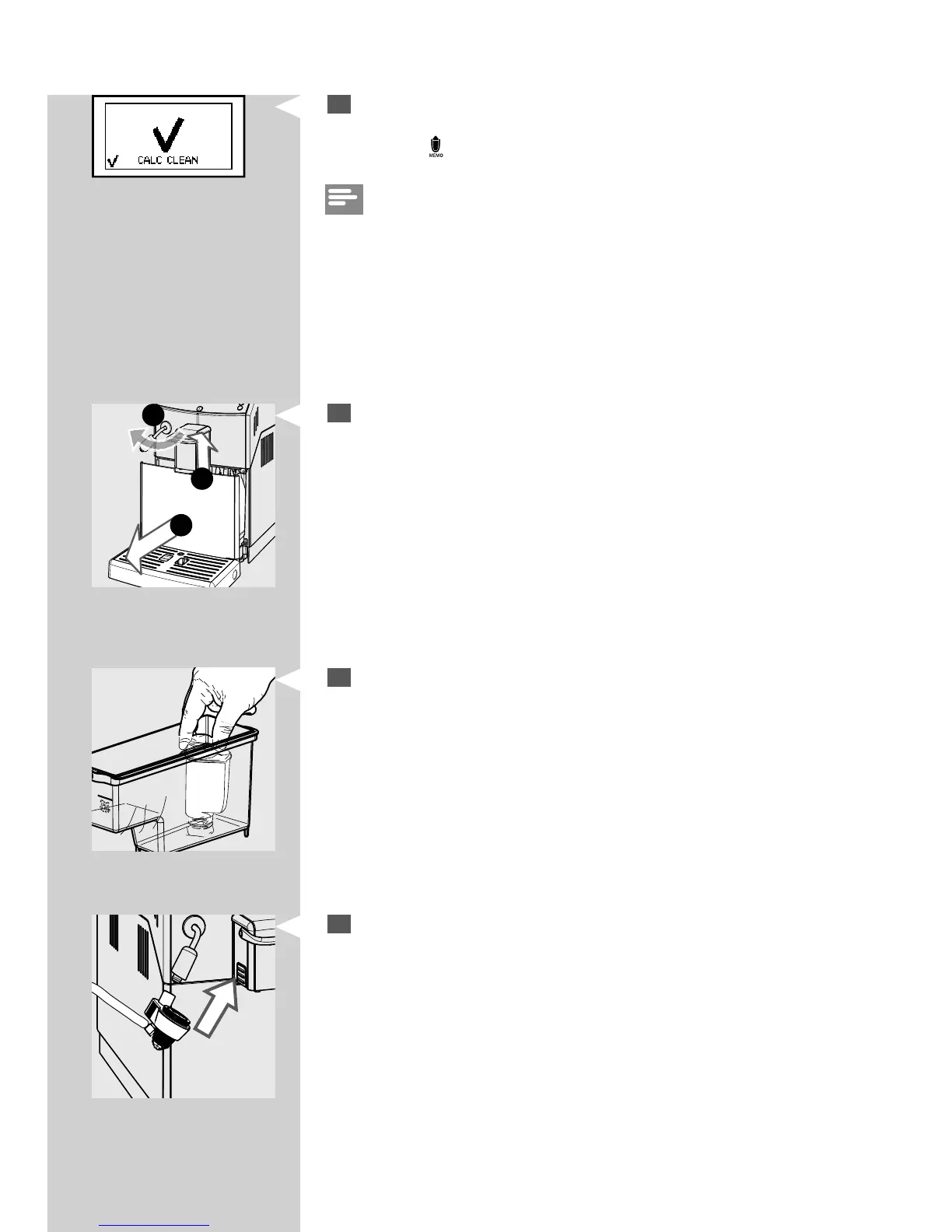61
ENGLISH
61
16
Remove the small white lter and replace the INTENZA+ water lter (if
installed) in the water tank. Rinse it and ll it with fresh water up to the
MAX level. Put it back into the machine.
17
Reinsert the Automatic Milk Frother.
14
When the amount of water needed for the rinse cycle has been com-
pletely dispensed, this icon is displayed.
Press the “
” button to quit the descaling cycle.
Note:
If the water tank has not been lled up to the CALC CLEAN level, the
machine might require one more rinse cycle. Fill the water tank and put it
back into the machine. Repeat from step 13.
Red
1
3
2
15
The machine warms up and performs the automatic rinse cycle.
Remove and empty the container. Empty the drip tray and the co ee
grounds drawer and place them back.