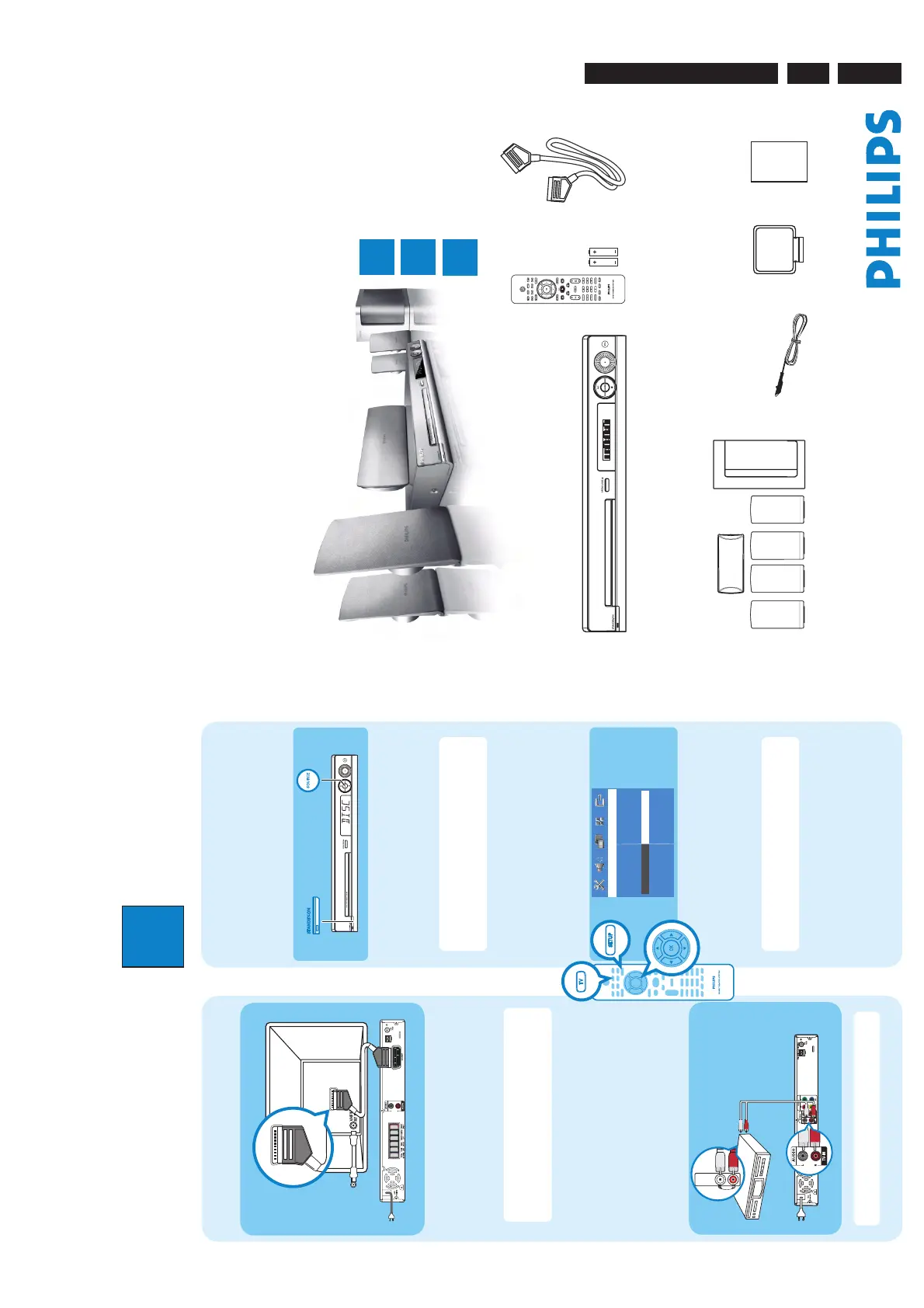EN 9
3139 785 31871
Directions for Use
3.
DVD HOME THEATRE SYSTEM HTS3100
Quick Start Guide
Connect
Set up
Enjoy
1
2
3
What’s in the box?
DVD system
Remote Control
and 2 batteries
User Manual
Scart cable
1 centre, 2 front, 2 rear speakers
and subwoofer
FM wire antenna
AM/MW loop
antenna
2
Set up
A
Finding the viewing channel
A Press STANDBY ON on the DVD system.
B Press SOURCE on the DVD system until “DISC”
appears on the display panel.
C Turn on the TV. Use the TV’s remote control to
select the correct viewing channel for the DVD
system.
You should see the blue DVD background on the
TV.
Note To search for the correct viewing channel,
press the Channel Down button on the TV’s remote
control repeatedly (or AV, SELECT,
°
button) until
you see the blue DVD background.
B
Select the display language on the
screen
A Press SETUP.
The { General Setup Page } appears.
General Setup Page
Disc Lock
Display Dim
Program
OSD Language
Screen Saver
DivX(R) VOD Code
English
Dansk
Deutsch
Espanõl
B Press to select { OSD Language } and press .
C Use keys to select a language option in the
menu and press OK to confirm.
D Press SETUP to exit.
Note The language set here is only for the menus
that are shown on the TV while operating this DVD
system, not for the DVD disc menu.
There are various setup options (Audio Setup, Video
Setup, Preference Setup) available on this DVD system.
Refer to the user manual for more information.
D
Connect the DVD system to TV
SCART IN
SCART IN
A
B
A
Use the supplied scart cable to connect the SCART
socket on this DVD system to the SCART IN socket
on your TV.
B Plug in the power cable from the DVD system to an
AC power outlet.
Note It is important to connect the DVD system
directly to your TV. When watching the TV
programmes, you can press TV on the remote control
to get the sound output from the speakers system.
DVD System (rear)
Television ( rear)
E
Connect the audio from other
device to DVD system (optional)
Use the red and white audio cables (not supplied) to
connect the AUX IN (R/L) sockets on this DVD system
to the AUDIO output sockets on your Audio/Video
device (for example, DVD recorder, VCR).
b
AUDIO OUT
Note Press AUX/DI on the remote control to get
the sound output from the speakers system.
DVD System (rear)
To off-air
antenna or
set-top box
