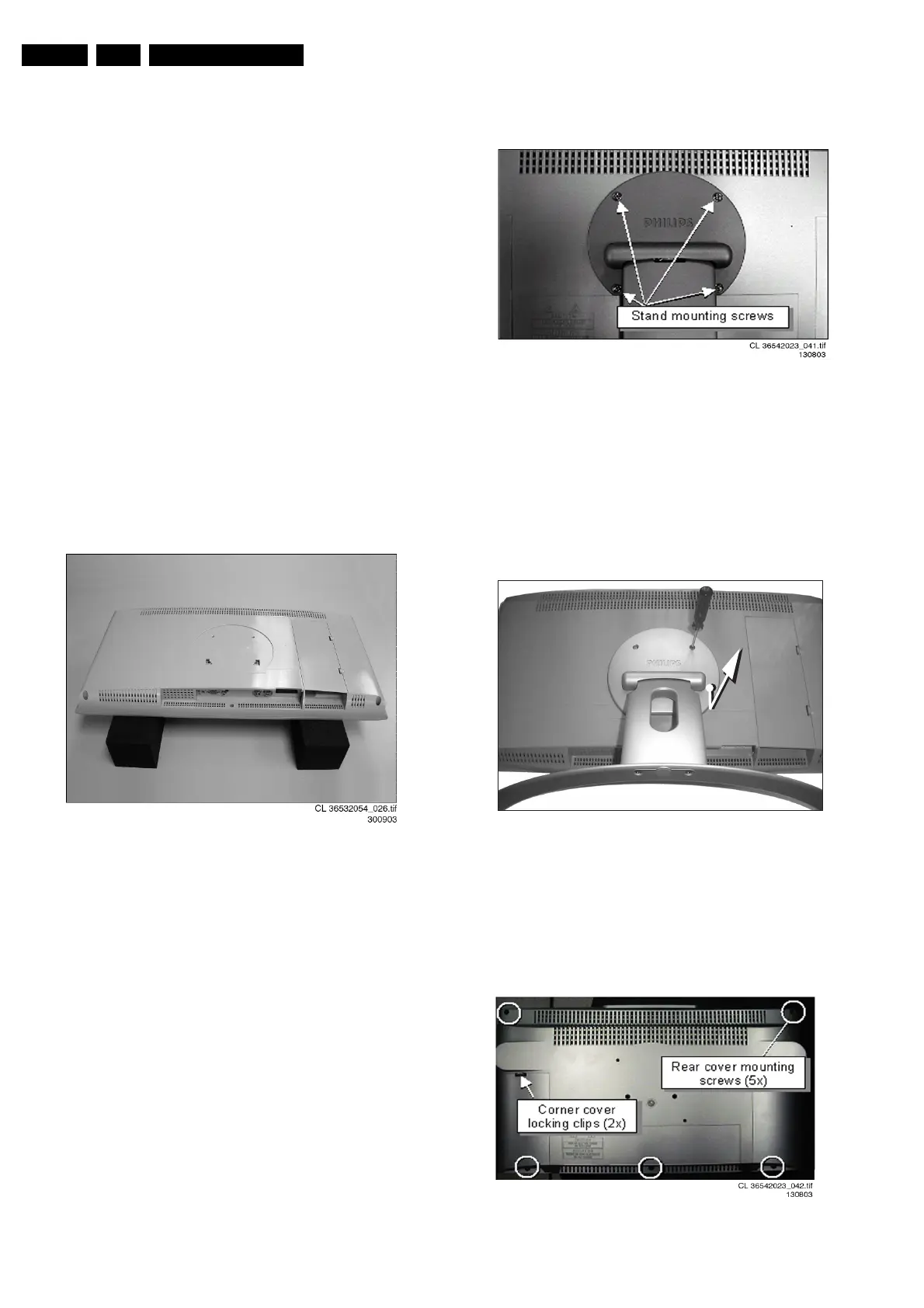Mechanical Instructions
EN 14 LC03E4.
4. Mechanical Instructions
Index of this chapter:
1. Service Position
2. Stand Removal
3. Rear Cover Removal
4. Shield Removal
5. I/O Assy Removal
6. LED/Remote Control Board Removal
7. TV Board Removal
8. Scaler Board Removal
9. Inverter Board Removal
10. Top Control Assy Removal
11. LCD Panel Removal
12. Re-assembly
Note: Figures below can deviate from the actual situation, due
to different set executions.
4.1 Service Position
First, put the TV in its service position. Therefore place it upside
down on a tabletop (use a protection sheet or a foam cushion).
Take care that this is flat and free from obstacles like screws,
to prevent damaging the fragile LCD screen.
ESD protective service buffers, as shown below, can be used
(3122 785 90580).
Figure 4-1 ESD protective service buffers
4.2 Stand Removal
4.2.1 For 15/17 inch model
Use a Torx screwdriver to remove the stand from the backside
of the monitor housing by unscrewing and removing the four
M4x12 mounting screws and next, take away the stand.
Figure 4-2 TV stand removal 15”/17” model
4.2.2 For 23 inch model
1. Use a Torx screwdriver to remove the stand from the
backside of the monitor housing by unscrewing the four
M4x12 mounting screws.
2. Remove the four mounting screws out of their mounting
holes.
3. First push the stand in horizontal direction to the monitor
bottom side, then lift the stand and take it away.
Figure 4-3 TV stand removal 23” model
4.3 Rear Cover Removal
4.3.1 For 15/17 inch model
Manually unlock and remove both corner cover caps.
Figure 4-4 TV rear cover removal 15”/17” model
CL 36532044_001.eps
160503
