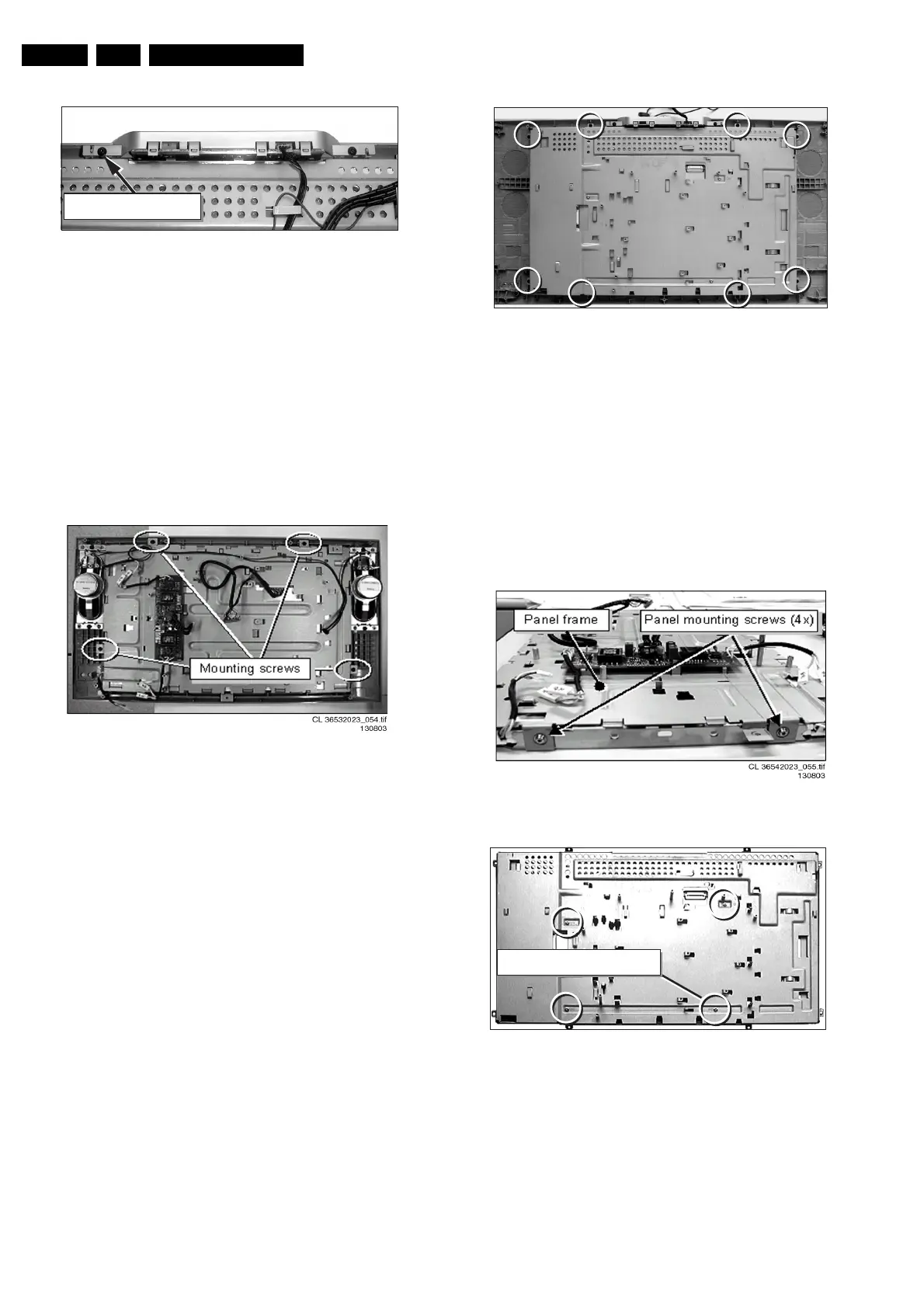Mechanical Instructions
EN 18 LC03E4.
Figure 4-19 Top control assy
4.11 LCD Panel Removal
4.11.1 For 15 /17 inch model
Note: the LCD Panel is available in two versions: a TN-display
and an IPS-display. The (dis)assembly procedure is the same
for both versions.
1. Unscrew and remove the four LCD panel frame mounting
screws, which secure the panel frame to the monitor front.
2. Disconnect at both sides the speaker cable plugs and
remove the speaker cable assy.
3. Lift and take out the LCD panel (including its frame).
Figure 4-20 LCD frame mounting screws 15”/17” model
Continue with the paragraph 4.11.3
4.11.2 For 23 inch model
1. To gain access to whole LCD Panel, unscrew and remove
the mounting screws from both Loudspeaker boxes.
Release cables and take out both Loudspeaker boxes.
Note: Avoid unscrewing screws from the Loudspeaker boxes
sockets, if you don’t want to disassemble the Loudspeaker
boxes.
1. Unscrew and remove the eight LCD frame mounting
screws, which secure the panel frame to the monitor front.
2. Lift and take out the LCD panel (including its frame).
Figure 4-21 LCD frame mounting screws 23” model
4.11.3 For all models
1. Remove the plastic monitor front from the protection sheet
and place the LCD panel, including the panel frame, back
on the protection sheet or foam cushion. Make sure again
that there are no screws or other parts left behind on the
protection sheet, that can damage the fragile panel screen
surface.
2. Unscrew the four screws, securing the panel frame to the
LCD panel (see figures: “LCD panel mounting screws”).
3. Take off the panel frame while leading the panel connector
through the access hole in the frame.
Figure 4-22 LCD Panel mounting screws, 15”/17” model
Figure 4-23 LCD panel mounting screws, 23” model
4.12 Re-Assembly
To re-assemble the whole set, do all processes in reverse
order.
Notes:
• When you secure the panel frame (with the LCD panel) in
the monitor front, do not mount the fifth screw in the middle
CL 36532044_015.eps
160503
Mounting screw(2x)
CL 36532044_016.eps
160503
CL 36532044_017.eps
011003
LCD frame screws (4x)