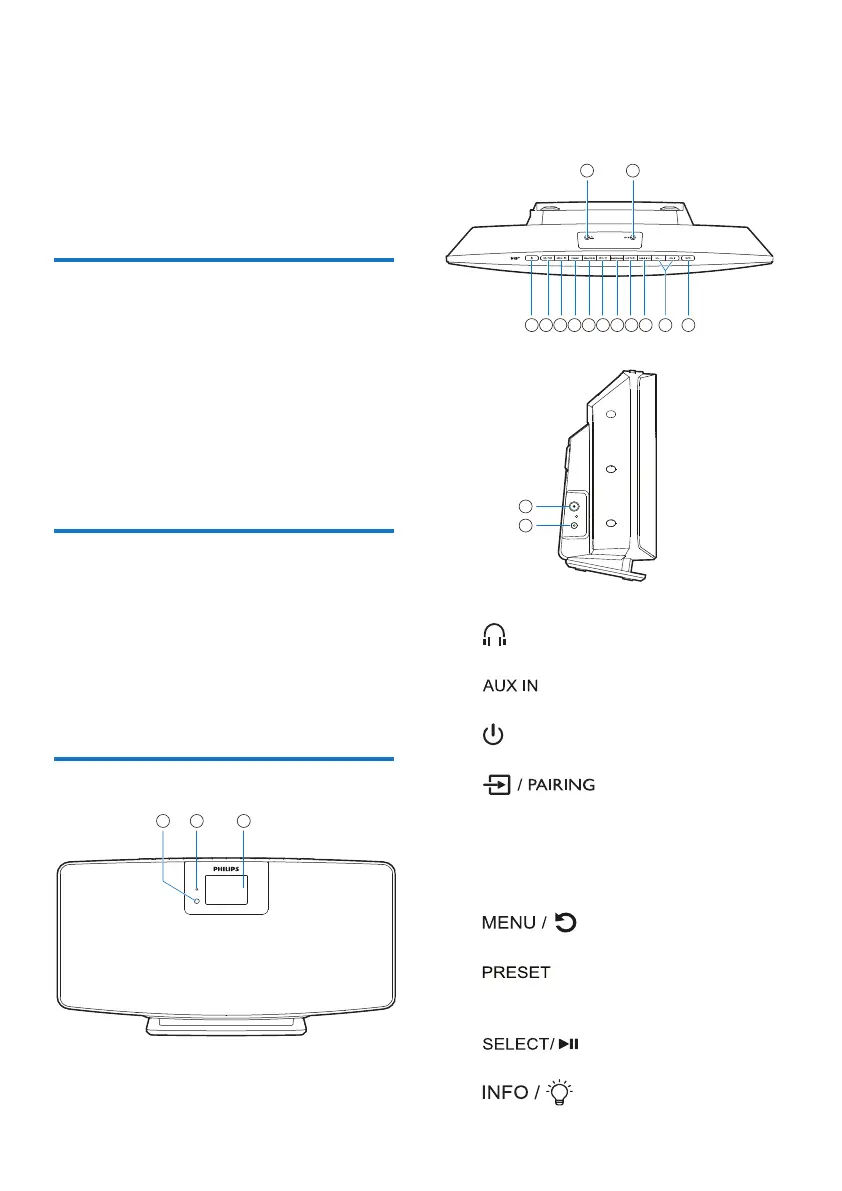3
EN
2
Your Internet radio
Congratulations on your purchase, and
welcome to Philips! To fully benet from the
support that Philips offers, register your product
at www.philips.com/support.
Introduction
With this unit, you can:
• Listen to Internet radio through network
connection.
• Listen to FM and Digital Audio Broadcasting
(DAB) radio.
• Play audio from Bluetooth devices.
• Use your phone, tablet or computer as a
remote control for Spotify.
• Know the time and set an alarm.
What's in the box
Check and identify the contents of your package:
• Main unit
• Table stand
• 1 x AC power adapter
• 1 x radio antenna
• Remote control (with 2 x AAA batteries)
• Printed materials
Overview of the main unit
a.IR sensor
b.LED indicator
• Standby indicator: turns red when this
product is switched to standby.
c.Display panel
• Show current status.
d.
• Headphone socket.
e.
• Connect to an external audio device.
f.
• Switch on or to standby.
g.
• Press to select a source: FM, DAB+,
AUDIO IN, BT.
• In Bluetooth mode, press and hold for
more than 2 seconds to enter pairing
mode.
h.
• Go to the main menu.
i.
• Select a preset Internet radio station, FM
radio station or DAB+ station.
j.
• Conrm selection.
k.
