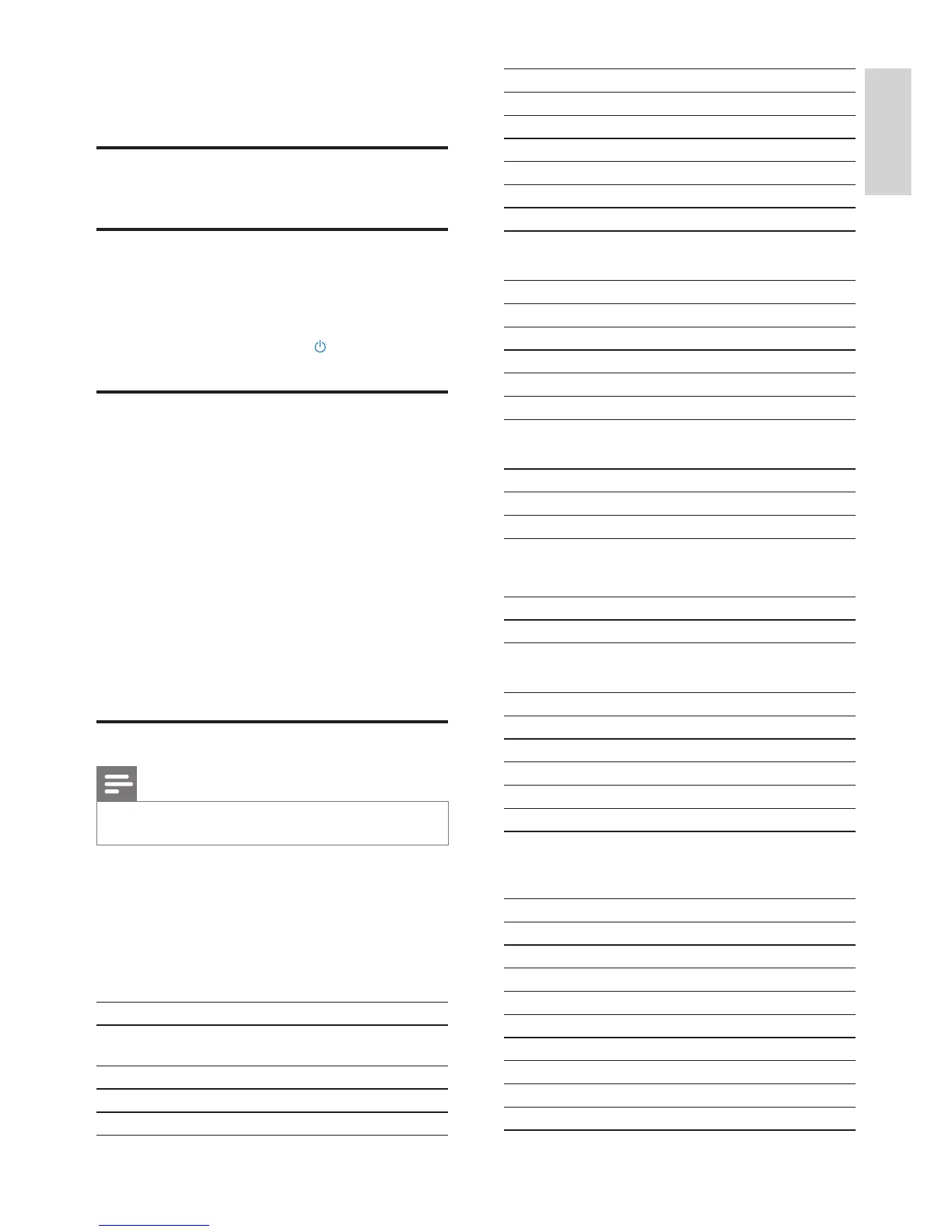22
5V USB power, 900mA (Provided by Main unit)¹
Dimensions
Main unit: 251 x 251 x 133mm (including LCD)
DVD unit: 251 x 251 x 69mm
Speaker box: 175 x 202 x 354mm
Weight (net)
12.50kg (all items)
Power consumption
Active (On)
< 45W (according to IEC60065)
(Active) Standby
< 11W (HDD-spun down)
ECO (Passive) Standby
< 0.8W
Audio inputs
Aux in (Line in)
2x Cinch
Input sensitivity
0.5V: Position High
0.8V: Position Medium
1.55V: Position Low
Input impedance
> 10kΩ (Ohms)
Audio outputs
Headphones
1 x 3.5mm jack, 30 – 18000Hz, 16 - 150Ω (Ohms)
Signal to noise ratio (Headphones)
typically 90dBA (IEC)
Distortion (Headphones)
< 0.10%
Audio / Video outputs (only provide output during disc
playback)
SPDIF
1 x Cinch (Coax), 0.5V, 75 Ohm
Line out
2 x Cinch, 20 – 20000Hz, 1.5V
Signal to noise ratio (Line out)
typically 98dBA (IEC)
CVBS
1 x Cinch, 1Vpp, 75 Ohm
Composite Video output (PbPrY)
3 x Cinch, 75 Ohm, Pb/Pr: 0.7Vpp, Y: 1Vpp
1 Follow Step 1-2 under “Manual setting”.
2 In [Date and time], go to [Time format] or [Date
format] to select options.
Language
After the rst-time setup, you can change the language
selection in [Settings] > [Language].
Demo mode
You can view the demo to learn major functions on MCD900.
1 From Home screen, go to [Settings] > [Demo
mode].
Demo play starts. »
2 To exit the demo play, press .
The unit is switched to Eco standby. »
Restore factory settings
You can restore MCD900 to factory settings. All your
settings are removed, including the settings of network, sound,
display, clock, alarm and language.
1 Go to [Settings] > [Restore factory settings].
2 As prompted, select [Yes].
The unit is turned off. »
The unit is turned on again automatically when »
the factory settings are restored.
Start the rst-time setup. »
10 Maintenance
This chapter tells you how to care for MCD900.
Cleaning
Note
Avoid moisture and abrasion. •
1 Clean MCD900 only with a soft dry cloth.
11 Technical data
General
AC Power (Main unit)
220-240V, ~ 50-60Hz (for /12, /05 /79)
120V, ~ 60Hz (for /37)
DC Power (DVD unit)
DIN connector (Output provided by Main unit)
DCPower(USBashdeviceunit)
English
EN
